How to find Beats 1 show archives and playlists on Connect<div class="field field-name-body field-type-text-with-summary field-label-hidden"><div class="field-items"><div class="field-item even" property="content:encoded"><p><a href='
http://www.imore.com/how-find-beats-1-show-archives-and-playlists-connect' title="How to find Beats 1 show archives and playlists on Connect"><img src='
http://www.imore.com/sites/imore.com/files/styles/large_wm_brw/public/field/image/2015/07/apple-music-follow-djs-beats-1-connect-hero.jpg?itok=e-lB-Zzf' />[/url]</p> <p class="intro">Miss a Beats 1 show? Here's the easiest way to catch up with Apple Music's DJs and specialty programs.</p> <p>As much as it would be fun to listen to Beats 1 24/7, the reality is that we've all got lives outside of our devices. And honestly, Beats 1 is so eclectic that you may just not want to listen to every song the service has to offer.</p> <p>Instead, you can pick and choose what Beats 1 content you want to listen to—on your own schedule—by adding DJs and specialty shows to your Connect page.</p> <h2>How to find Beats 1 show archives and DJ playlists</h2> <h3>On your iPhone or iPad</h3> <ol><li>Open the <strong>Music</strong> app.</li> <li>Tap the <strong>Search</strong> icon in the upper right corner and type in the show or DJ you're looking for.</li> <li>Scroll to <strong>Curators/Artists</strong> and select the DJ or show in question.
<a href='
http://www.imore.com/how-find-beats-1-show-archives-and-playlists-connect' title="How to find Beats 1 show archives and playlists on Connect"><img src='
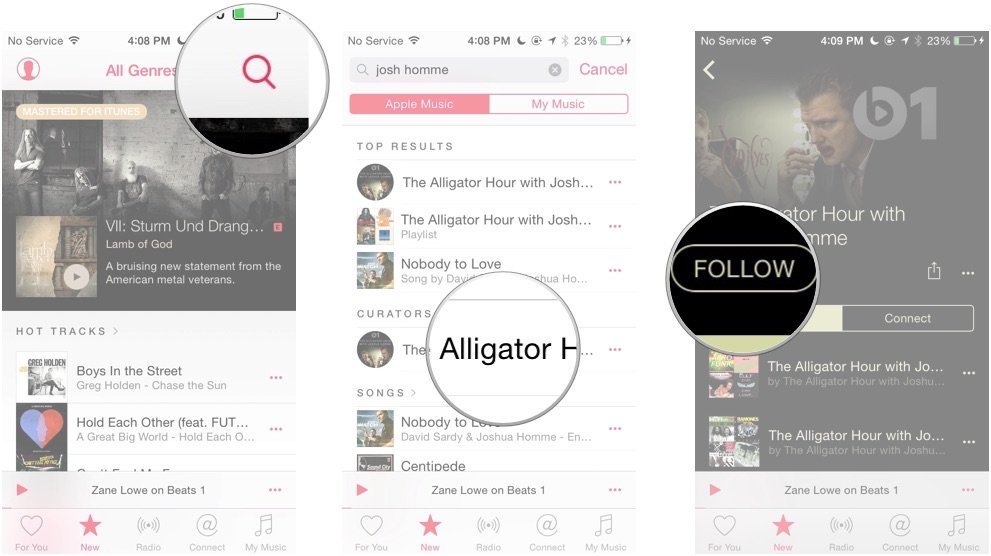
?itok=2iuN8sNh' />[/url]
</li> <li>You can find recent shows, interviews, and the like under the <strong>Playlist</strong> or <strong>Connect</strong> tab; you can also tap the <strong>Follow</strong> button to start following them on Connect to keep track of future show replays and playlists.</li> </ol><h3>On your Mac</h3> <ol><li>Open <strong>iTunes</strong> and click the <strong>New</strong> tab.</li> <li>Click on the <strong>Search</strong> bar in the upper right corner and type in the show or DJ you're looking for.
<a href='
http://www.imore.com/how-find-beats-1-show-archives-and-playlists-connect' title="How to find Beats 1 show archives and playlists on Connect"><img src='
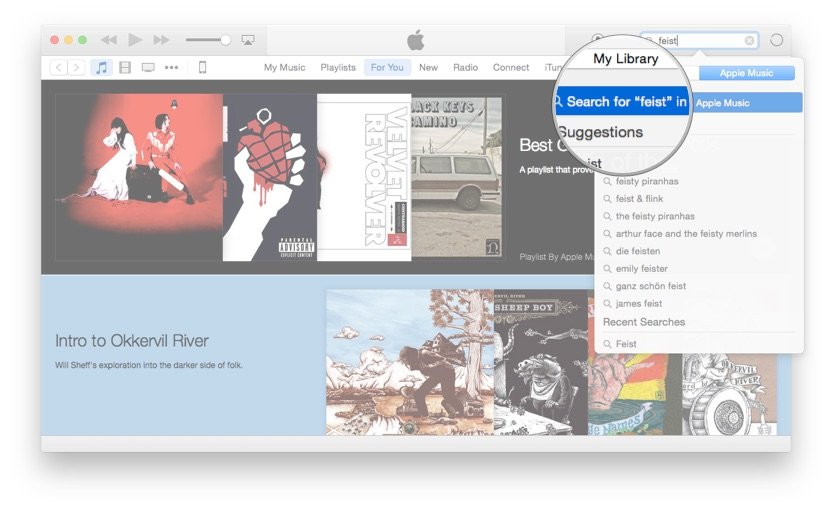
?itok=bZB5otBT' />[/url]
</li> <li>Scroll to <strong>Curators/Artists</strong> and select the DJ or show in question.</li> <li>You can find recent shows, interviews, and the like under the <strong>Playlist</strong> or <strong>Connect</strong> tab; you can also tap the <strong>Follow</strong> button to start following them on Connect to keep track of future show replays and playlists.
<a href='
http://www.imore.com/how-find-beats-1-show-archives-and-playlists-connect' title="How to find Beats 1 show archives and playlists on Connect"><img src='
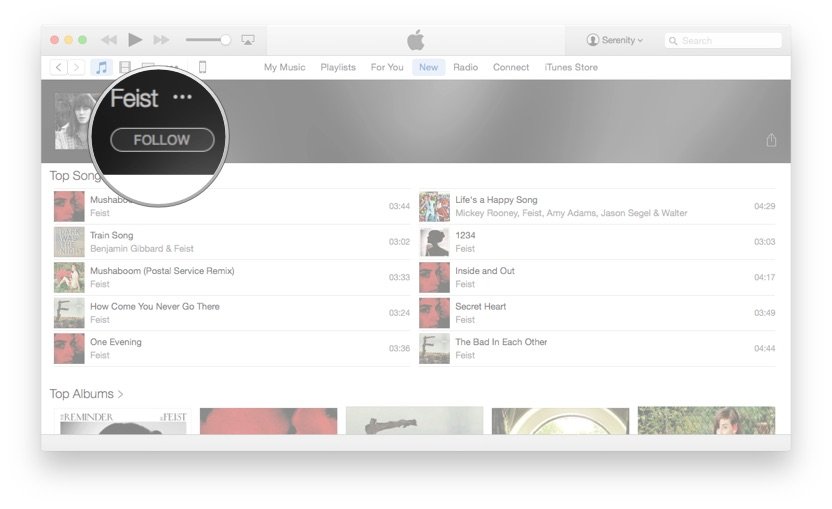
?itok=APIcZJG8' />[/url]</li> </ol><h2>How to download archives and playlists of Beats 1 shows to your device</h2> <p>You can download any content on Connect labeled a "Song": This includes radio snippets, interviews, or even full Beats 1 shows. The option is slightly hidden, but here's how to find it.</p> <h3>On your iPhone, iPad, or iPod touch</h3> <ol><li>Open the <strong>Music</strong> app and tap the <strong>Connect</strong> tab.</li> <li>Find the media in question you want to download. If it's labeled <strong>Song</strong>, start playing it. If it's a playlist, tap the <strong>More</strong> ellipses button to add it to your music, then tap again to bring songs offline.
<a href='
http://www.imore.com/how-find-beats-1-show-archives-and-playlists-connect' title="How to find Beats 1 show archives and playlists on Connect"><img src='
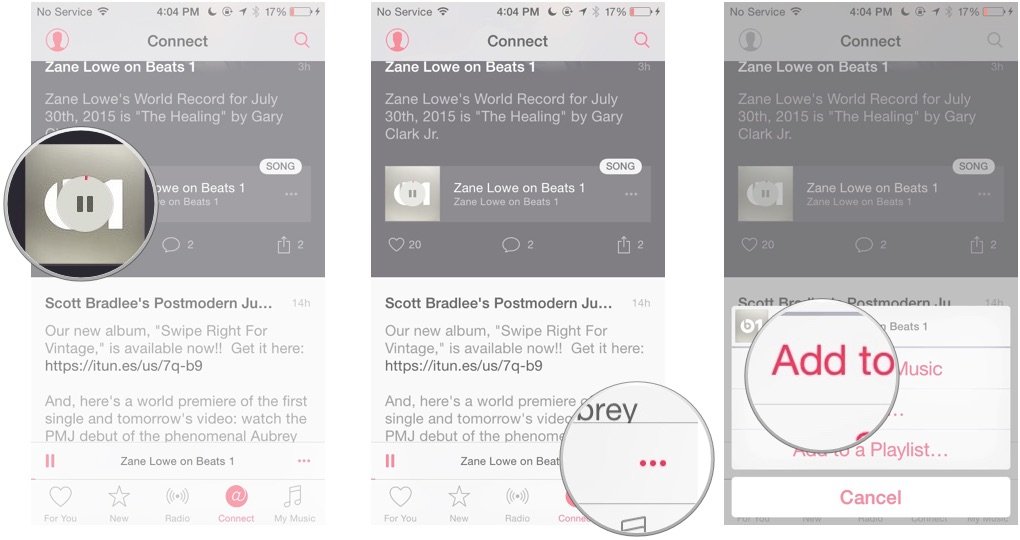
?itok=gmy0rXtP' />[/url]
</li> <li>Tap on the <strong>More</strong> ellipses icon, then tap <strong>Add to My Music</strong>.</li> </ol><h3>On your Mac</h3> <ol><li>Open <strong>iTunes</strong> and select the <strong>Connect</strong> tab.</li> <li>Find the media in question you want to download. If it's labeled <strong>Song</strong>, start playing it. If it's a playlist, tap the <strong>More</strong> ellipses button to add it to your music, then tap again to bring songs offline.</li> <li>Tap on the <strong>More</strong> ellipses icon, then tap <strong>Add to My Music</strong>.
<a href='
http://www.imore.com/how-find-beats-1-show-archives-and-playlists-connect' title="How to find Beats 1 show archives and playlists on Connect"><img src='
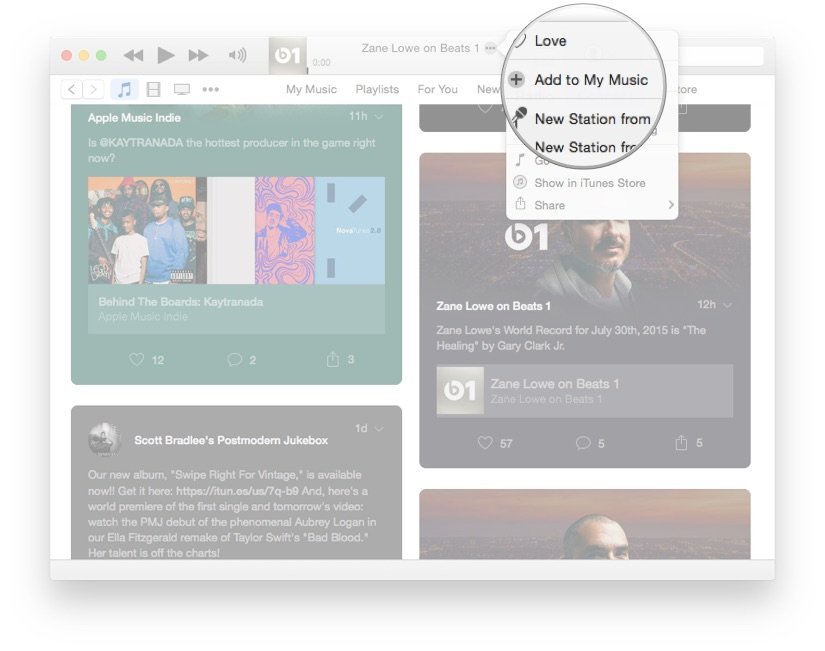
?itok=hBkLofSw' />[/url]</li> </ol><h2>Any questions?</h2> <p>If you're having trouble finding specific Beats 1 DJs or shows on Connect, holler at us in the comments and we'll see what we can do.</p> </div></div></div><br clear='all'/>
<a href="
http://rc.feedsportal.com/r/234566563231/u/49/f/616881/c/33998/s/48aa0844/sc/15/rc/1/rc.htm" rel="nofollow"><img src="
http://rc.feedsportal.com/r/234566563231/u/49/f/616881/c/33998/s/48aa0844/sc/15/rc/1/rc.img" border="0"/>[/url]
<a href="
http://rc.feedsportal.com/r/234566563231/u/49/f/616881/c/33998/s/48aa0844/sc/15/rc/2/rc.htm" rel="nofollow"><img src="
http://rc.feedsportal.com/r/234566563231/u/49/f/616881/c/33998/s/48aa0844/sc/15/rc/2/rc.img" border="0"/>[/url]
<a href="
http://rc.feedsportal.com/r/234566563231/u/49/f/616881/c/33998/s/48aa0844/sc/15/rc/3/rc.htm" rel="nofollow"><img src="
http://rc.feedsportal.com/r/234566563231/u/49/f/616881/c/33998/s/48aa0844/sc/15/rc/3/rc.img" border="0"/>[/url]
<img src="[url]http://da.feedsportal.com/r/234566563231/u/49/f/616881/c/33998/s/48aa0844/sc/15/a2.img" border="0"/>[/url]<img width="1" height="1" src="
http://pi.feedsportal.com/r/234566563231/u/49/f/616881/c/33998/s/48aa0844/sc/15/a2t.img" border="0"/><img width='1' height='1' src='

' border='0'/><img src="
http://feeds.feedburner.com/~r/TheIphoneBlog/~4/BfI3mbpjqT0" height="1" width="1" alt=""/>
Source:
How to find Beats 1 show archives and playlists on Connect