Meet iTunes 12.2 for the Mac<div class="field field-name-body field-type-text-with-summary field-label-hidden"><div class="field-items"><div class="field-item even" property="content:encoded"><p><a href='
http://www.imore.com/whats-changed-itunes-122-mac' title="Meet iTunes 12.2 for the Mac"><img src='
http://www.imore.com/sites/imore.com/files/styles/large_wm_brw/public/field/image/2015/07/itunes-122-hero.jpg?itok=txfhs3QI' />[/url]</p> <p class="intro">With the addition of support for Apple Music, Apple has changed the way iTunes works.</p> <p>In adding support for Apple Music, iTunes has been tweaked to thoroughly integrate support for the new service. Here's what to expect when you next open your desktop music application. </p> <h2>What's changed in terms of interface?</h2> <p><a href='
http://www.imore.com/whats-changed-itunes-122-mac' title="Meet iTunes 12.2 for the Mac"><img src='
http://www.imore.com/sites/imore.com/files/styles/medium/public/field/image/2015/08/itunes%2012.2%20icon.jpg?itok=tfBc6ep4' />[/url]</p> <p>The first thing you'll notice is a colorful new icon for iTunes 12.2 — the flat red icon is replaced with a multicolored icon with a white interior.</p> <p>iTunes' interface hasn't been radically reworked in this new release; it's mostly the same, in fact. But the way the app presents itself depends on whether you've signed up for an Apple Music or iTunes Match subscription.</p> <p>If you're rocking iTunes 12.2 without an Apple Music subscription, it looks much like the iTunes of yore, with one new addition: Your list of tabs now includes <strong>My Music</strong>, <strong>Playlists</strong>, <strong>Radio</strong>, the new <strong>Connect</strong> tab, and <strong>iTunes Store</strong>. The <strong>Radio</strong> tab has been slightly tweaked, too, to replace iTunes Radio with Apple Music radio stations and to add the 24/7 Beats 1 station.</p> <p><a href='
http://www.imore.com/whats-changed-itunes-122-mac' title="Meet iTunes 12.2 for the Mac"><img src='
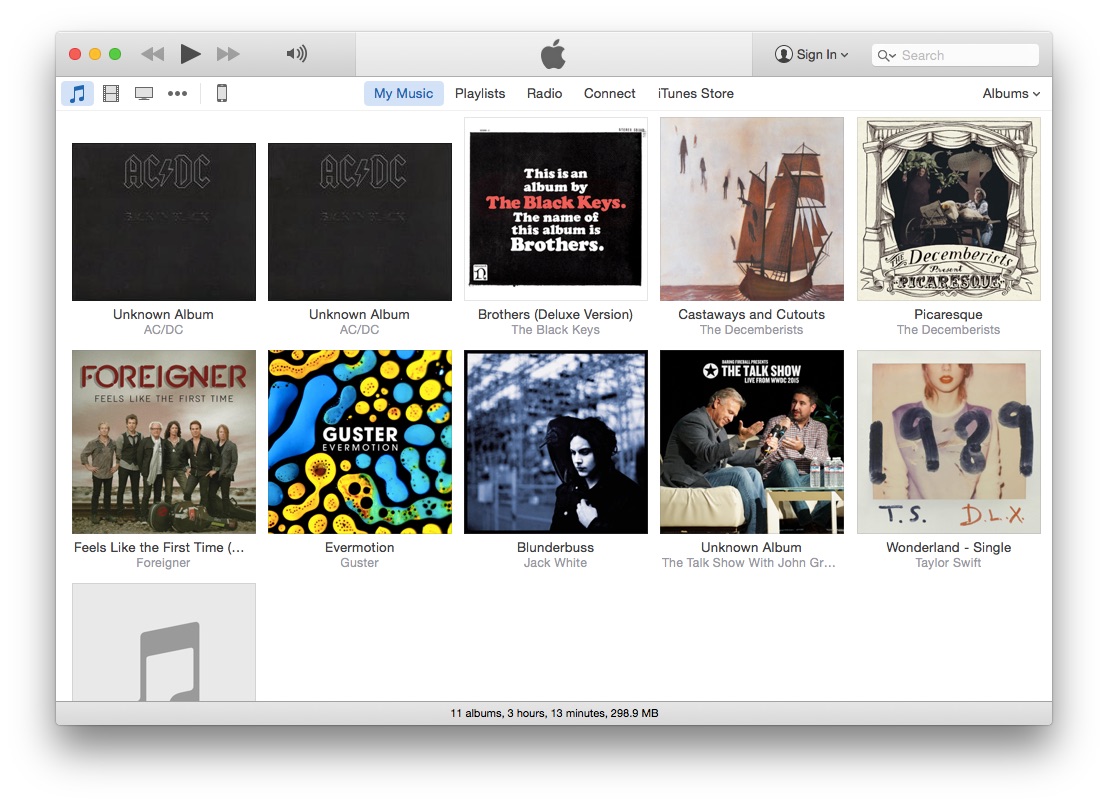
?itok=ofu9A9sd' />[/url]</p> <p>Add an iTunes Match subscription, and you'll see a <strong>Match</strong> tab before <strong>iTunes Store</strong>.</p> <p><a href='
http://www.imore.com/whats-changed-itunes-122-mac' title="Meet iTunes 12.2 for the Mac"><img src='
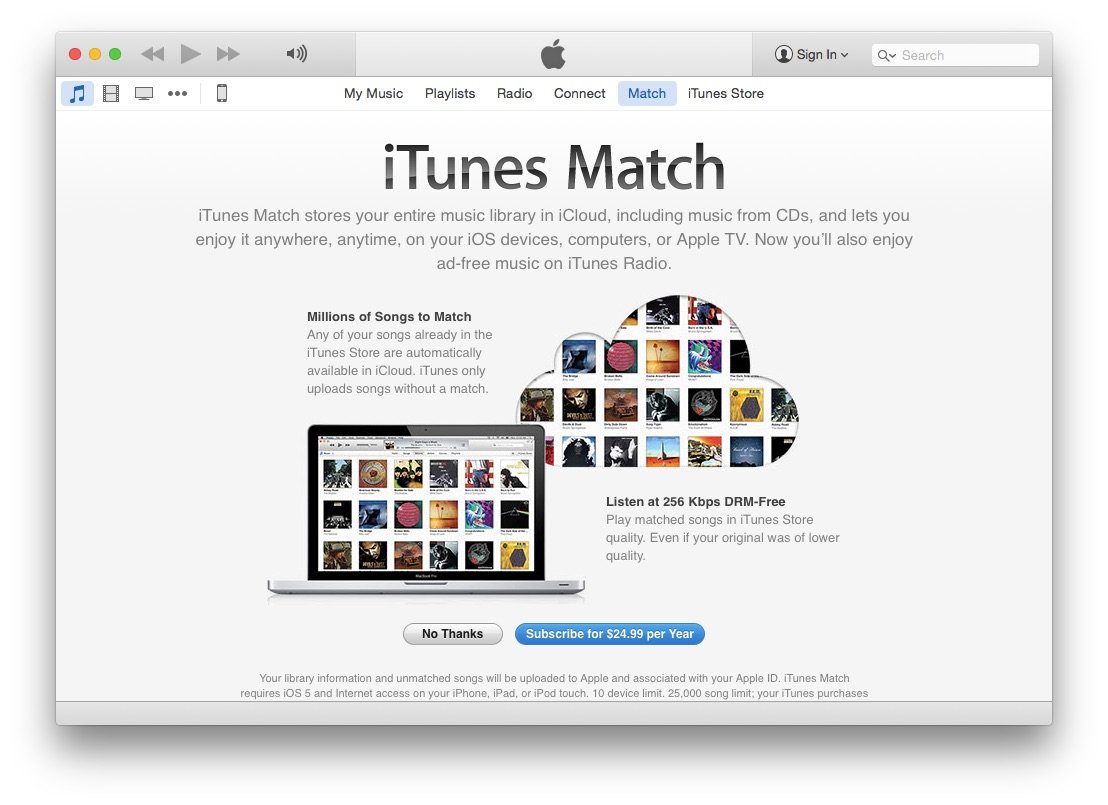
?itok=5sIUFb_A' />[/url]  Sign up for an Apple Music subscription, however, and you'll get two new tabs—<strong>For You</strong> and <strong>New</strong>, which appear between <strong>Playlists</strong> and <strong>Radio</strong>—along with the <strong>Connect</strong> tab next to the <strong>iTunes Store</strong> tab. (Note: In <strong>iTunes > Preferences > Parental</strong>, you can turn off the Connect tab: This makes the tab disappear.)</p> <p><a href='
http://www.imore.com/whats-changed-itunes-122-mac' title="Meet iTunes 12.2 for the Mac"><img src='
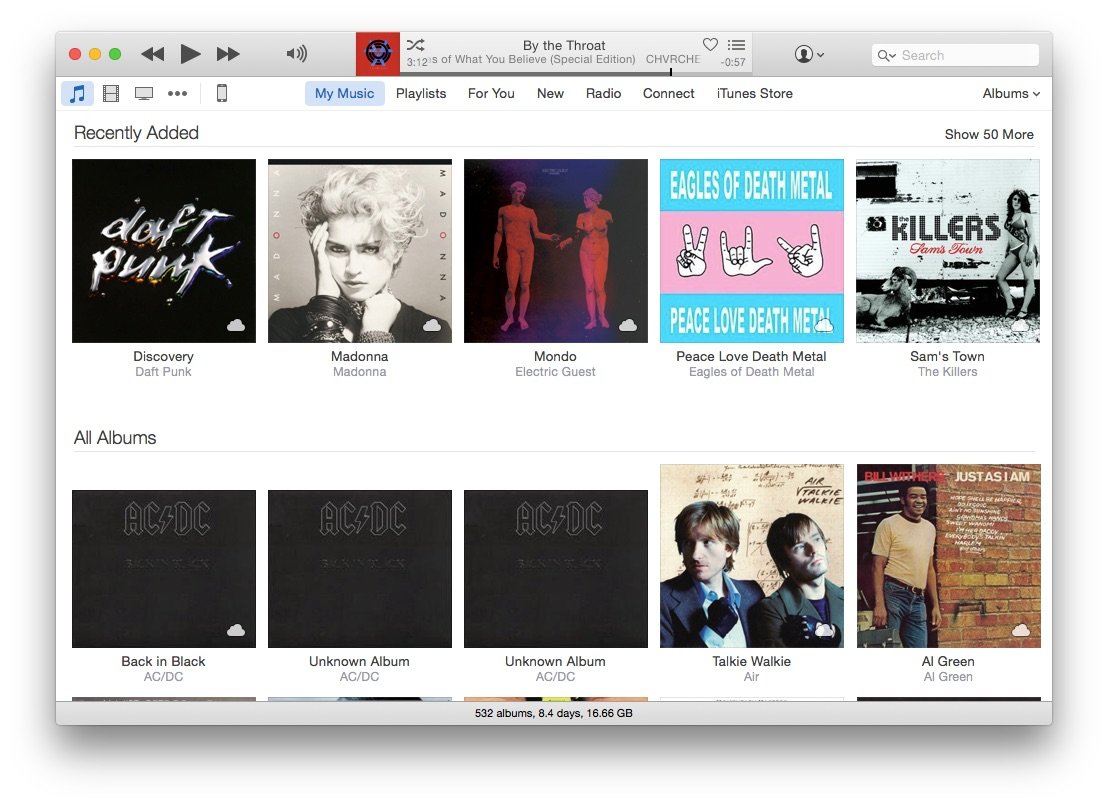
?itok=dn7r33G1' />[/url]  There has also been a change to nomenclature: All references to <strong>iTunes in the Cloud</strong> are gone; in its place is the new <strong>iCloud Music Library</strong>, which both iTunes Match and Apple Music use.</p> <p>Regardless of whether you have an Apple Music account, you'll find your music controls, volume, currently playing song, Account button, and Search field along the top of the screen.</p> <h2>Where can I find my artists, songs, and albums?</h2> <p>iTunes 12.2 uses the tabs to differentiate each of the app's features; as such, what used to be the Artist, Song, and Album tabs are now categories within the <strong>My Music</strong> tab. Click on the <strong>category</strong> button in the upper right corner (it defaults to Artists) and choose song, artist, album, composers, or genres.</p> <p>To view which songs you've stored locally and which ones are stored in iCloud Music Library, click the <strong>category</strong> button and select <strong>Songs</strong>.</p> <p><a href='
http://www.imore.com/whats-changed-itunes-122-mac' title="Meet iTunes 12.2 for the Mac"><img src='
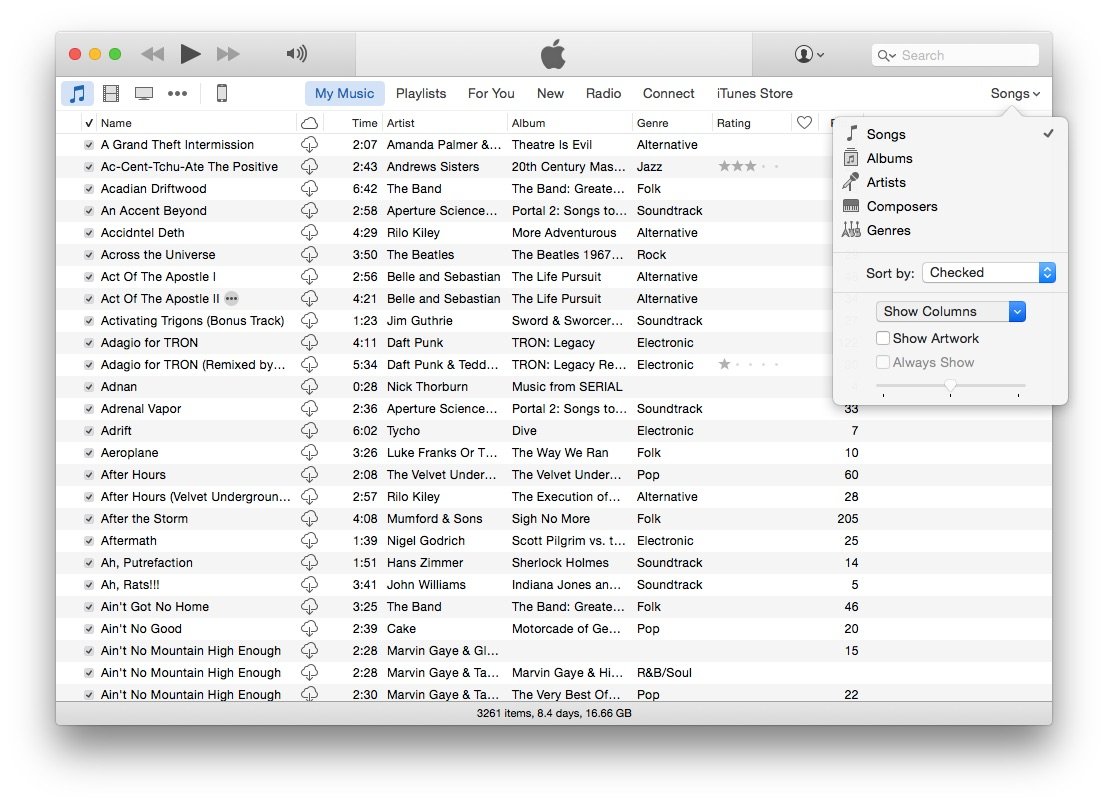
?itok=Wx0pnGZb' />[/url]  Once you've done that, click the <strong>category</strong> button once more and select <strong>Show Columns</strong>, then make sure <strong>iCloud Download</strong> is checked. Cloud icons will now appear next to songs you have in iCloud Music Library but haven't downloaded locally to your Mac.</p> <h2>What about playlists, they're still there, right?</h2> <p>Still there, and still a tab along the top bar. Things look a bit different in the playlists section: A sidebar on the left of the app displays quick access to your library and iOS devices (in case you want to create new playlists and add songs to or from them), along with two groups of playlists organized into <strong>Apple Music Playlists</strong> and <strong>Playlists</strong>, respectively.</p> <p><a href='
http://www.imore.com/whats-changed-itunes-122-mac' title="Meet iTunes 12.2 for the Mac"><img src='
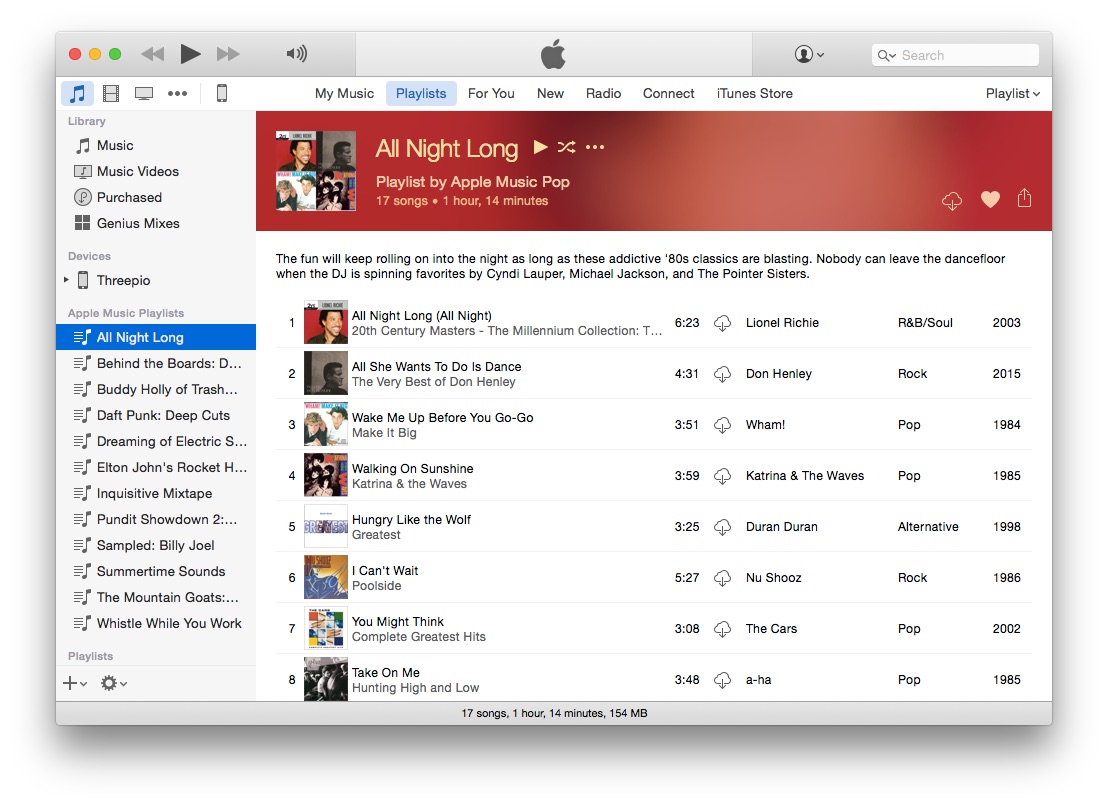
?itok=_TAJeBmn' />[/url]  The former collects any playlists you've saved from the Apple Music catalog—they're non-interactive and exist as-is; the latter section displays all the playlists, Smart playlists, and Genius playlists you've created yourself.</p> <p>Largely, playlists still work the same way they did before: Choose a playlist and press Play or Shuffle to begin listening immediately. In iTunes 12.2, you can also share playlists now, as well as add them to your Up Next queue.</p> <h2>Questions?</h2> <p>Not sure where to find something in iTunes 12.2? Let us know below and we'll try to help.</p> <p>
Peter Cohen contributed to an earlier version of this article.</p> </div></div></div><br clear='all'/>
<a href="
http://rc.feedsportal.com/r/234567689590/u/49/f/616881/c/33998/s/49464f02/sc/28/rc/1/rc.htm" rel="nofollow"><img src="
http://rc.feedsportal.com/r/234567689590/u/49/f/616881/c/33998/s/49464f02/sc/28/rc/1/rc.img" border="0"/>[/url]
<a href="
http://rc.feedsportal.com/r/234567689590/u/49/f/616881/c/33998/s/49464f02/sc/28/rc/2/rc.htm" rel="nofollow"><img src="
http://rc.feedsportal.com/r/234567689590/u/49/f/616881/c/33998/s/49464f02/sc/28/rc/2/rc.img" border="0"/>[/url]
<a href="
http://rc.feedsportal.com/r/234567689590/u/49/f/616881/c/33998/s/49464f02/sc/28/rc/3/rc.htm" rel="nofollow"><img src="
http://rc.feedsportal.com/r/234567689590/u/49/f/616881/c/33998/s/49464f02/sc/28/rc/3/rc.img" border="0"/>[/url]
<img src="[url]http://da.feedsportal.com/r/234567689590/u/49/f/616881/c/33998/s/49464f02/sc/28/a2.img" border="0"/>[/url]<img width="1" height="1" src="
http://pi.feedsportal.com/r/234567689590/u/49/f/616881/c/33998/s/49464f02/sc/28/a2t.img" border="0"/><img width='1' height='1' src='

' border='0'/><img src="
http://feeds.feedburner.com/~r/TheIphoneBlog/~4/l1h7jQUU-Gk" height="1" width="1" alt=""/>
Source:
Meet iTunes 12.2 for the Mac