How to turn off auto-playing videos on Twitter<div class="field field-name-body field-type-text-with-summary field-label-hidden"><div class="field-items"><div class="field-item even" property="content:encoded"><p><a href='
http://www.imore.com/how-turn-auto-playing-videos-twitter' title="How to turn off auto-playing videos on Twitter"><img src='
http://www.imore.com/sites/imore.com/files/styles/large_wm_blw/public/field/image/2015/06/twitter-iphone6-imore-page-hero.jpg?itok=QOXy3-HW' />[/url]</p> <p class="intro">Assaulted by auto-play video on Twitter? Here's how to turn it off!</p> <p>Auto play video is a great way to boost engagement (and views!) but it can force disturbing and even offensive content on unsuspecting users and that's not okay. While auto-play should be opt-in you
can opt out, and Twitter makes it possible to turn it off on both the website and the iPhone and iPad app.</p> <h2>How to turn off auto-play video on Twitter for iPhone or iPad</h2> <p>Twitter on your iPhone or iPad is all social until a graphic video starts to play without any warning. Then it's the opposite. Though buried deep, you can turn it off and prevent anything from playing without your active permission.</p> <ol><li>Launch <strong>Twitter</strong> from your Home screen.</li> <li>Tap on the <strong>Me</strong> tab, bottom right.</li> <li>Tap on the <strong>Settings</strong> button beneath your cover image (looks like a gear).</li> <li>Tap on <strong>Settings</strong>.
<a href='
http://www.imore.com/how-turn-auto-playing-videos-twitter' title="How to turn off auto-playing videos on Twitter"><img src='
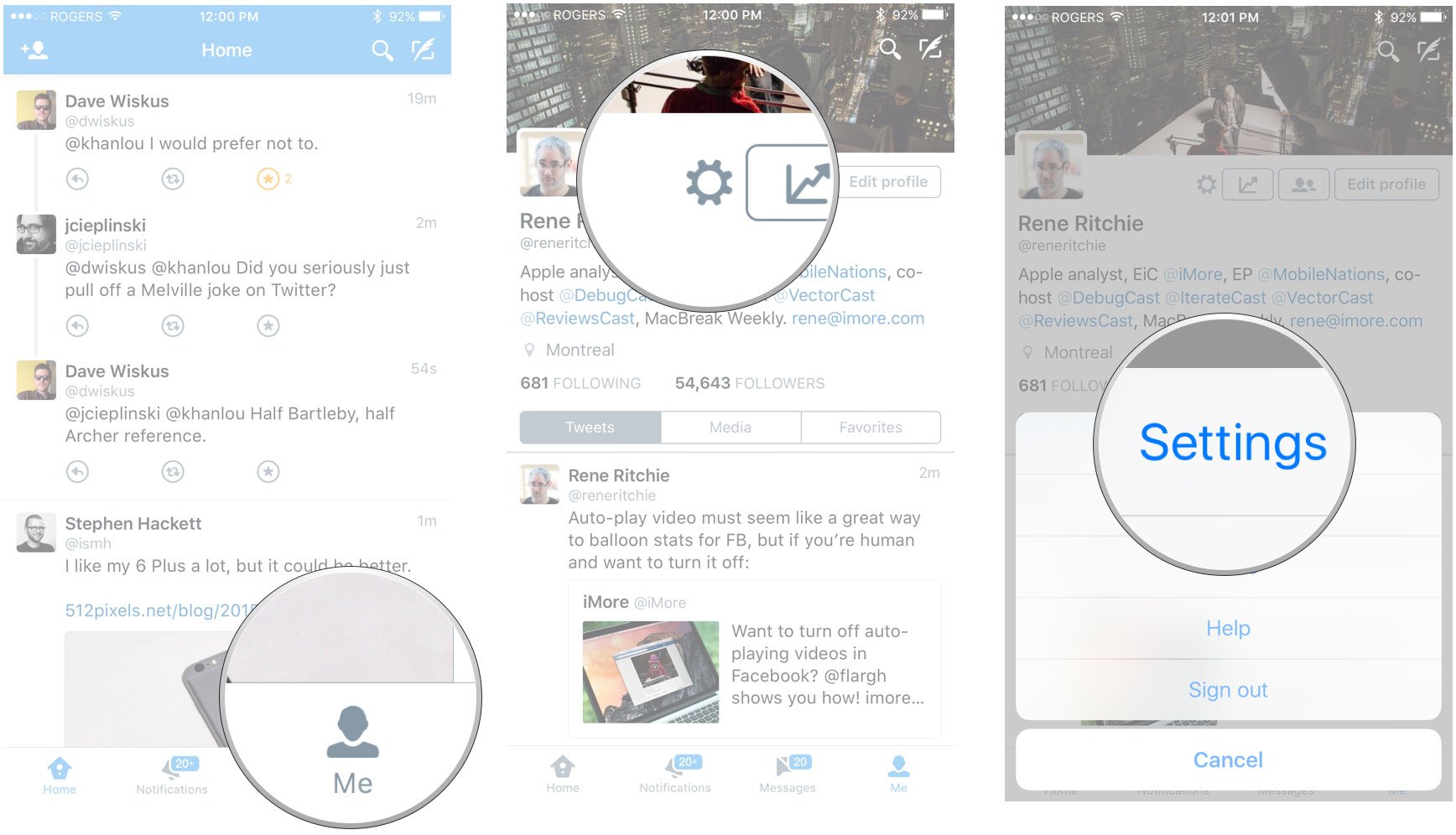
?itok=Q5o9LhSv' />[/url]
</li> <li>Tap on <strong>Video autoplay</strong>.</li> <li>Tap on <strong>Never play videos automatically</strong>.</li> <li>Tap the <strong>back arrow</strong> to exit.
<a href='
http://www.imore.com/how-turn-auto-playing-videos-twitter' title="How to turn off auto-playing videos on Twitter"><img src='
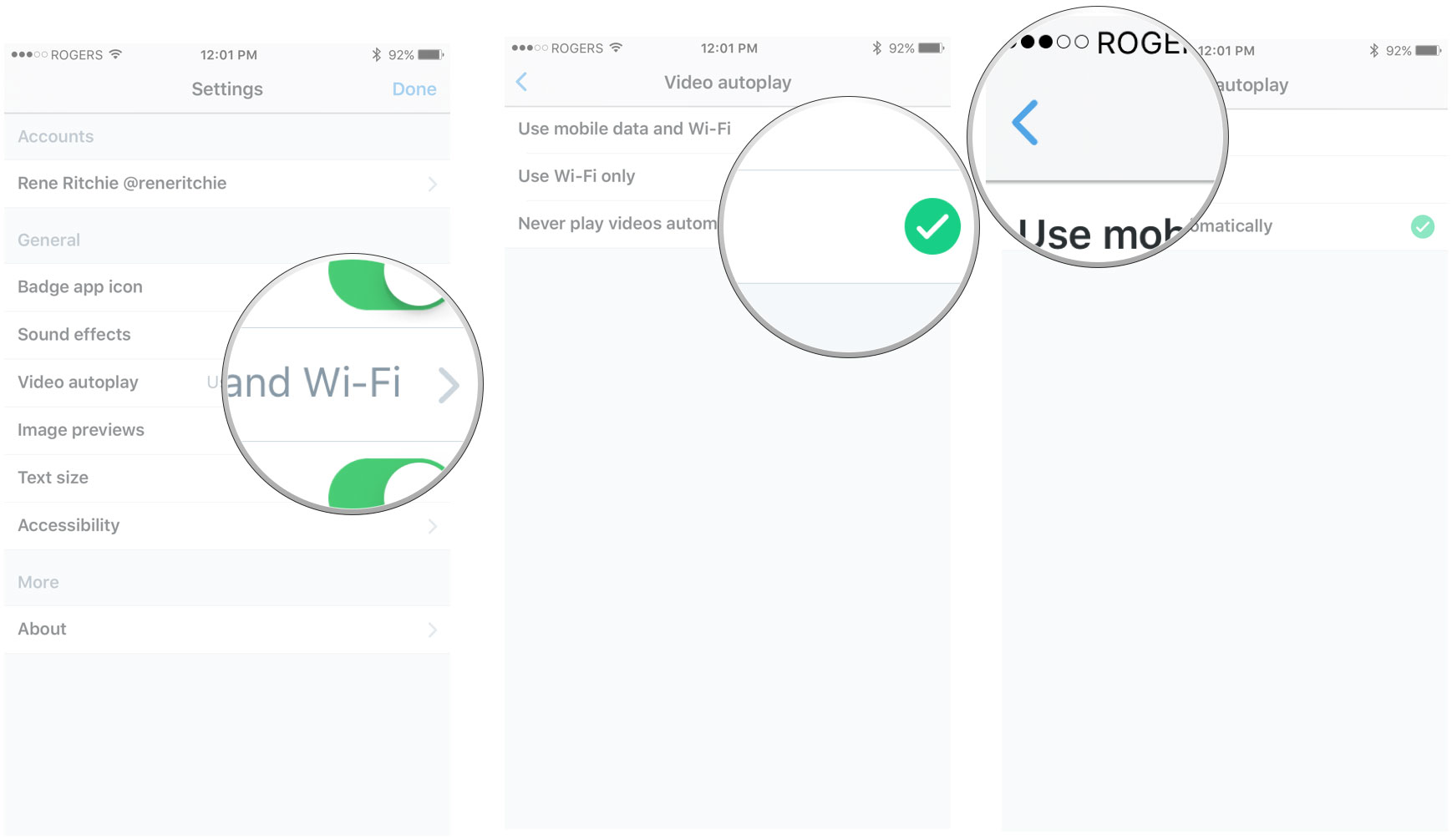
?itok=cxiBjSNS' />[/url]
</li> </ol><p>If you use a different Twitter client, videos might not auto-play by default, but if they do, check the settings.</p> <h2>How to turn off auto-play video on Twitter.com</h2> <p>On the Mac or Windows PC the fastest way to disable auto-play is right on Twitter.com in the browser.</p> <ol><li>Launch <strong>Safari</strong> or your browser of choice.</li> <li>Go to
<strong>twitter.com</strong></li> <li>Log in (if you aren't already).</li> <li>Clock on your <strong>Profile</strong> picture.</li> <li>Click on <strong>Settings</strong> in the dropdown menu.</li> <li>Uncheck <strong>video autoplay</strong> under Video Tweets in the Content section.</li> <li>Click <strong>Save changes</strong> at the bottom.
<a href='
http://www.imore.com/how-turn-auto-playing-videos-twitter' title="How to turn off auto-playing videos on Twitter"><img src='
http://www.imore.com/sites/imore.com/files/styles/large/public/field/image/2015/08/how-to-disable-auto-play-twitter-web-screens-01_0.jpg?itok=gLOGQ7xl' />[/url]
</li> <li>Enter your <strong>Twitter password</strong> to confirm</li> </ol><p>Likewise, if you use a Twitter app, auto-play may be off by default but otherwise check the settings.</p> <h2>Why isn't auto-play off by default?</h2> <p>Great question! Fire off a tweet to @support and ask them to make it just so.</p> </div></div></div><br clear='all'/>
<a href="
http://rc.feedsportal.com/r/234567788183/u/49/f/616881/c/33998/s/4950e2be/sc/15/rc/1/rc.htm" rel="nofollow"><img src="
http://rc.feedsportal.com/r/234567788183/u/49/f/616881/c/33998/s/4950e2be/sc/15/rc/1/rc.img" border="0"/>[/url]
<a href="
http://rc.feedsportal.com/r/234567788183/u/49/f/616881/c/33998/s/4950e2be/sc/15/rc/2/rc.htm" rel="nofollow"><img src="
http://rc.feedsportal.com/r/234567788183/u/49/f/616881/c/33998/s/4950e2be/sc/15/rc/2/rc.img" border="0"/>[/url]
<a href="
http://rc.feedsportal.com/r/234567788183/u/49/f/616881/c/33998/s/4950e2be/sc/15/rc/3/rc.htm" rel="nofollow"><img src="
http://rc.feedsportal.com/r/234567788183/u/49/f/616881/c/33998/s/4950e2be/sc/15/rc/3/rc.img" border="0"/>[/url]
<img src="[url]http://da.feedsportal.com/r/234567788183/u/49/f/616881/c/33998/s/4950e2be/sc/15/a2.img" border="0"/>[/url]<img width="1" height="1" src="
http://pi.feedsportal.com/r/234567788183/u/49/f/616881/c/33998/s/4950e2be/sc/15/a2t.img" border="0"/><img width='1' height='1' src='

' border='0'/><img src="
http://feeds.feedburner.com/~r/TheIphoneBlog/~4/ibj_G-QjnYg" height="1" width="1" alt=""/>
Source:
How to turn off auto-playing videos on Twitter