How to get a refund for iTunes or App Store purchases<div class="field field-name-body field-type-text-with-summary field-label-hidden"><div class="field-items"><div class="field-item even" property="content:encoded"><p><a href='
http://www.imore.com/how-to-get-refund-itunes-app-store' title="How to get a refund for iTunes or App Store purchases"><img src='
http://www.imore.com/sites/imore.com/files/styles/large_wm_brw/public/field/image/2014/11/itunes_12_iphone_6_app_store_itunes_hero.jpg?itok=uuuYffH4' />[/url]</p> <p class="intro">Getting a refund from the iTunes or App Store isn't obvious, but it is possible.</p> <p>If you experience a problem with music, movies, TV shows, books, or apps you purchase from iTunes or the App Store you can request a refund directly from Apple. You'll need to have a valid reason for the request—it's
not meant to be a way to get free trials or short term use— but if you buy something by accident, buy the wrong thing, or get the wrong thing, it's how you get your money back. <!--break--></p> <h2>How to get a refund using iTunes</h2> <ol><li>Launch <strong>iTunes</strong> on either your Mac or Windows PC. </li> <li>Click on your <strong>name</strong> at the top and in the dropdown select <strong>Account Info</strong>.</li> <li>Type in your <strong>password</strong> when prompted in order to proceed. </li> <li>Click on <strong>See All</strong> under your <strong>Purchase History</strong>. </li> <li>Click on the <strong>arrow</strong> next to the purchase batch that contains the purchase you'd like a refund for. </li> <li>Click on <strong>Report a Problem</strong> next to the <strong>single</strong> purchase you'd like a refund for, unless there is only one, then you may use the large Report a Problem button. </li> <li>You will be routed to Apple's website. Just follow the steps after signing in and request the <strong>Refund option</strong> and explain why. </li> </ol><p><a href='
http://www.imore.com/how-to-get-refund-itunes-app-store' title="How to get a refund for iTunes or App Store purchases"><img src='
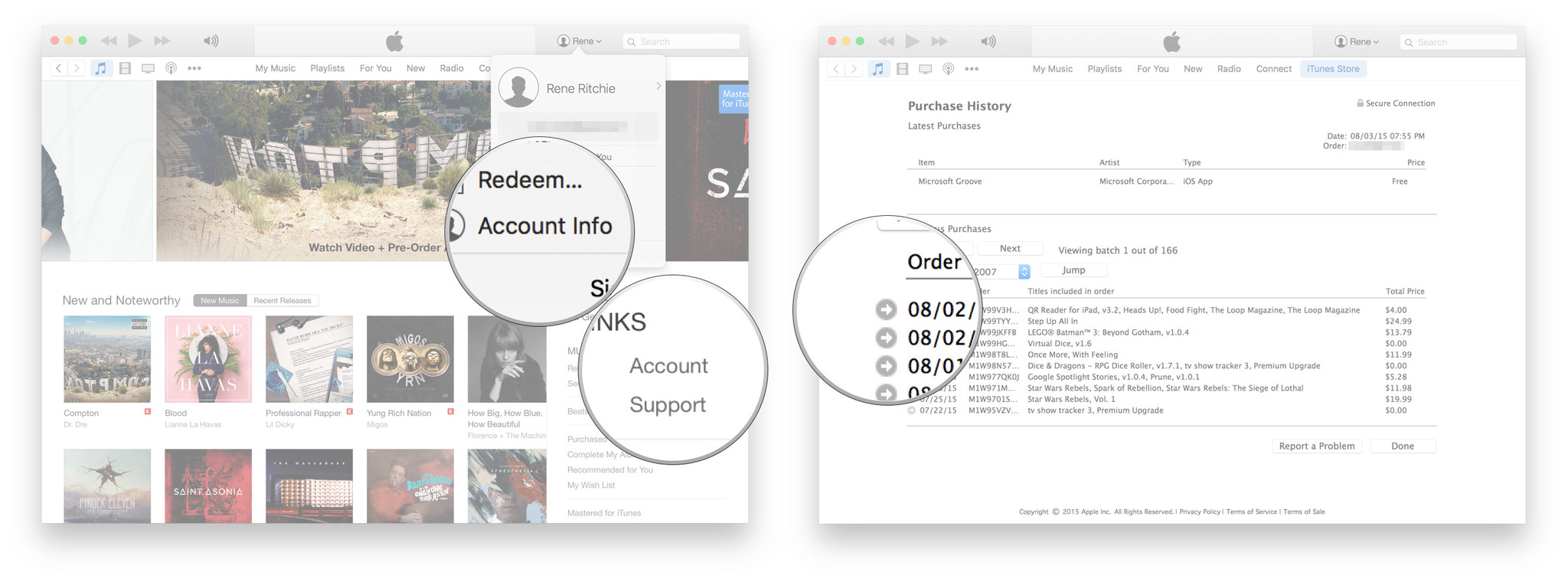
?itok=mUZ37ow1' />[/url]<a href='
http://www.imore.com/how-to-get-refund-itunes-app-store' title="How to get a refund for iTunes or App Store purchases"><img src='
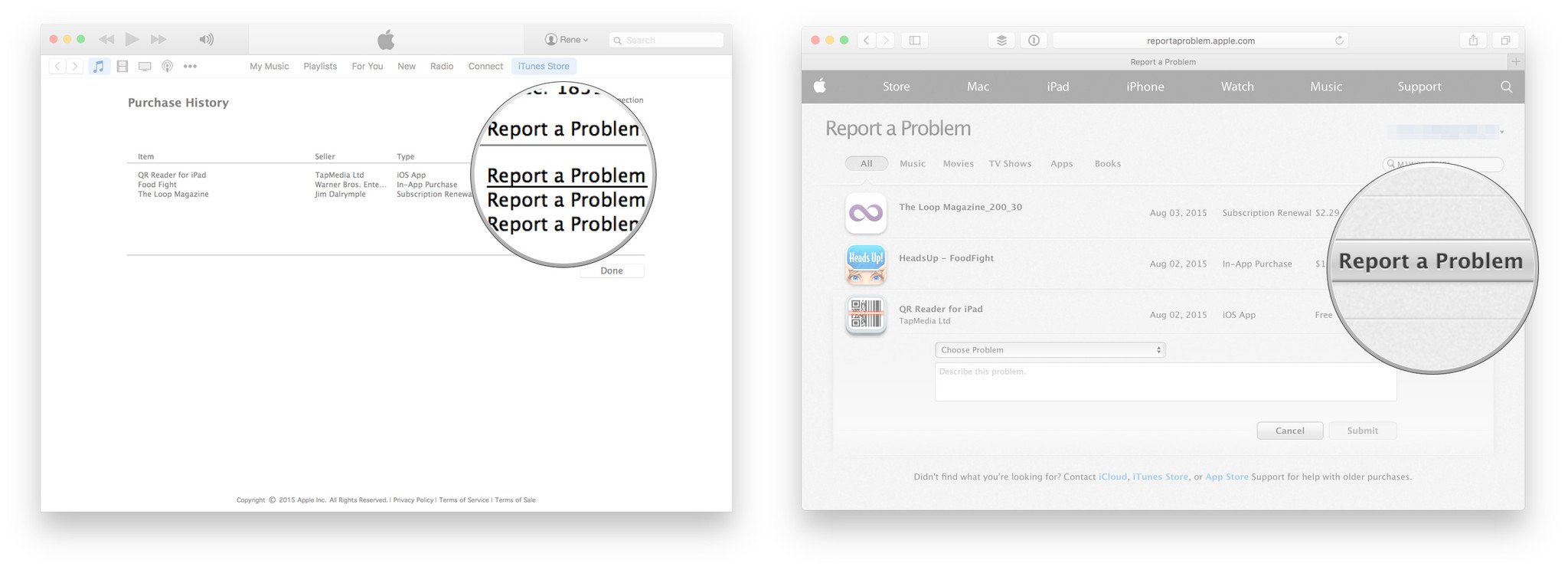
?itok=8UhvlV-P' />[/url]</p> <h2>How to get a refund using the web</h2> <p>If you're not at your computer, or simply prefer to sidestep iTunes, you can still request a refund using any web browser.</p> <ol><li>Go to Apple's problem reports page:
http://reportaproblem.apple.com/</li> <li>Login with your Apple ID <strong>user name</strong> (typically your email address) and <strong>password</strong>.</li> <li>Select the appropriate tab—all, music, movies, TV shows, apps, or books.</li> <li>Find the purchase you want refunded.</li> <li>Select <strong>Report a Problem</strong> to the right of the purchase.
<a href='
http://www.imore.com/how-to-get-refund-itunes-app-store' title="How to get a refund for iTunes or App Store purchases"><img src='
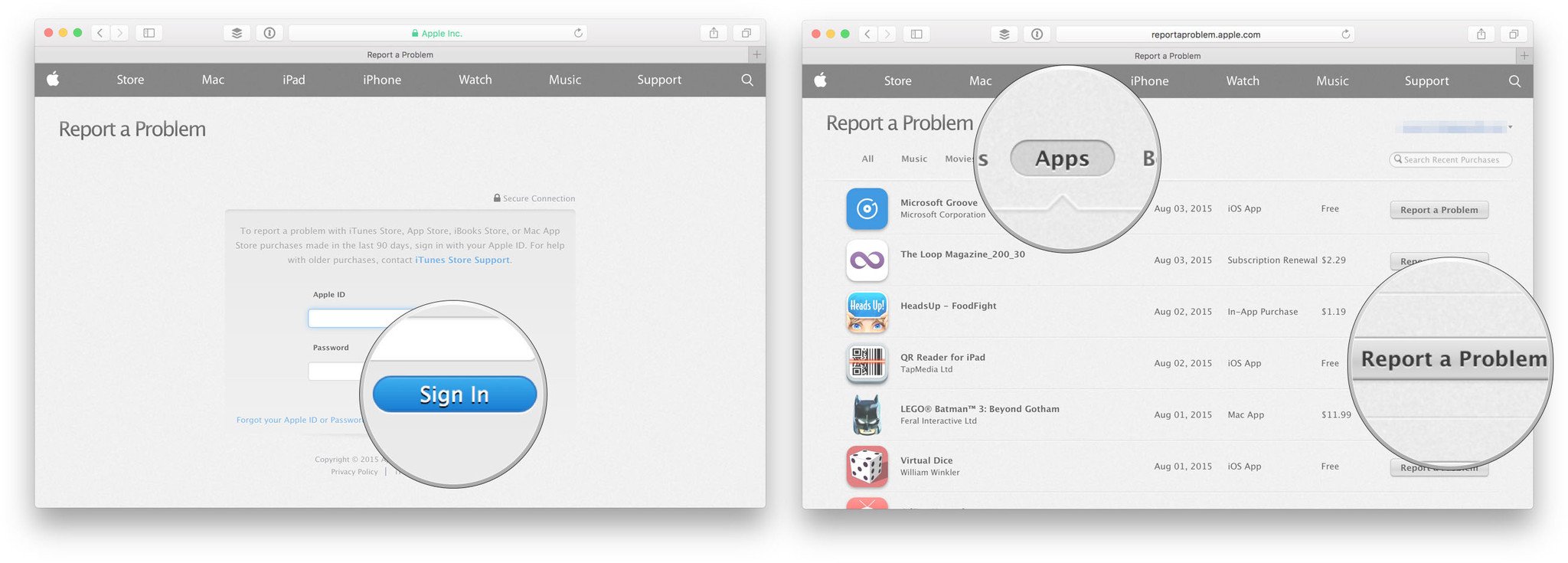
?itok=B97k-ShC' />[/url]
</li> <li>Select the reason you want the refund. </li> <li>Fill in the <strong>description</strong>, as appropriate.</li> <li>Select <strong>Submit</strong>.
<a href='
http://www.imore.com/how-to-get-refund-itunes-app-store' title="How to get a refund for iTunes or App Store purchases"><img src='
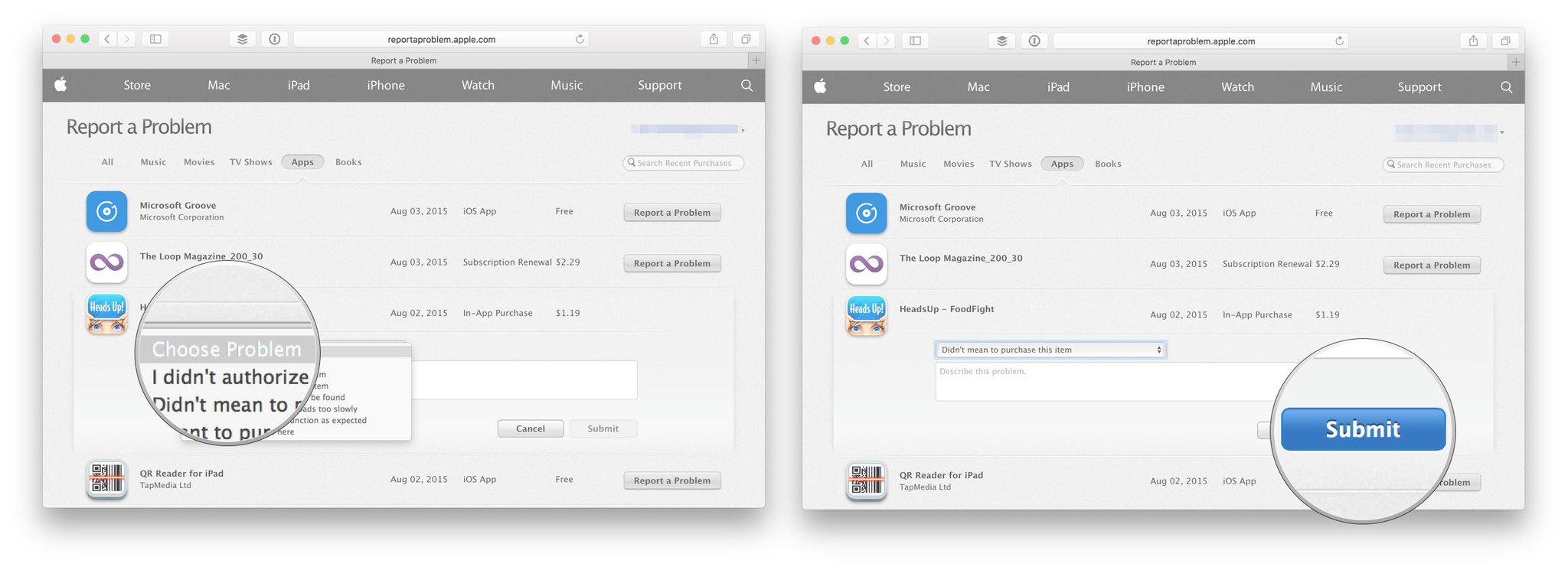
?itok=0q7p2sqF' />[/url]
</li> </ol><h2>How to get a refund using your iPhone or iPad</h2> <p>Apple hasn't built any links to problem reporting into the iTunes Store or App Store apps, so if you're stuck using the web on your iPhone, iPod touch, or iPad as well. If it's more convenient, you can go directly to problem reporting via your email receipt.</p> <ol><li>Launch <strong>Mail</strong> from your Home screen.</li> <li>Search for "Your receipt from Apple" if it's not immediately visible. </li> <li>Tap on the receipt for the purchase your want refunded. (Unless you remember the date, there's no way to tell which receipt is which unless you tap it to open it, so you might end up tapping a lot...)</li> <li>Tap the purchase you want to report.
<a href='
http://www.imore.com/how-to-get-refund-itunes-app-store' title="How to get a refund for iTunes or App Store purchases"><img src='
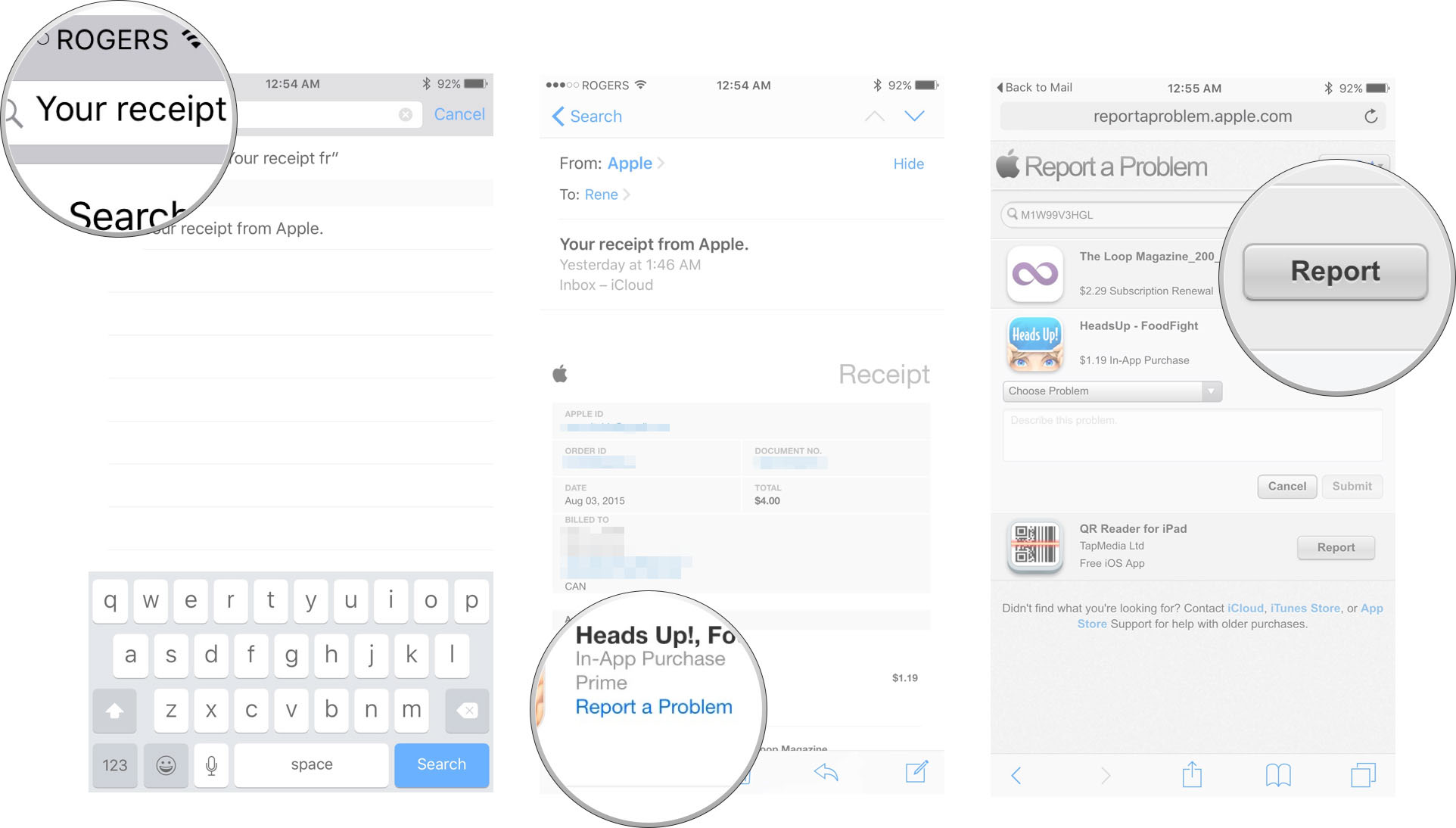
?itok=lm1dHD9y' />[/url]
</li> </ol><p>From this point on you're in Safari and performing the same steps as described in the web browser section, above.</p> <h2>Note on refunds</h2> <p>Tunes and App Store refunds typically take a day or two to process and you might get contacted by Apple support to verify the reason for the request.</p> <p>
Ally Kazmucha contributed to a previous version of this article.</p> </div></div></div><br clear='all'/>
<a href="
http://rc.feedsportal.com/r/238386068861/u/49/f/616881/c/33998/s/49fa4152/sc/28/rc/1/rc.htm" rel="nofollow"><img src="
http://rc.feedsportal.com/r/238386068861/u/49/f/616881/c/33998/s/49fa4152/sc/28/rc/1/rc.img" border="0"/>[/url]
<a href="
http://rc.feedsportal.com/r/238386068861/u/49/f/616881/c/33998/s/49fa4152/sc/28/rc/2/rc.htm" rel="nofollow"><img src="
http://rc.feedsportal.com/r/238386068861/u/49/f/616881/c/33998/s/49fa4152/sc/28/rc/2/rc.img" border="0"/>[/url]
<a href="
http://rc.feedsportal.com/r/238386068861/u/49/f/616881/c/33998/s/49fa4152/sc/28/rc/3/rc.htm" rel="nofollow"><img src="
http://rc.feedsportal.com/r/238386068861/u/49/f/616881/c/33998/s/49fa4152/sc/28/rc/3/rc.img" border="0"/>[/url]
<img src="[url]http://da.feedsportal.com/r/238386068861/u/49/f/616881/c/33998/s/49fa4152/sc/28/a2.img" border="0"/>[/url]<img width="1" height="1" src="
http://pi.feedsportal.com/r/238386068861/u/49/f/616881/c/33998/s/49fa4152/sc/28/a2t.img" border="0"/><img width='1' height='1' src='

' border='0'/><img src="
http://feeds.feedburner.com/~r/TheIphoneBlog/~4/BNZ5CqINkOc" height="1" width="1" alt=""/>
Source:
How to get a refund for iTunes or App Store purchases