Can't enable content blockers on your iPhone or iPad in iOS 9? Here's the fix!<div class="field field-name-body field-type-text-with-summary field-label-hidden"><div class="field-items"><div class="field-item even" property="content:encoded"><p><a href='
http://www.imore.com/cant-enable-content-blockers-your-iphone-or-ipad-ios-9-heres-fix' title="Can't enable content blockers on your iPhone or iPad in iOS 9? Here's the fix!"><img src='
http://www.imore.com/sites/imore.com/files/styles/large_wm_blw/public/field/image/2015/09/content-blockers-troubleshoot-hero.jpg?itok=ZzSzENd0' />[/url]</p> <p class="intro">If you're running into trouble activating your content blocker, don't worry: There's a simple fix.</p> <p>Let me guess: You downloaded iOS 9, intent on installing a content blocker—but you hit a snag. Whether you can't find the Content Blocker setting in Safari at all or you've found it and it's greyed out, here's how to troubleshoot and get you on your merry content-blocking way.</p> <h2>How to turn on the Content Blocker setting in iOS 9</h2> <p>If you can't find the content blocker setting, chances are you're either looking in the wrong place or you haven't yet installed a content blocker. For some reason, certain iPhones and iPads won't show the Content Blocker setting under <strong>Settings > Safari > Content Blockers</strong> until you've installed an applicable content-blocking app.</p> <p>To do this, visit the App Store and pick any one of the content blockers currently on sale. (We really like <a href="
https://itunes.apple.com/app/id1022177308?at=10l3Vy&ct=d_im" title="" rel="nofollow">Crystal[/url] and <a href="
https://itunes.apple.com/app/purify-blocker-fast-clutter/id1030156203?at=10l3Vy&ct=d_im" title="" rel="nofollow">Purify[/url].)</p> <p>
<a href='
http://www.imore.com/cant-enable-content-blockers-your-iphone-or-ipad-ios-9-heres-fix' title="Can't enable content blockers on your iPhone or iPad in iOS 9? Here's the fix!"><img src='
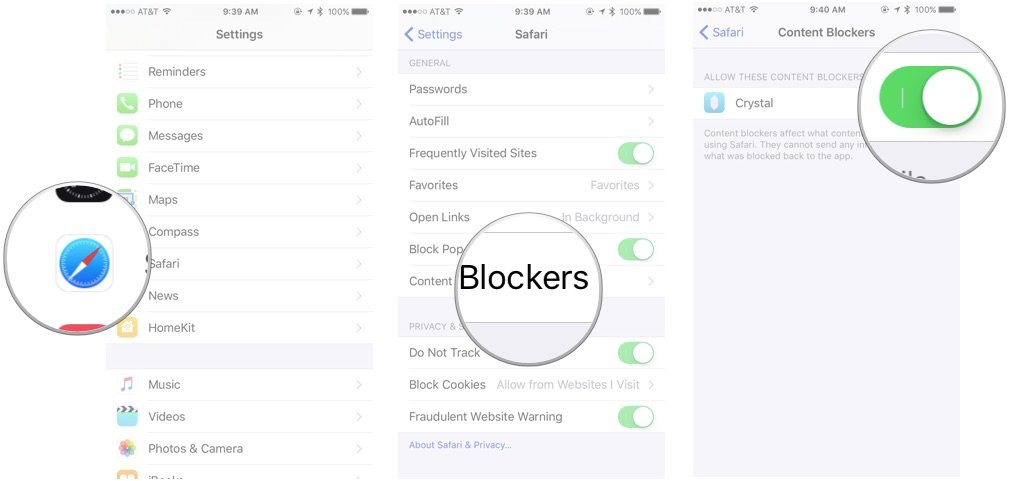
?itok=6Fi6Wpue' />[/url]
</p> <p>After you've installed the blocker, head back to <strong>Settings > Safari</strong>; the <strong>Content Blockers</strong> menu should appear under the General subsection, below <strong>Block Pop-Ups</strong>.</p> <h2>How to fix greyed-out Content Blocker switches</h2> <p>If you've installed a content blocker and gone to enable it, only to find that the switch for doing so in Safari's preferences is disabled, you've likely accidentally enabled Restrictions for Safari. To check and see if you have (and disable such things), follow these steps.</p> <ol><li>Go to <strong>Settings > General > Restrictions</strong> and enter in your passcode.</li> <li>Scroll down to the <strong>Allowed Content</strong> section. Do you have any restrictions set for websites other than <strong>All</strong>? If so, you'll need to disable them in order to activate your content blockers. (Alternatively, just turn Restrictions <strong>Off</strong>.)
<a href='
http://www.imore.com/cant-enable-content-blockers-your-iphone-or-ipad-ios-9-heres-fix' title="Can't enable content blockers on your iPhone or iPad in iOS 9? Here's the fix!"><img src='

?itok=6XT6HSiA' />[/url]
</li> <li>Return to <strong>Settings > Safari > Content Blockers</strong>. </li> </ol><p>You should now be able to turn on your content blocker of choice. Once you've done so, you can reenable your Restrictions (by going to <strong>Settings > General > Restrictions > Websites</strong>); the Content Blockers screen will be greyed out once more, but any blocker you set to activate will still be active.</p> <h2>Questions?</h2> <p>Still can't get your content blocker of choice to work? Ping us in the comments and we'll try to help troubleshoot.</p> </div></div></div><br clear='all'/>
<a href="
http://rc.feedsportal.com/r/238385954927/u/49/f/616881/c/33998/s/49fa1574/sc/15/rc/1/rc.htm" rel="nofollow"><img src="
http://rc.feedsportal.com/r/238385954927/u/49/f/616881/c/33998/s/49fa1574/sc/15/rc/1/rc.img" border="0"/>[/url]
<a href="
http://rc.feedsportal.com/r/238385954927/u/49/f/616881/c/33998/s/49fa1574/sc/15/rc/2/rc.htm" rel="nofollow"><img src="
http://rc.feedsportal.com/r/238385954927/u/49/f/616881/c/33998/s/49fa1574/sc/15/rc/2/rc.img" border="0"/>[/url]
<a href="
http://rc.feedsportal.com/r/238385954927/u/49/f/616881/c/33998/s/49fa1574/sc/15/rc/3/rc.htm" rel="nofollow"><img src="
http://rc.feedsportal.com/r/238385954927/u/49/f/616881/c/33998/s/49fa1574/sc/15/rc/3/rc.img" border="0"/>[/url]
<img src="[url]http://da.feedsportal.com/r/238385954927/u/49/f/616881/c/33998/s/49fa1574/sc/15/a2.img" border="0"/>[/url]<img width="1" height="1" src="
http://pi.feedsportal.com/r/238385954927/u/49/f/616881/c/33998/s/49fa1574/sc/15/a2t.img" border="0"/><img width='1' height='1' src='

' border='0'/><img src="
http://feeds.feedburner.com/~r/TheIphoneBlog/~4/FbjV9BqW82U" height="1" width="1" alt=""/>
Source:
Can't enable content blockers on your iPhone or iPad in iOS 9? Here's the fix!