Using too much cellular data? Here's how to turn off Wi-Fi Assist on your iPhone 6s or 6s Plus<div class="field field-name-body field-type-text-with-summary field-label-hidden"><div class="field-items"><div class="field-item even" property="content:encoded"><p><a href='
http://www.imore.com/using-too-much-cellular-data-heres-how-turn-wi-fi-assist-your-iphone-6s-or-6s-plus' title="Using too much cellular data? Here's how to turn off Wi-Fi Assist on your iPhone 6s or 6s Plus"><img src='
http://www.imore.com/sites/imore.com/files/styles/large_wm_brw/public/field/image/2015/09/wifi-assist-hero-iphone.JPG?itok=BzXVC74R' />[/url]</p> <p class="intro">Wi-Fi Assist is great for maintaining connections on shaky Wi-Fi. But it can also quickly eat up your data plan.</p> <p>One of iOS 9's new features, Wi-Fi Assist, lets you automatically pop over to cellular data if you end up on a Wi-Fi network with a poor connection. That's great for maintaining your Netflix stream or Facebook browsing, but not so great for your data usage.</p> <p>
Buzzfeed noted that it might be possible to quickly blow through your data plan in Canada, but this feature could be painful for everyone with limited data plans. As such, here's how to turn it off so that you don't get slammed with mega data overages.</p> <h2>How to disable Wi-Fi Assist</h2> <ol><li>Open the <strong>Settings</strong> app.</li> <li>Tap <strong>Cellular</strong>.</li> <li>Scroll down to the bottom of the screen and switch the <strong>Wi-Fi Assist</strong> toggle to <strong>Off</strong>.
<a href='
http://www.imore.com/using-too-much-cellular-data-heres-how-turn-wi-fi-assist-your-iphone-6s-or-6s-plus' title="Using too much cellular data? Here's how to turn off Wi-Fi Assist on your iPhone 6s or 6s Plus"><img src='
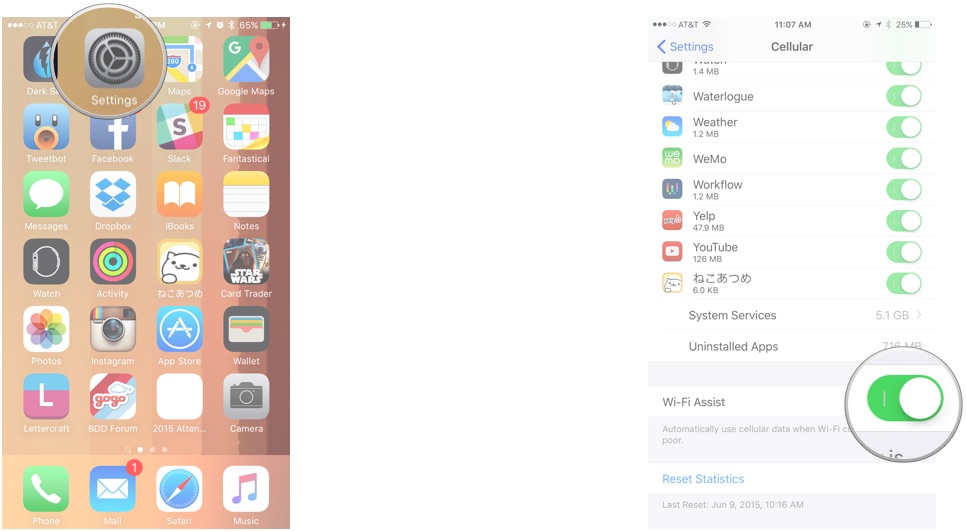
?itok=VuyaQHEc' />[/url]
</li> </ol><p>If you want to quickly return to this toggle at any point to turn it
on when you have bad Wi-Fi signal but good cell service, we recommend using the following Siri command: <strong>"Open Cellular preferences"</strong>.</p> <h2>Questions?</h2> <p>Let us know below.</p> </div></div></div><br clear='all'/>
<a href="
http://rc.feedsportal.com/r/238386565168/u/49/f/616881/c/33998/s/4a39df9a/sc/28/rc/1/rc.htm" rel="nofollow"><img src="
http://rc.feedsportal.com/r/238386565168/u/49/f/616881/c/33998/s/4a39df9a/sc/28/rc/1/rc.img" border="0"/>[/url]
<a href="
http://rc.feedsportal.com/r/238386565168/u/49/f/616881/c/33998/s/4a39df9a/sc/28/rc/2/rc.htm" rel="nofollow"><img src="
http://rc.feedsportal.com/r/238386565168/u/49/f/616881/c/33998/s/4a39df9a/sc/28/rc/2/rc.img" border="0"/>[/url]
<a href="
http://rc.feedsportal.com/r/238386565168/u/49/f/616881/c/33998/s/4a39df9a/sc/28/rc/3/rc.htm" rel="nofollow"><img src="
http://rc.feedsportal.com/r/238386565168/u/49/f/616881/c/33998/s/4a39df9a/sc/28/rc/3/rc.img" border="0"/>[/url]
<img src="[url]http://da.feedsportal.com/r/238386565168/u/49/f/616881/c/33998/s/4a39df9a/sc/28/a2.img" border="0"/>[/url]<img width="1" height="1" src="
http://pi.feedsportal.com/r/238386565168/u/49/f/616881/c/33998/s/4a39df9a/sc/28/a2t.img" border="0"/><img width='1' height='1' src='

' border='0'/><img src="
http://feeds.feedburner.com/~r/TheIphoneBlog/~4/RzUBPKNmfGY" height="1" width="1" alt=""/>
Source:
Using too much cellular data? Here's how to turn off Wi-Fi Assist on your iPhone 6s or 6s Plus