The different ways to play music on an Apple Watch<article>
<section class="page">
<p>
If you're working out or running, or just walking to your next meeting, you may want to listen to music. The
Apple Watch gives you two ways to do this: by controlling music on your iPhone, or by playing music directly from your wrist, streamed to Bluetooth headphones. You can play music from your iPhone, or from Apple Music if you're a subscriber. And you can even control your music hands-free. Here's how to play music on your Apple Watch.</p><h2>Control your phone</h2>
<figure class="medium right" itemprop="associatedMedia" itemscope="" itemtype="
http://schema.org/ImageObject" itemid="
https://cms-images.idgesg.net/images/article/2015/09/watch-player-100618094-medium.png">
<a href="
https://cms-images.idgesg.net/images/article/2015/09/watch-player-100618094-large.png" class="zoom"><img src="
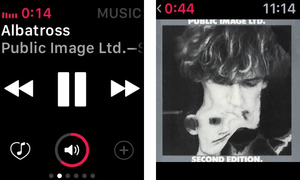
" height="180" width="300" alt="watch player"/>[/url] <figcaption itemprop="description">
<p>
The Now Playing glance lets you control what's playing on your iPhone, or your Apple Watch. Tap the name of the item to see its album artwork. This glance controls any app that plays audio on your iPhone: Music, Podcasts, iBooks (for audiobooks), and more.</p><p class="jumpTag"><a href="/article/2987673/streaming-media/the-different-ways-to-play-music-on-an-apple-watch.html#jump">To read this article in full or to leave a comment, please click here[/url]</p></section></article>
Source:
The different ways to play music on an Apple Watch