What causes the Java installation dialog to appear in OS X?<article>
<section class="page">
<p>
Robert Vallee wrote in with a simple request related to a Java dialog that keeps appearing:</p>
<p>
How to get rid of this sticky pop-up window that’s coming on and on?</p>
<figure class="medium left">
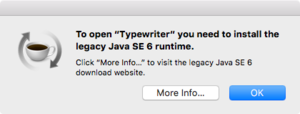
<figcaption>
<p>
This Java dialog at least tells you the app that needs Java. Many times, there’s no detail at all about why it appeared.</p></figcaption></figure>
<p>
The popup dialog is maddening from several standpoints:</p><ul>
<li>It says you need to install a legacy version of Java, which seems to imply that you’re asking for a security problem.</li>
<li>It often appears when you’re not doing anything—it’s not related to an action.</li>
<li>The two options are More Info or OK, but the focus is on More Info. Pressing Return opens the webpage associated with More Info.</li>
<li>You’re not always told what’s causing the dialog to appear. In Robert’s case, it says it’s web content. When I’ve seen it, it doesn’t identify what’s causing the dialog at all.</li>
</ul>
<p>
Robert, I feel for you, because ever since I installed Yosemite, I’ve had this problem off and on. I managed to solve it for Yosemite somehow—I still don’t know how—and then it appeared again once I’d installed an El Capitan public beta. Recently, I managed again to get rid of it, and again don’t know how, after weeks of having it crop up multiple times a day.</p><p class="jumpTag"><a href="/article/2984971/operating-systems/what-causes-the-java-installation-dialog-to-appear-in-os-x.html#jump">To read this article in full or to leave a comment, please click here[/url]</p></section></article>
Source:
What causes the Java installation dialog to appear in OS X?