How to enable voice ID for 'Hey Siri' on iPhone<div class="field field-name-body field-type-text-with-summary field-label-hidden"><div class="field-items"><div class="field-item even" property="content:encoded"><p><a href='
http://www.imore.com/how-enable-voice-id-hey-siri-iphone' title="How to enable voice ID for 'Hey Siri' on iPhone"><img src='
http://www.imore.com/sites/imore.com/files/styles/large_wm_blw/public/field/image/2015/10/iphone-6s-siri-questions.jpg?itok=447iGI8O' />[/url]</p> <p class="intro">'Hey Siri' lets you activate your iPhone with just your voice, but if you updated to iOS 9, you'll want to make sure it's only
your voice.</p> <p>When you set up a new
iPhone 6s or
iPhone 6s Plus it'll ask you if you want to use "
Hey Siri" voice activation, and then walk you through personalizing it for
your voice. If you update your iPhone 6 or iPhone 6 Plus to
iOS 9, however, you can set up similar personalization. Here's how! <!--break--></p> <h2>How to train 'Hey Siri' to recognize your voice on iPhone 6 and iPhone 6 Plus</h2> <p>If you've never used Hey Siri before, it'll ask you to train the system the first time you enable it. If you've already been using it, you'll need to toggle it off first, then back on, to bring up the training system.</p> <ol><li>Launch <strong>Settings</strong> from your Home screen.</li> <li>Tap on <strong>General</strong></li> <li>Tap on <strong>Siri</strong>. <ol><li>If <strong>Allow "Hey Siri</strong>" is off, switch it <strong>on</strong>.</li> <li>If <strong>Allow "Hey Siri</strong>" is on, switch it <strong>off</strong> and then back <strong>on</strong>.
<a href='
http://www.imore.com/how-enable-voice-id-hey-siri-iphone' title="How to enable voice ID for 'Hey Siri' on iPhone"><img src='
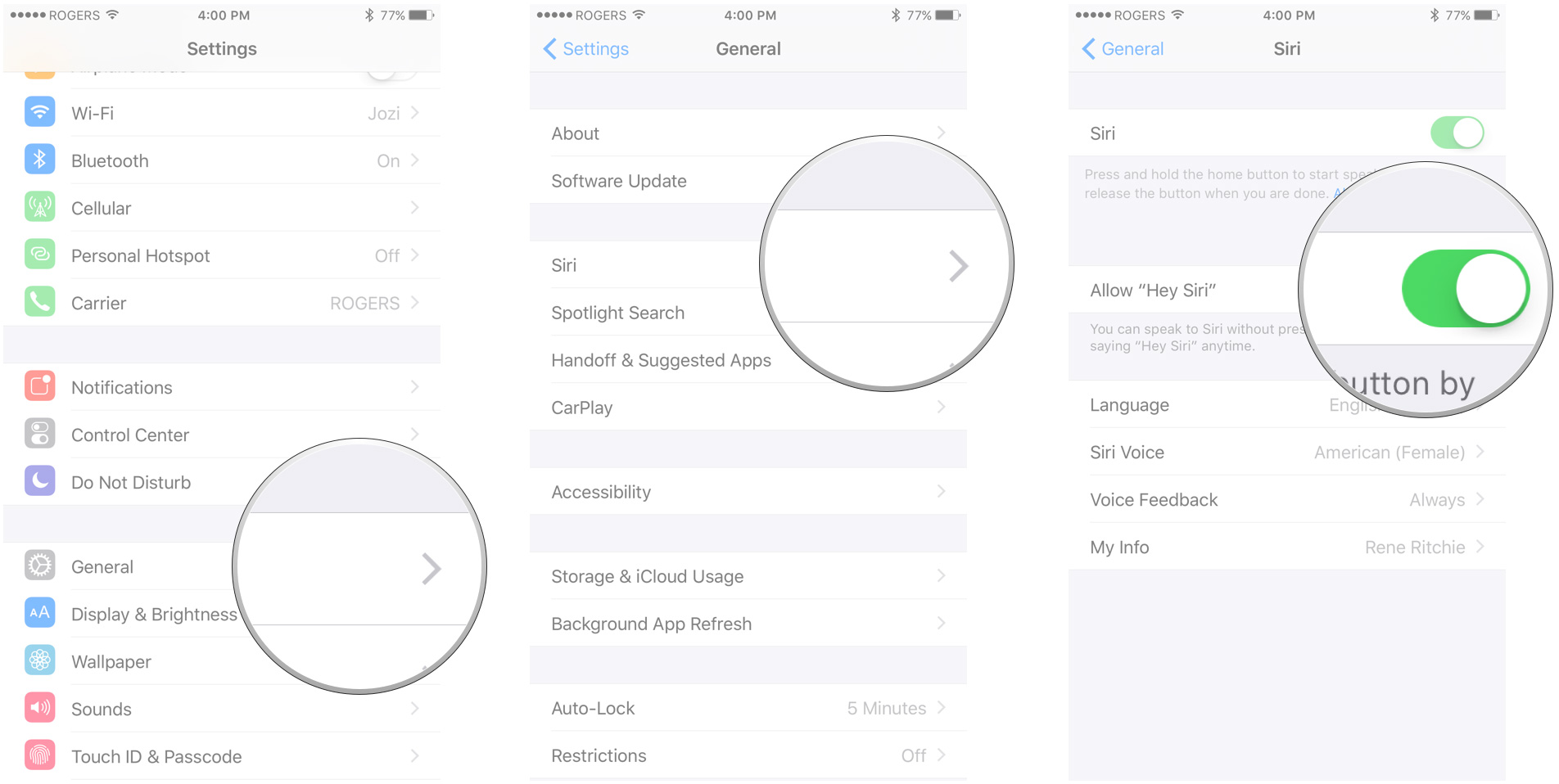
?itok=IG3IBX4Y' />[/url]
</li> </ol></li> <li>Tap <strong>Set Up Now</strong>.</li> <li>Say <strong>Hey Siri!</strong> when prompted.</li> <li>Say <strong>Hey Siri!</strong> again when prompted.
<a href='
http://www.imore.com/how-enable-voice-id-hey-siri-iphone' title="How to enable voice ID for 'Hey Siri' on iPhone"><img src='
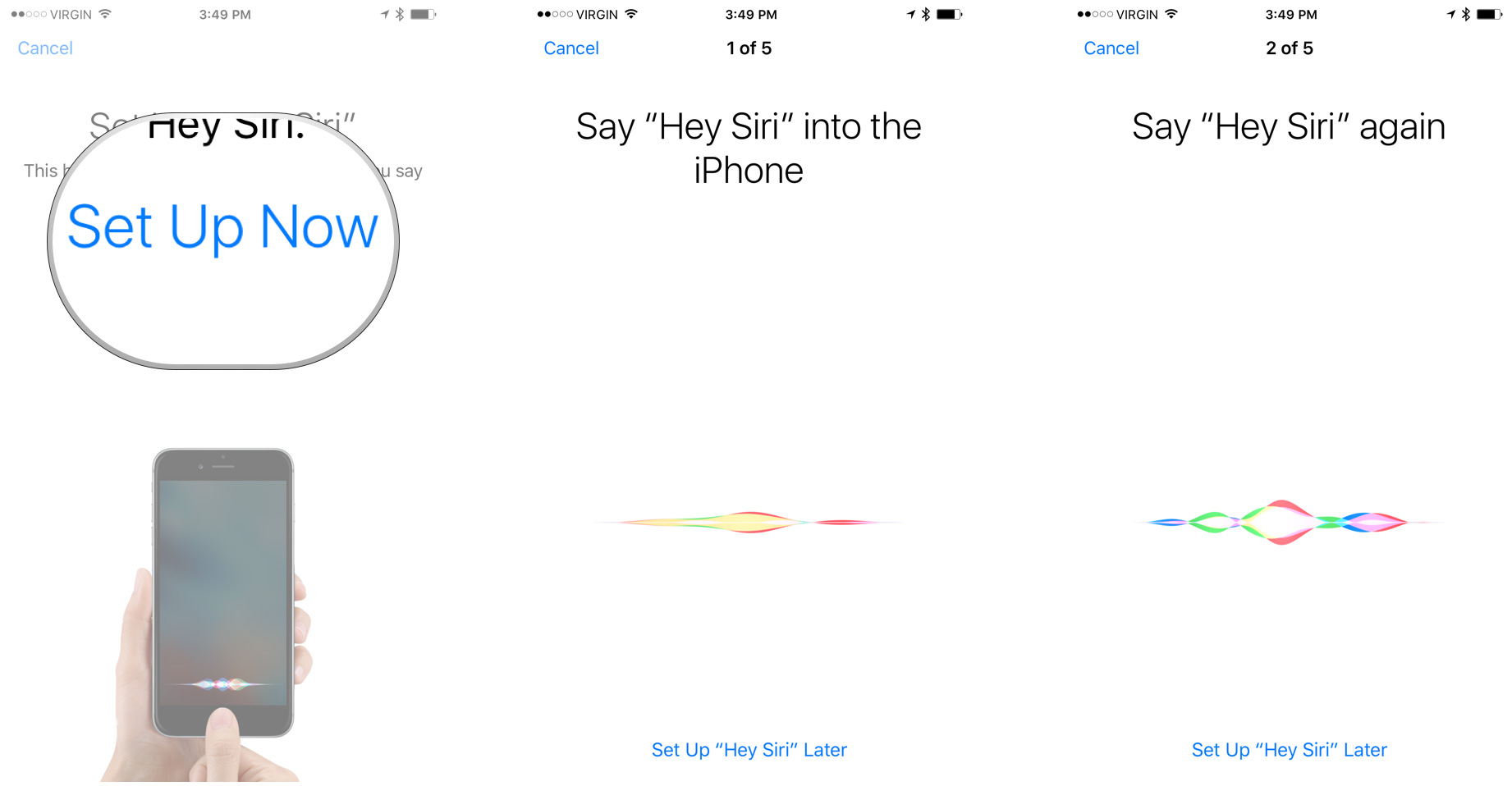
?itok=4NmXI0DB' />[/url]
</li> <li>Say <strong>Hey Siri!</strong> one more time when prompted.</li> <li>Say <strong>Hey Siri, how's the weather?</strong> when prompted.</li> <li>Say <strong>Hey Siri, it's me!</strong> when prompted.
<a href='
http://www.imore.com/how-enable-voice-id-hey-siri-iphone' title="How to enable voice ID for 'Hey Siri' on iPhone"><img src='
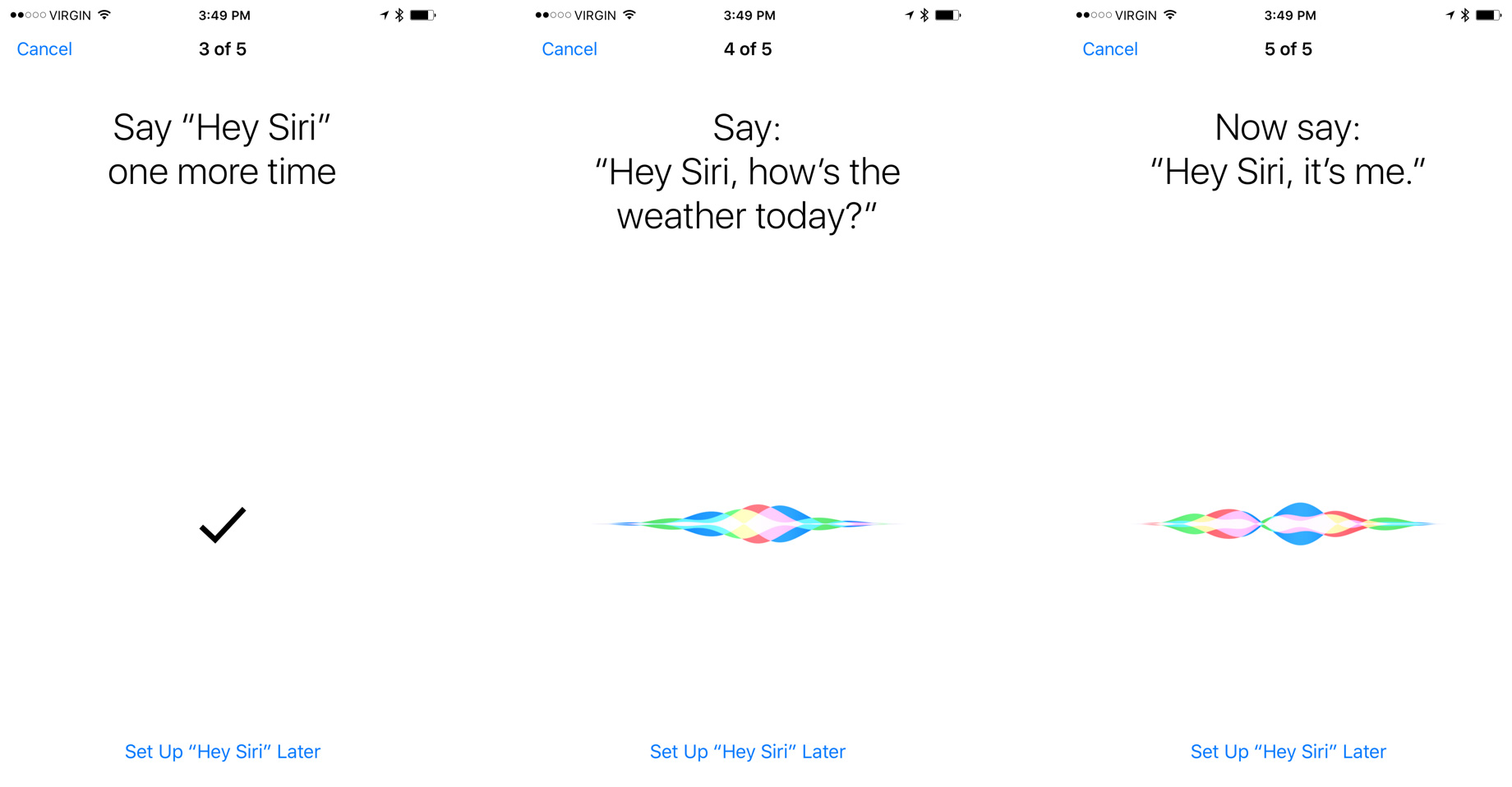
?itok=QiZ-oEPk' />[/url]
</li> <li>Tap <strong>Done</strong>.</li> </ol><p>Now, when you're plugged in, "Hey Siri" will activate voice control on your iPhone but only if it sounds like your voice.</p> <h2>How secure is Hey Siri voice ID?</h2> <p>We've tested four iPhone 6s and iPhone 6s Plus devices with over a half-dozen voices and nothing has worked except the registered voice or a recording of the registered voice, but that can vary. But Voice ID on Hey Siri isn't meant for security. Don't mistake it for "My voice is my passport, authorize me!". It's meant to solve the problem of unintentional activation, be it accidental, prank, or malicious.</p> <p>If you're worried about security, turn "Hey Siri" off and stick with Home button activation. If you're interested in the convenience—of voice activation while you're caring for children, cooking, working, or otherwise have you hands full, then know the limitations but enjoy the functionality.</p> <div class="devicebox"> <h3>
iOS 9</h3> <p>
<img src=" " />
" /></p> <ul><li>
iOS 9 Review</li> <li>
iOS 9 FAQ</li> <li>
iOS 9 Help</li> <li>
iOS 9 News</li> <li>
iOS 9 Discussion</li> </ul></div> <div> <style> <!--/*--><![CDATA[/* ><!--*/ <!--/*--><![CDATA[/* ><!--*/ <!--/*--><![CDATA[/* ><!--*/ .devicebox { background-color: #5CB8DB; border: 1px solid #E2E9EB; float: right; display: block; margin: 0 0px 10px 10px; max-width: 350px; overflow: hidden; width: 50%; } .devicebox h3 { background: #8D98BD; font-family: "camptonmedium",sans-serif; font-size: 20px; margin-bottom: 0; margin-top: 0; padding: 0; text-align: center; } .devicebox h3 a { display: block; line-height: 30px; padding: 0 10px; } .devicebox h3 a:hover { background: #7e88aa; text-decoration: none; } .devicebox .video { margin: auto; } .devicebox p, .entry-content .devicebox p > img, .devicebox img { margin: 0px; max-width: 100%; padding: 0px; } div .devicebox *, div .devicebox li, div .devicebox a:active, div .devicebox a:hover, div .devicebox a:link, div .devicebox a:visited { color: #fff; } .devicebox a:hover { text-decoration: underline; } .devicebox p, .devicebox ul li, .devicebox ol li { font-size: 16px; padding: initial; } .devicebox ul { margin: 0; padding: 0.5em 1em 1em 30px; } .devicebox ul li { display: list-item; line-height: 24px; list-style: disc outside none; } .devicebox ul li:before { display: none; } .devicebox p ~ p { padding: 0px 15px 15px; line-height: 1.25; } .devicebox p:first-of-type + p { padding: 15px; } div *:last-of-type + .devicebox, div *:last-of-type + div ~ .devicebox { float: none; margin: 0 auto 30px; max-width: 700px; min-height: 225px; position: relative; width: 100%; } div *:last-of-type + .devicebox .video, div *:last-of-type + div ~ .devicebox .video { bottom: 0px; left: 50%; position: absolute; right: 0px; top: 30px; } div *:last-of-type + .devicebox .video_iframe, div *:last-of-type + div ~ .devicebox .video_iframe { height: 100%; padding: 0px; } div *:last-of-type + .devicebox h3 + p, div *:last-of-type + div ~ .devicebox h3 + p { bottom: 0; left: 50%; overflow: hidden; position: absolute; right: 0; top: 30px; width: 50% } div *:last-of-type + .devicebox h3 + p img, div *:last-of-type + div ~ .devicebox h3 + p img { height: 100%; width: auto; } div *:last-of-type + .devicebox ul, div *:last-of-type + div ~ .devicebox ul, div *:last-of-type + .devicebox p, div *:last-of-type + div ~ .devicebox p { width: 43%; } @media all and (max-width: 500px) { .devicebox { float: none; margin: 0 0 30px; max-width: 100%; width: 100%; } div *:last-of-type + .devicebox .video, div *:last-of-type + div ~ .devicebox .video { left: 0; position: relative; top: 0; } div *:last-of-type + .devicebox .video_iframe, div *:last-of-type + div ~ .devicebox .video_iframe { padding-bottom: 56.25%; } div *:last-of-type + .devicebox h3 + p, div *:last-of-type + div ~ .devicebox h3 + p { left: 0; position: relative; top: 0; width: 100%; } div *:last-of-type + .devicebox ul, div *:last-of-type + div ~ .devicebox ul { width: auto; } } /*--><!]]]]]]><![CDATA[><![CDATA[>*/ /*--><!]]]]><![CDATA[>*/ /*--><!]]>*/ </style></div> </div></div></div><br clear='all'/>
<a href="
http://rc.feedsportal.com/r/241226043887/u/49/f/616881/c/33998/s/4ab571b2/sc/15/rc/1/rc.htm" rel="nofollow"><img src="
http://rc.feedsportal.com/r/241226043887/u/49/f/616881/c/33998/s/4ab571b2/sc/15/rc/1/rc.img" border="0"/>[/url]
<a href="
http://rc.feedsportal.com/r/241226043887/u/49/f/616881/c/33998/s/4ab571b2/sc/15/rc/2/rc.htm" rel="nofollow"><img src="
http://rc.feedsportal.com/r/241226043887/u/49/f/616881/c/33998/s/4ab571b2/sc/15/rc/2/rc.img" border="0"/>[/url]
<a href="
http://rc.feedsportal.com/r/241226043887/u/49/f/616881/c/33998/s/4ab571b2/sc/15/rc/3/rc.htm" rel="nofollow"><img src="
http://rc.feedsportal.com/r/241226043887/u/49/f/616881/c/33998/s/4ab571b2/sc/15/rc/3/rc.img" border="0"/>[/url]
<img src="[url]http://da.feedsportal.com/r/241226043887/u/49/f/616881/c/33998/s/4ab571b2/sc/15/a2.img" border="0"/>[/url]<img width="1" height="1" src="
http://pi.feedsportal.com/r/241226043887/u/49/f/616881/c/33998/s/4ab571b2/sc/15/a2t.img" border="0"/><img width='1' height='1' src='

' border='0'/><img src="
http://feeds.feedburner.com/~r/TheIphoneBlog/~4/o1W2R-oKeUA" height="1" width="1" alt=""/>
Source:
How to enable voice ID for 'Hey Siri' on iPhone