How to delete items instantly or selectively from Trash<article>
<section class="page">
<p>
Reader Len writes:</p>
<p>
I frequently use flash drives for backup and to transfer files from one computer to another. I often want to delete one or two files from a flash drive without emptying the trash. Is there any way to do this?</p>
<p>
Starting in El Capitan, you’ve got an option for precisely this purpose. While I don’t use the Trash as a temporary repository—a kind of purgatory between an active file and the final bit bucket in the sky—but rather only for items I want to get rid of, many people I know stow stuff in Trash they think they might delete later.</p><figure class="medium right"><img src="
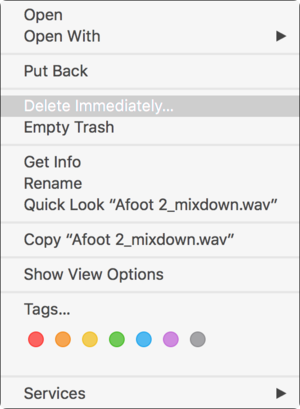
" alt="mac 911 delete immediately contextual menu" width="300" height="409"/> <figcaption>
<p>
Control-click an item or items in the Trash, and the Delete Immediately menu item appears.</p><p class="jumpTag"><a href="/article/3015173/operating-systems/how-to-delete-items-instantly-or-selectively-from-trash.html#jump">To read this article in full or to leave a comment, please click here[/url]</p></section></article>
Source:
How to delete items instantly or selectively from Trash