How to sync past events in your Calendar on your iPhone and Mac<article>
<section class="page">
<p>Elliott updates past events in his calendar when his itinerary or other details change. However, during a recent two-week trip:</p>
<p>I was in a country where there were no Internet connections. When I came home, I made the correction on my iMac because I wanted to have a correct record of the itinerary changes. I notice all my devices would not update because it was a past event.</p>
<figure class="medium right"><img src="
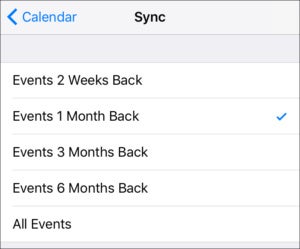
" border="0" alt="mac911 calendar ios sync setting" width="300" height="249" data-imageid="100723070"/> <small class="credit">IDG</small> <figcaption>
<p>iOS lets you change the look-back sync duration.</p><p class="jumpTag"><a href="/article/3197432/data-center-cloud/how-to-sync-past-events-in-your-calendar-on-your-iphone-and-mac.html#jump">To read this article in full or to leave a comment, please click here[/url]</p></section></article>
Source:
How to sync past events in your Calendar on your iPhone and Mac