How to turn off FaceTime on your iPhone, iPad, and Mac<div class="feat-image">
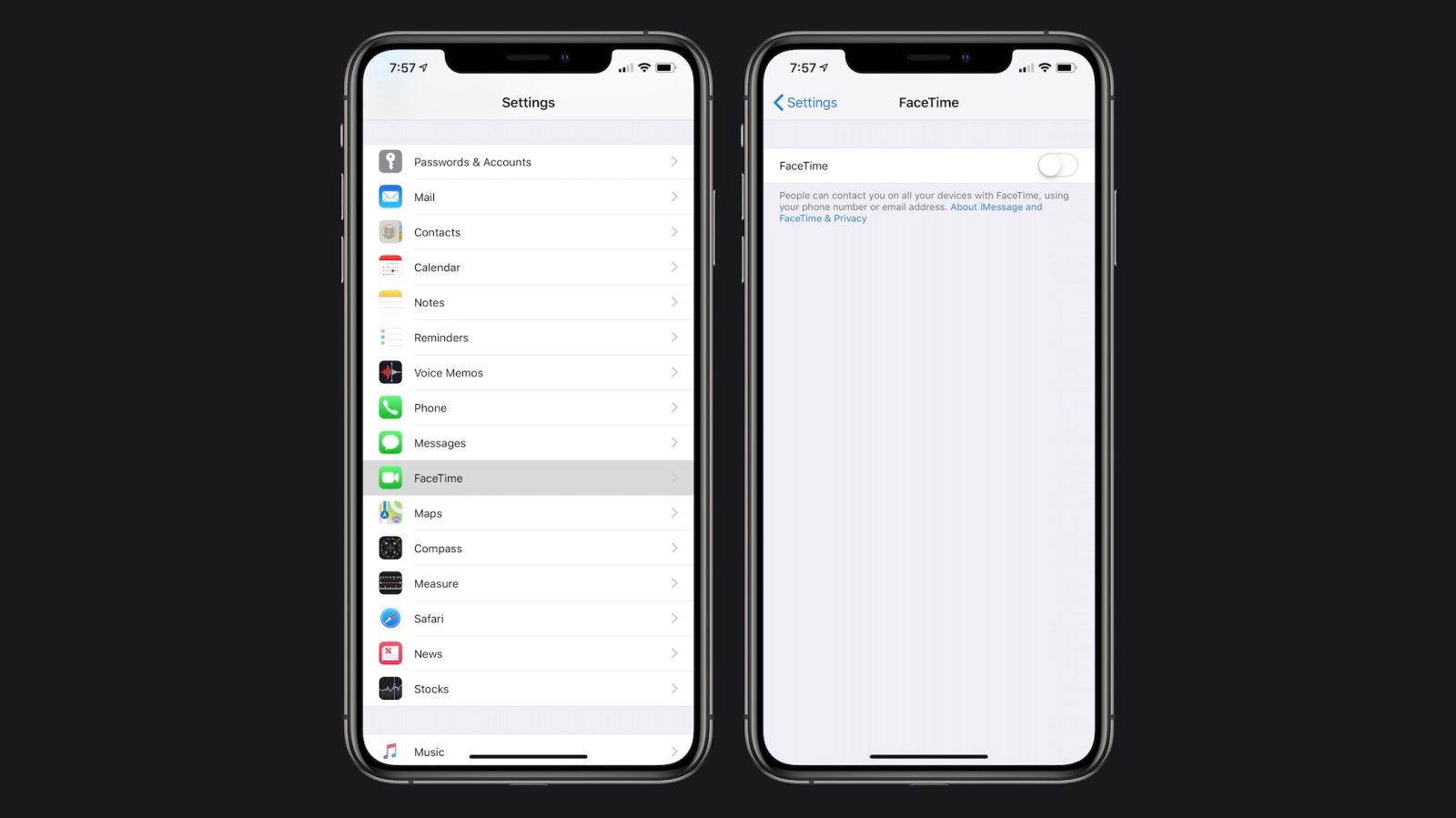
</div>
<p>Earlier today, a
nasty FaceTime bug was uncovered that affects users of iPhone, iPad, and Mac. The bug allows someone to hear your audio on FaceTime, even if you don’t answer. If you want to protect yourself as best you can, here’s how to turn off FaceTime entirely.</p>
<p> <a href="
https://9to5mac.com/2019/01/28/turn-off-facetime-iphone/#more-576517" class="more-link">more…[/url]</p>
<p>The post <a rel="nofollow" href="
https://9to5mac.com/2019/01/28/turn-off-facetime-iphone/">How to turn off FaceTime on your iPhone, iPad, and Mac[/url] appeared first on <a rel="nofollow" href="
https://9to5mac.com">9to5Mac[/url].</p><div class="feedflare">
<img src="[url]http://feeds.feedburner.com/~ff/9To5Mac-MacAllDay?i=8cf5AiTXJv0:Y27taCIeCdE:D7DqB2pKExk" border="0"></img>[/url]
</div><img src="
http://feeds.feedburner.com/~r/9To5Mac-MacAllDay/~4/8cf5AiTXJv0" height="1" width="1" alt=""/>
Source:
How to turn off FaceTime on your iPhone, iPad, and Mac