macOS Catalina: How to turn your iPad into a second display with Sidecar<div class="feat-image">
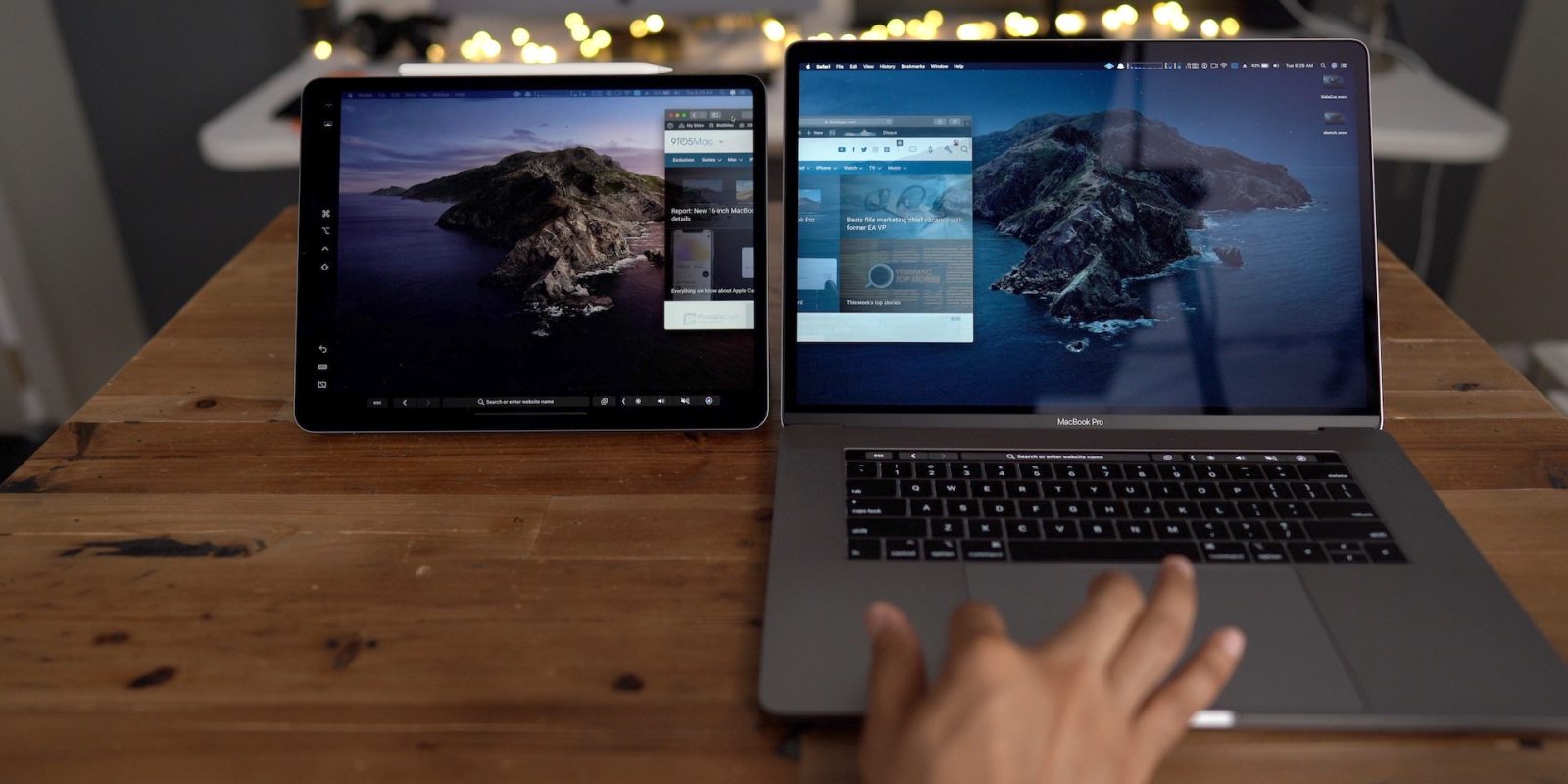
</div>
<p>
9to5Mac is brought to you by <strong>CleanMyMac X</strong>. Find hidden junk, large old folders, unused apps, and heavy memory consumers. You can also use CleanMyMac X to remove malware, unwanted pop-ups, and virus extensions.</p>
<p>Sometimes the best way to get your work done is by expanding your canvas with a second display. It’s screen real estate that defines how many apps we can work with without changing windows. Working with two different input methods, however, like touch versus mouse and track can introduce friction.</p>
<p>That’s why Apple built its new Sidecar feature in macOS Catalina. Feeling cramped on your Mac screen? Sidecar lets you instantly turn your iPad into a second display — no additional hardware required.</p>
<p> <a href="
https://9to5mac.com/2020/01/03/macos-catalina-how-to-turn-your-ipad-into-a-second-display-with-sidecar/#more-624858" class="more-link">more…[/url]</p>
<p>The post <a rel="nofollow" href="
https://9to5mac.com/2020/01/03/macos-catalina-how-to-turn-your-ipad-into-a-second-display-with-sidecar/">macOS Catalina: How to turn your iPad into a second display with Sidecar[/url] appeared first on <a rel="nofollow" href="
https://9to5mac.com">9to5Mac[/url].</p><div class="feedflare">
<img src="[url]http://feeds.feedburner.com/~ff/9To5Mac-MacAllDay?i=H5r1wyGpvpY:tfsMAXdlNmc:D7DqB2pKExk" border="0"></img>[/url]
</div><img src="
http://feeds.feedburner.com/~r/9To5Mac-MacAllDay/~4/H5r1wyGpvpY" height="1" width="1" alt=""/>
Source:
macOS Catalina: How to turn your iPad into a second display with Sidecar