How to cancel Apple subscriptions and free trials on iPhone and iPad<div class="feat-image">
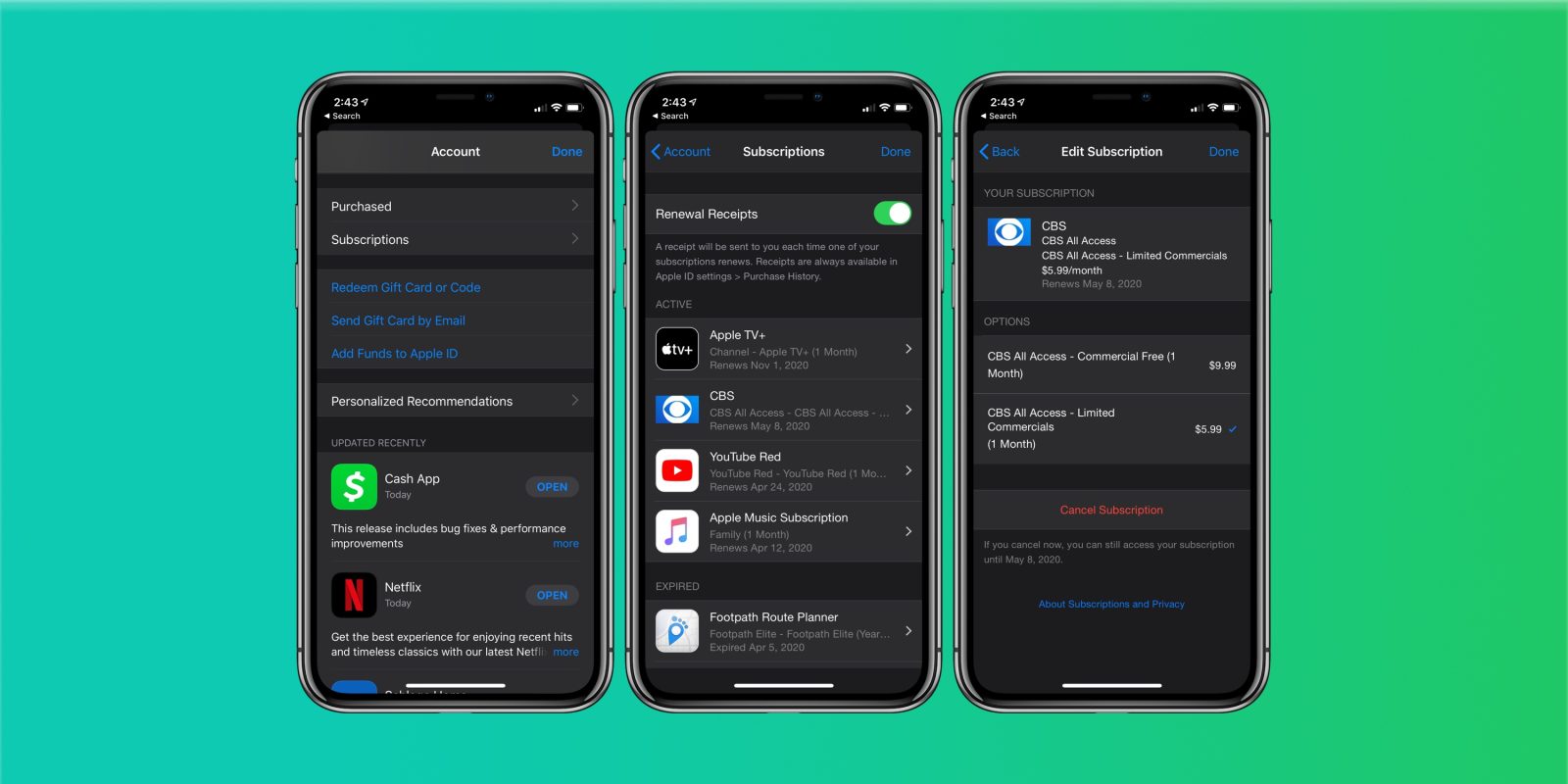
</div>
<p>Have you ever signed up for a subscription through Apple and forgotten about it? Or maybe you want to cancel a trial right after signing up so you don’t forget. Whether you’d like to cancel an Apple subscription/free trial on your iPhone or just remember which services or apps you’re paying for, read along below.</p>
<p> <a href="
https://9to5mac.com/2020/04/09/how-to-cancel-view-apple-subscriptions/#more-529616" class="more-link">more…[/url]</p>
<p>The post <a rel="nofollow" href="
https://9to5mac.com/2020/04/09/how-to-cancel-view-apple-subscriptions/">How to cancel Apple subscriptions and free trials on iPhone and iPad[/url] appeared first on <a rel="nofollow" href="
https://9to5mac.com">9to5Mac[/url].</p><div class="feedflare">
<img src="[url]http://feeds.feedburner.com/~ff/9To5Mac-MacAllDay?i=IqxW8oIN3K8:QfUB5KtuNpU:D7DqB2pKExk" border="0"></img>[/url]
</div><img src="
http://feeds.feedburner.com/~r/9To5Mac-MacAllDay/~4/IqxW8oIN3K8" height="1" width="1" alt=""/>
Source:
How to cancel Apple subscriptions and free trials on iPhone and iPad