Twitter's Desktop Dark Mode Just Got Even Darker for SomeIf you opened Twitter in your desktop browser today and something seemed different in the website's appearance, you're not wrong. In a change to its usual dark blue tint, Twitter is switching its desktop dark theme to a pure black.

<div class="center-wrap">
Follow @MacRumors on Twitter</div>
Twitter has told
The Verge that the change is part of an update that's rolling out to make the Twitter website respond to the light and dark mode settings of your operating system (although this didn't work when we tested it).
If your Twitter experience switched from dark mode to light overnight, however, that's down to a bug, according to the company. This may have happened to you if you had Twitter set to Dim or Lights Out mode but your OS was set to light mode.
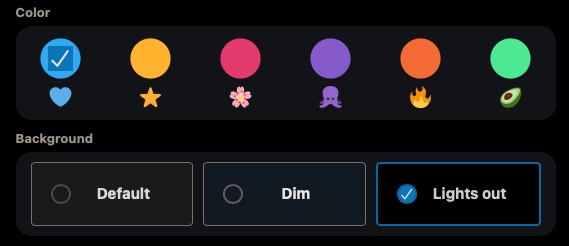
If you miss the old dark blue, you can bring it back using Twitter's Dim display setting. You can find Twitter's desktop display options by clicking More in the left-hand menu and selecting Display. You'll see radio buttons for Default, Dim, and Lights Out modes, as well as options to change the accent color from the default blue. Twitter should remember your color and background settings after you've selected them.<div class="linkback">Tag:
Twitter</div>
This article, "
Twitter's Desktop Dark Mode Just Got Even Darker for Some" first appeared on
MacRumors.comDiscuss this article in our forums
<div class="feedflare">
<img src="[url]http://feeds.feedburner.com/~ff/MacRumors-Front?d=yIl2AUoC8zA" border="0"></img>[/url]
<img src="[url]http://feeds.feedburner.com/~ff/MacRumors-Front?d=6W8y8wAjSf4" border="0"></img>[/url]
<img src="[url]http://feeds.feedburner.com/~ff/MacRumors-Front?d=qj6IDK7rITs" border="0"></img>[/url]
</div><img src="
http://feeds.feedburner.com/~r/MacRumors-Front/~4/vHCnuIsT8Og" height="1" width="1" alt=""/>
Source:
Twitter's Desktop Dark Mode Just Got Even Darker for Some