iOS 15: How to Adjust the Date and Time of PhotosIn
iOS 15, the
Photos app has been given a significant update that includes a richer Info pane to view information about a photo in your library, such as the camera, lens, and shutter speed used, the file size of the image, and where the image came from if it was saved from within another app.

In another notable addition, you can also edit the date and time when a photo was taken. Here's how it's done in the latest ‌iOS 15‌ developer beta, a version of which will be available to the public in July.
<ol><li>Launch the <strong>Photos</strong> app and tap a photo to select it.</li>
<li>Tap the <strong>info</strong> button (the encircled "i" icon) below the image.</li>
<li>Tap <strong>Adjust</strong> next to the date and time.</li>
<li>Use the calendar and the time dial to choose a new date and time, then tap <strong>Done</strong>.</li></ol>
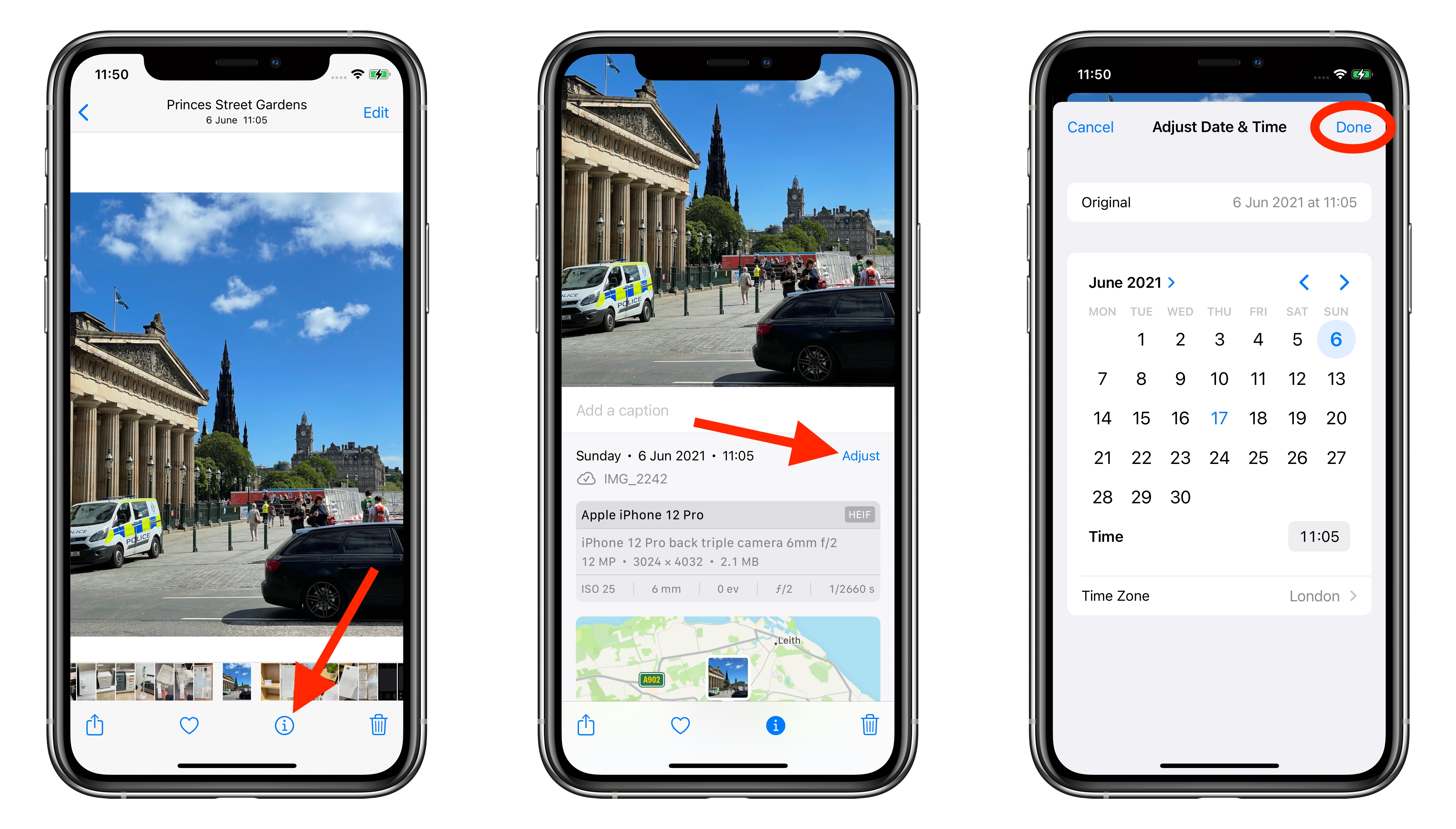
Elsewhere in ‌Photos‌, ‌iOS 15‌ features a considerable update to Photo Memories, which now feature a new design, integration with
Apple Music, a more interactive interface, and more intelligent memory types, such as improved pet memories, including the ability to recognize individual dogs and cats.
For more information on ‌iOS 15‌, check out our
dedicated roundup. Apple will make ‌iOS 15‌ available for general release this fall.<div class="linkback">Related Roundups:
iOS 15,
iPadOS 15</div><div class="linkback">Tag:
Photos</div><div class="linkback">Related Forum:
iOS 15</div>
This article, "
iOS 15: How to Adjust the Date and Time of Photos" first appeared on
MacRumors.comDiscuss this article in our forums
<div class="feedflare">
<img src="[url]http://feeds.feedburner.com/~ff/MacRumors-Front?d=yIl2AUoC8zA" border="0"></img>[/url]
<img src="[url]http://feeds.feedburner.com/~ff/MacRumors-Front?d=6W8y8wAjSf4" border="0"></img>[/url]
<img src="[url]http://feeds.feedburner.com/~ff/MacRumors-Front?d=qj6IDK7rITs" border="0"></img>[/url]
</div><img src="
http://feeds.feedburner.com/~r/MacRumors-Front/~4/udPJsc1oKmw" height="1" width="1" alt=""/>
Source:
iOS 15: How to Adjust the Date and Time of Photos