iPadOS 15: How to Use Quick NotesIn
iPadOS 15, Apple introduced a new productivity feature called Quick Notes that aims to provide a quicker way to jot down things on your
iPad without you having to go in and out of the Notes app.
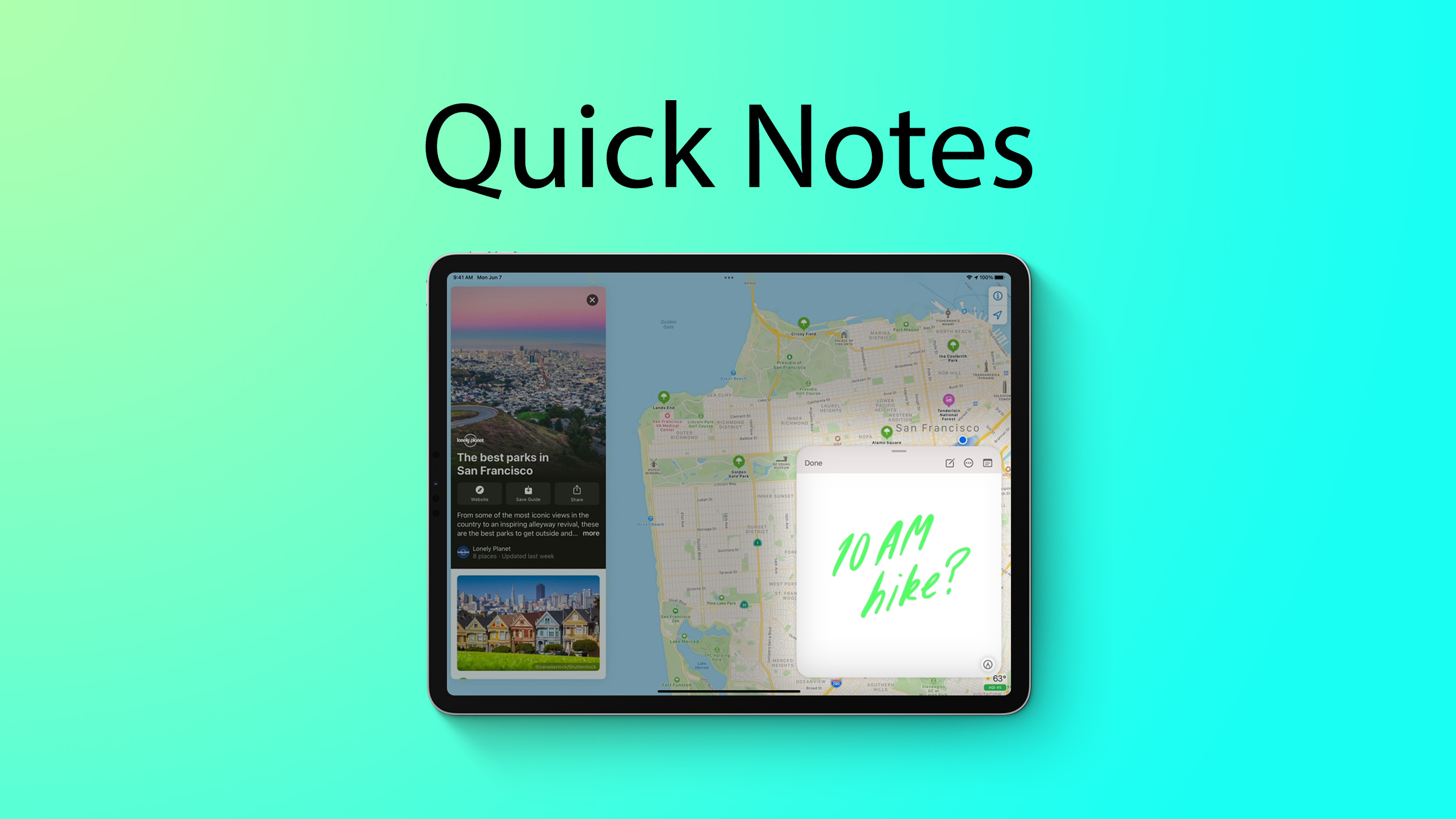
Whether you're on the
Home Screen or within any app, you can bring up a floating Quick Note window at any time using your finger or an
Apple Pencil, by swiping diagonally up from the bottom right-hand corner of the screen.

If you're using a connected keyboard that has a Globe key, simply press the <strong>Globe key + Q</strong> to launch a Quick Note. You can also add a Quick Note button to Control Center: Go to <strong>Settings -> Control Center</strong>, then add the <strong>Quick Note</strong> option from the "Included Controls" section.

The note you call up can be the last note you used, so you can just keep adding to it, or you can create a new note with a tap of the <strong>New Note</strong> icon in the top-right corner of the interface.
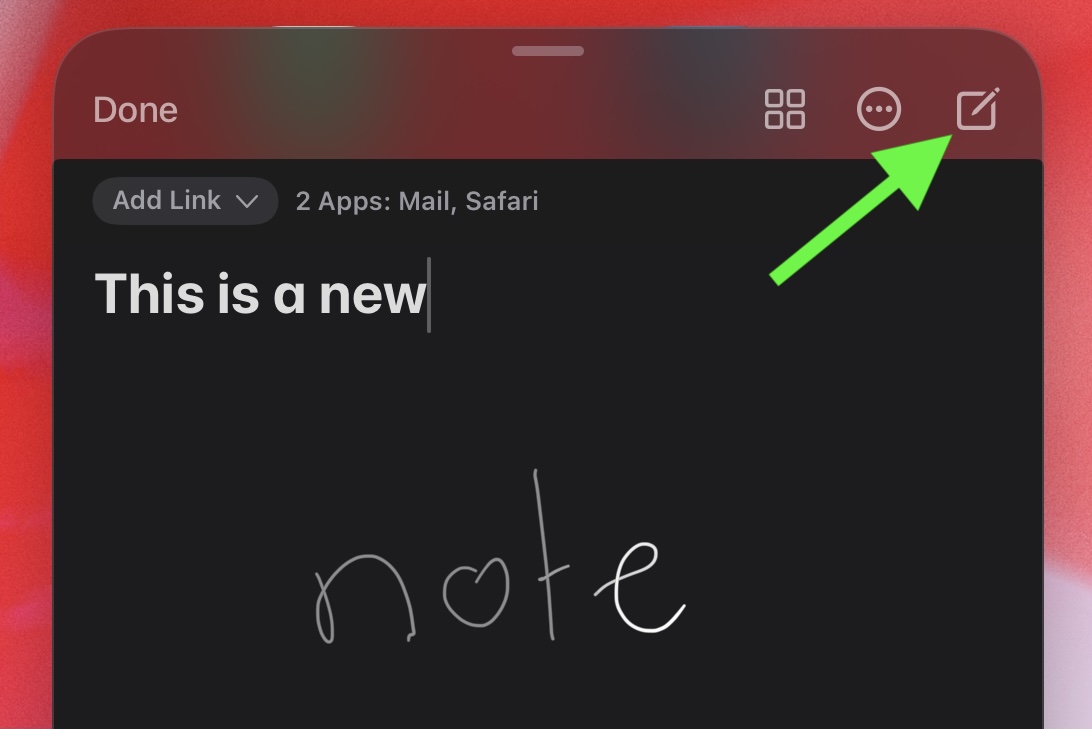
When you tap on the note, it will bring up the virtual keyboard so you can begin typing. If you're using ‌Apple Pencil‌ and you have the <strong>Scribble</strong> toggle enabled in <strong>Settings -> Apple Pencil</strong>, you can just start jotting down handwritten notes, and they'll be transcribed into standard text.
Also at the top of your Quick Note window, there's also an <strong>ellipsis</strong> icon top-right to share the note, and to the left of that, a <strong>square quadrant</strong> icon that takes you into the Notes app proper, which is where all your Quick Notes live.
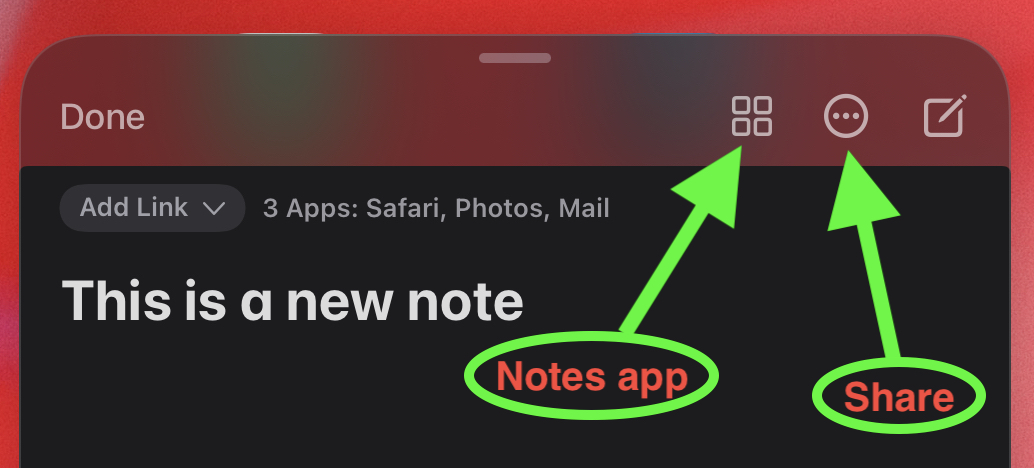
Meanwhile, at the bottom of the interface, there's a <strong>Markup</strong> icon in the right corner to bring up standard Markup tools, and if you've created several Quick Notes, you'll see three dots along the bottom of the currently viewed note to indicate that you can swipe between them within the editor window.
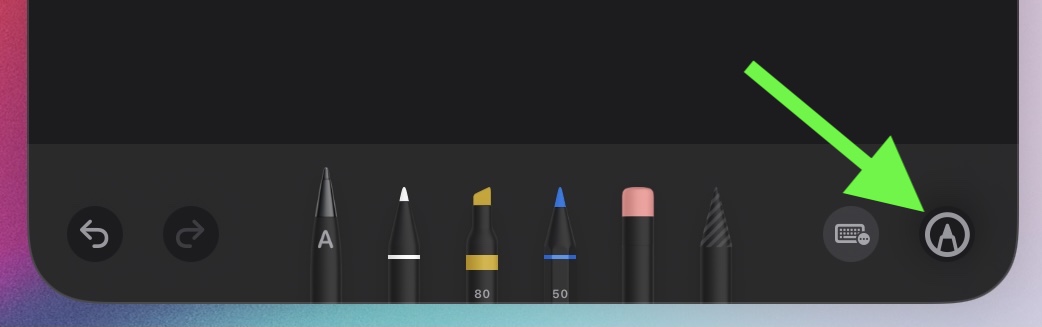
Quick Notes can also detect the app you're currently using or just recently used, and will show a dropdown menu at the top of the editor window for you to add a link to the specific message you're viewing in Mail or the website you were just viewing in Safari, for example. Whenever you're viewing a note with a link, just tap the link and you'll be taken directly to the related content.
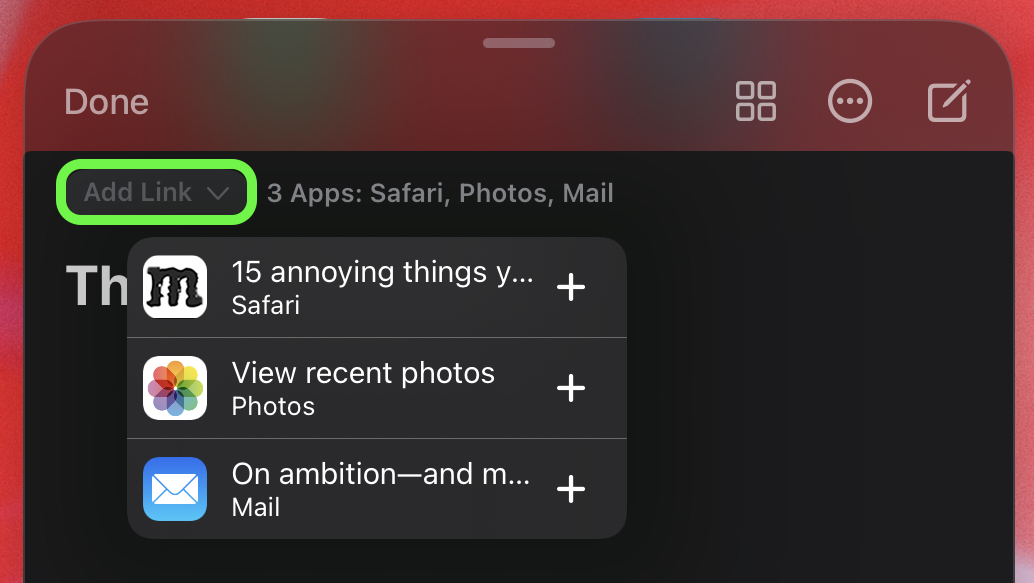
If the Quick Note window is obscuring your view of something, you can drag it to any corner of the screen. To dismiss a Quick Note at any time, tap the <strong>Done</strong> button in the top-left, or swipe diagonally towards the corner of the screen it's closest to – you can recall it at any time by tapping the reveal bar off to the side.
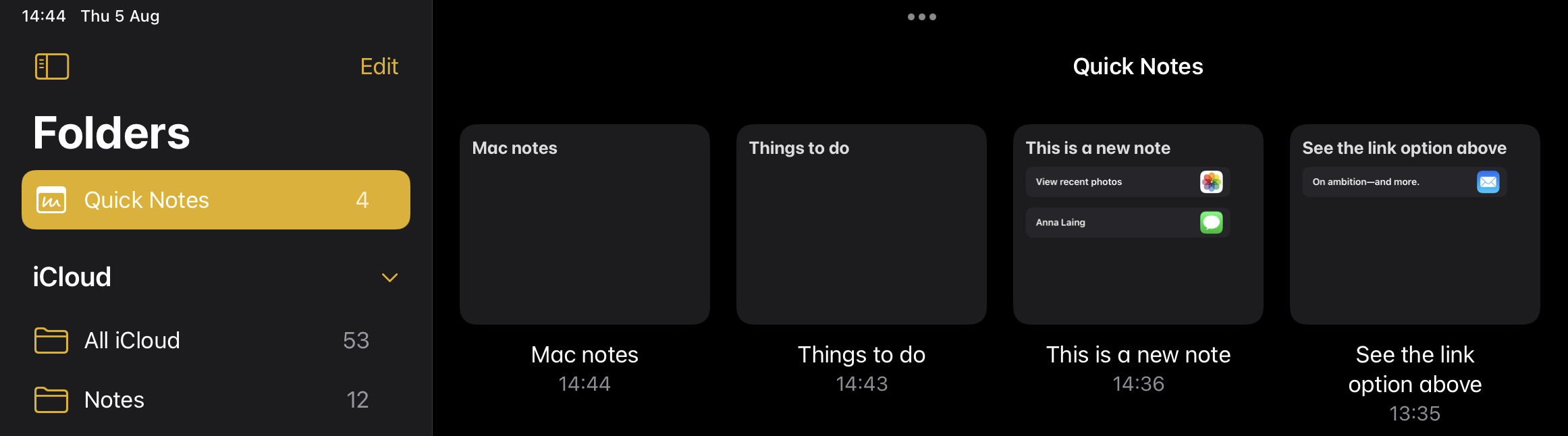
That's Quick Notes on ‌iPad‌ in a nutshell. You can also create them on a Mac running macOS 12 Monterey, but be aware that Quick Notes can't be created on an
iPhone running
iOS 15. However, because Quick Notes live in the Notes app, you can access any that you've created elsewhere on your ‌iPhone‌, just as easily as any other note. <div class="linkback">Related Roundups:
iOS 15,
iPadOS 15</div><div class="linkback">Tag:
Apple Notes</div><div class="linkback">Related Forum:
iOS 15</div>
This article, "
iPadOS 15: How to Use Quick Notes" first appeared on
MacRumors.comDiscuss this article in our forums
<div class="feedflare">
<img src="[url]http://feeds.feedburner.com/~ff/MacRumors-Front?d=yIl2AUoC8zA" border="0"></img>[/url]
<img src="[url]http://feeds.feedburner.com/~ff/MacRumors-Front?d=6W8y8wAjSf4" border="0"></img>[/url]
<img src="[url]http://feeds.feedburner.com/~ff/MacRumors-Front?d=qj6IDK7rITs" border="0"></img>[/url]
</div><img src="
http://feeds.feedburner.com/~r/MacRumors-Front/~4/AmZEc2TN9U8" height="1" width="1" alt=""/>
Source:
iPadOS 15: How to Use Quick Notes