iOS 15: How to switch to Private Browsing on iPhone with the new Safari<div class="feat-image">
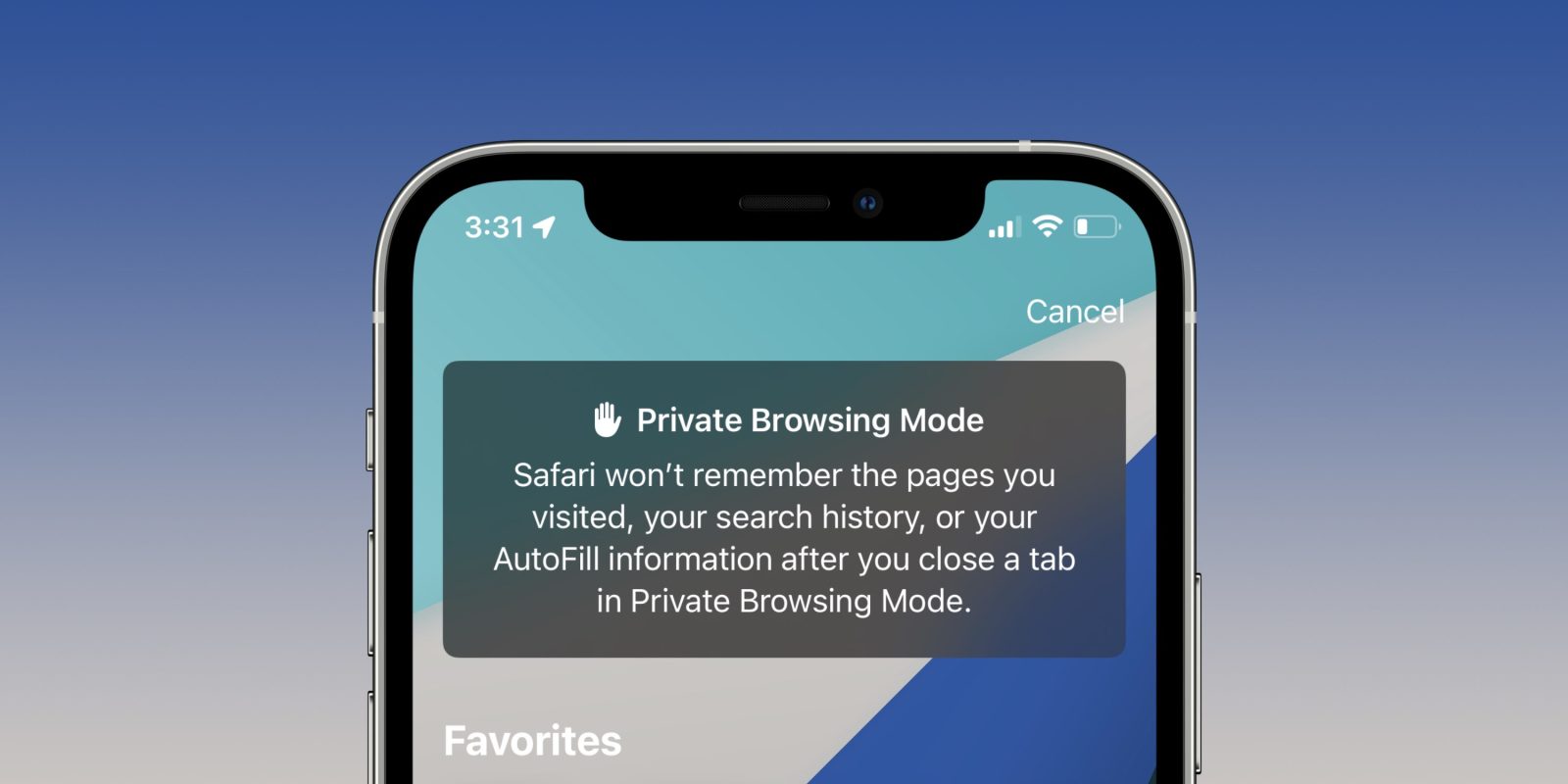
</div>
<p>Safari has gotten a
major overhaul with iOS 15, and while there are a number of improvements and changes, some features aren’t found where they used to be. Read along for a look at how to switch to iPhone Private Browsing in Safari with iOS 15.</p>
<p> <a href="
https://9to5mac.com/2021/09/29/switch-to-iphone-private-browsing-safari-ios-15/#more-747269" class="more-link">more…[/url]</p>
<p>The post <a rel="nofollow" href="
https://9to5mac.com/2021/09/29/switch-to-iphone-private-browsing-safari-ios-15/">iOS 15: How to switch to Private Browsing on iPhone with the new Safari[/url] appeared first on <a rel="nofollow" href="
https://9to5mac.com">9to5Mac[/url].</p><div class="feedflare">
<img src="[url]http://feeds.feedburner.com/~ff/9To5Mac-MacAllDay?i=PSFDHprjNbI:0pHs9qdfFMM:D7DqB2pKExk" border="0"></img>[/url]
</div><img src="
http://feeds.feedburner.com/~r/9To5Mac-MacAllDay/~4/PSFDHprjNbI" height="1" width="1" alt=""/>
Source:
iOS 15: How to switch to Private Browsing on iPhone with the new Safari