How to use the new password manager and 2FA features in macOS Monterey<div class="feat-image">
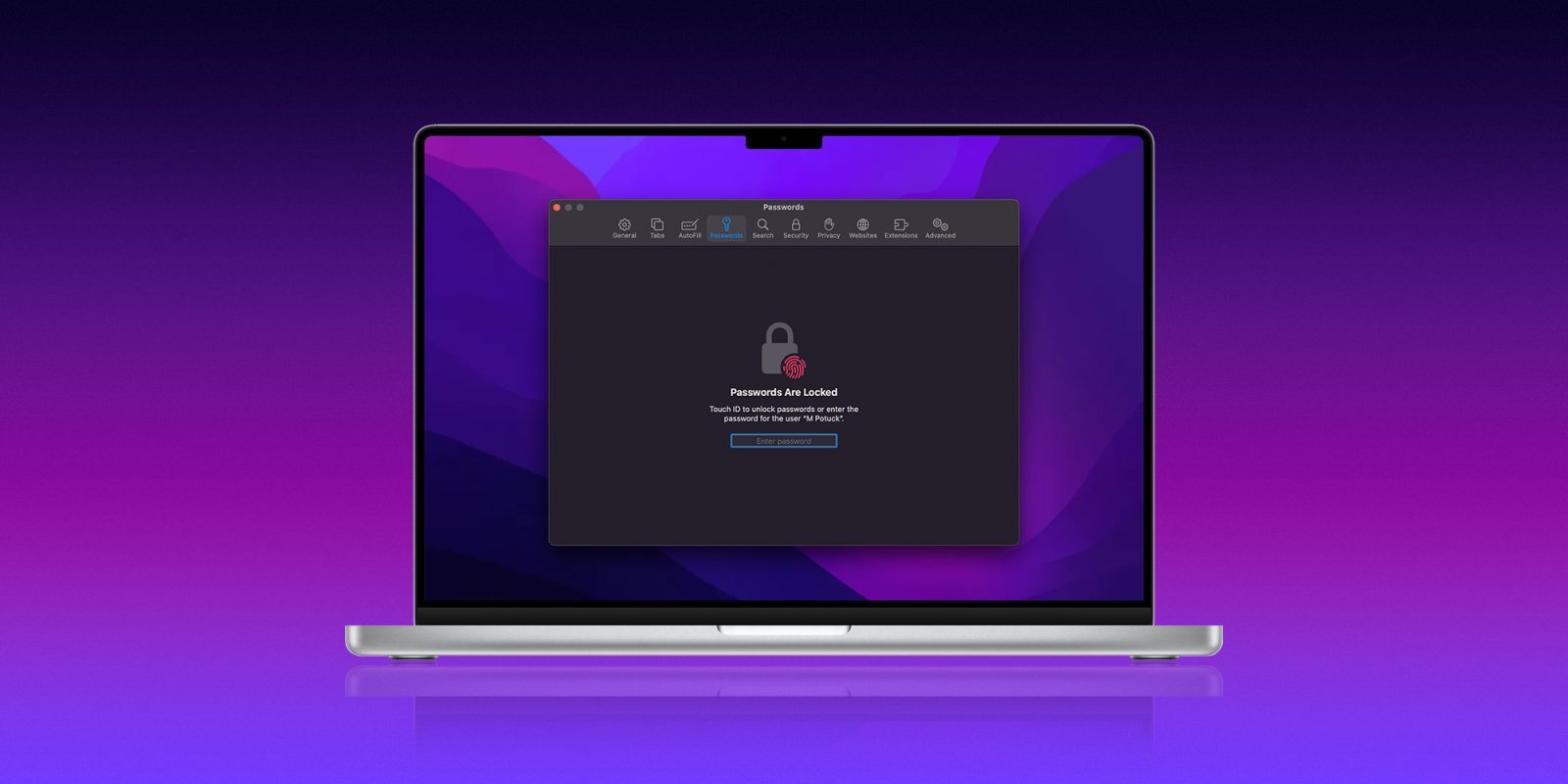
</div>
<p>
9to5Mac is brought to you by <strong>CleanMyMac X</strong>. Find hidden junk, large old folders, unused apps, and heavy memory consumers. You can also use CleanMyMac X to remove malware, unwanted pop-ups, and virus extensions.
Try it for free. </p>
<p>One of the subtle and valuable additions with
macOS Monterey (and iOS 15) is an upgraded password manager in Safari. While there’s not a standalone app yet, a major improvement is the ability to generate and autofill two-factor authentication (2FA) codes. Let’s look at how to use the Safari password manager and 2FA features in macOS Monterey.</p>
<p> <a href="
https://9to5mac.com/2021/11/16/use-safari-password-manager-and-2fa-autofill/#more-769476" class="more-link">more…[/url]</p>
<p>The post <a rel="nofollow" href="
https://9to5mac.com/2021/11/16/use-safari-password-manager-and-2fa-autofill/">How to use the new password manager and 2FA features in macOS Monterey[/url] appeared first on <a rel="nofollow" href="
https://9to5mac.com">9to5Mac[/url].</p><div class="feedflare">
<img src="[url]http://feeds.feedburner.com/~ff/9To5Mac-MacAllDay?i=5qpjoTnp_Ak:53o8FSolX9I:D7DqB2pKExk" border="0"></img>[/url]
</div>
Source:
How to use the new password manager and 2FA features in macOS Monterey