Here’s how to use macOS Monterey’s most useful new feature: Live Text<div class="feat-image">
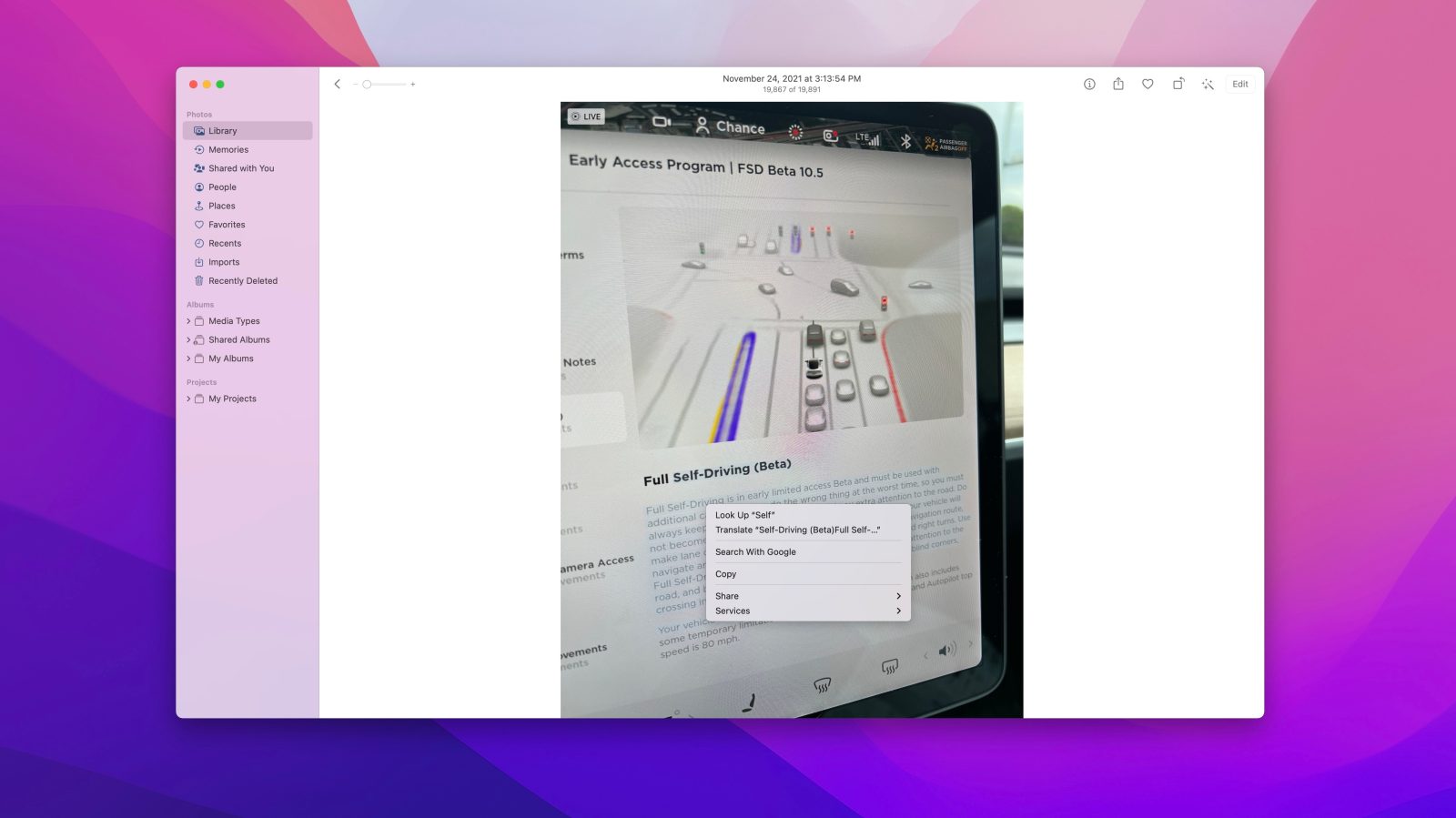
</div>
<p>
<meta charset="utf-8"/>9to5Mac is brought to you by <strong><a href="https://bit.ly/31NWXoD" rel="sponsored nofollow">MacStadium[/url]</strong>. Migrate to M1 easier with <a href="https://bit.ly/31NWXoD" rel="sponsored nofollow">Orka and MacStadium[/url]. Orchestrate macOS VMs with Kubernetes in a mixed cluster of M1 and Intel Macs. Watch the tech preview and <a href="https://bit.ly/31NWXoD" rel="sponsored nofollow">sign up[/url] to be a beta participant.</p>
<p>One of the hallmark new features available in macOS Monterey is Live Text. As Apple puts it, this features makes text “completely interactive in your photos,” allowing you to copy and paste it, use lookup, translation, and more. Head below for the full details on how Live Text works.</p>
<p> <a href="
https://9to5mac.com/2021/12/10/macos-monterey-live-text-how-to-use/#more-772459" class="more-link">more…[/url]</p>
<p>The post <a rel="nofollow" href="
https://9to5mac.com/2021/12/10/macos-monterey-live-text-how-to-use/">Here’s how to use macOS Monterey’s most useful new feature: Live Text[/url] appeared first on <a rel="nofollow" href="
https://9to5mac.com">9to5Mac[/url].</p><div class="feedflare">
<img src="[url]http://feeds.feedburner.com/~ff/9To5Mac-MacAllDay?i=P9vX-XbNZGE:nH0X5Nc7vCA:D7DqB2pKExk" border="0"></img>[/url]
</div>
Source:
Here’s how to use macOS Monterey’s most useful new feature: Live Text