Dell XPS 13 Plus review: Beauty vs. usability<p>The <a data-i13n="elm:affiliate_link;elmt:viglink;pdid:XPS 13 Plus;" href="
https://bit.ly/39xHnRB">XPS 13 Plus[/url] is one of the boldest laptops I've ever seen. It's like Dell sent a computer back in time from the future,
Terminator-style. It has a keyboard that stretches from edge to edge, with no gaps between the keys. The haptic trackpad is hidden underneath the wrist rest, and the capacitive function key row keeps things looking clean, without the annoying shape-shifting keys from Apple's Touch Bar.</p><div id="d832265f4d404bdb9b5d06fecd884fa5"><iframe width="560" height="315" src="
https://www.youtube.com/embed/ShoESALTsno" title="YouTube video player" frameborder="0" allowfullscreen></iframe></div><p>With all of those features, and the most computing power ever in a 13-inch Dell ultraportable, the XPS 13 Plus should be perfect, right? Well, not quite. It's an admirable achievement, but it also feels like Dell's designers emphasized style over usability.</p><span id="end-legacy-contents"></span><core-slideshow data-slideshowid="924e8868-380b-41fa-b0c8-909f91725456" /><p>Take that haptic trackpad, for one. When I first got my hands on the XPS 13 Plus last December, I was both floored by its unconventional touchpad design and worried that it could lead to headaches. It's definitely intriguing: When the computer is on, the piezo motors in the trackpad area deliver the sensation of clicking without moving at all. But when it's off, the wrist rest is just a silent slab of Gorilla Glass.</p><p>Of course, haptic trackpads aren't new. Apple's been using them for years, and they've finally started popping up in other Windows laptops like the
Surface Laptop Studio. Technically, they can make laptops more reliable since they can't trap gunk like normal trackpads. But on the XPS 13 Plus, that technology feels even stranger. There's no easy way to tell when you're in the trackpad zone without pressing down or looking for a moving mouse cursor. With other notebooks, you can feel a clear difference between the trackpad and wrist rest. That's not something we think about often, but it goes a long way toward making us feel confident as we browse the web or scroll through documents.</p><figure>

<figcaption></figcaption><div class="photo-credit">Devindra Hardawar/Engadget</div></figure><p>On the XPS 13 Plus, just right-clicking often feels like trial and error. Is my finger too far to the left? Too much toward the right? Doing something so simple shouldn't be frustrating, especially not with a laptop that's meant to represent the future of computing design. The invisible trackpad basically feels like a party trick: something that can impress your friends but will mostly make your life harder. Even after using the XPS 13 Plus for a week, I still find myself missing the trackpad often, especially if I try to do any complicated finger gestures.</p><p>The XPS 13 Plus's keyboard is far more successful. It spans the entire width of the computer, and it has practically no gaps between the keys. We saw something similar on
HP's 2019 Spectre x360, but Dell's machine goes even farther to the edge. The result is something that feels luxurious to type on — finally, my large hands can spread out like they do on a desktop keyboard. It would be nice to have more than just a millimeter of key travel, but the overall typing experience still feels responsive.</p><figure>

<figcaption></figcaption><div class="photo-credit">Devindra Hardawar/Engadget</div></figure><p>After seeing the trackpad's haptic functionality in action, it's not hard to imagine future keyboards using similar mechanisms to deliver a deeper typing sensation. That technology could also help the XPS 13 Plus's function row feel a bit more like traditional keys while still being covered under Gorilla Glass. I didn't mind the capacitive function row — at least the keys stayed in place,
unlike the Touch Bar — but I wish it was more visible outdoors. It tends to get washed out in direct sunlight, or if you're wearing sunglasses. (One Engadget staffer has also had to replace the capacitive function keys on his ThinkPad Carbon X1 several times. That could be a sign of Lenovo’s build quality, or it could point to capacitive buttons not being very durable.)</p><p>Aside from these features, the XPS 13 Plus mostly looks like a typical XPS 13 when it's closed. There's the machined aluminum case, which looks as premium as ever and feels plenty sturdy. If you look closely, you'll notice there's no headphone jack, just two Thunderbolt 4 USB-C connections on either side. That's something Dell also removed from this year's XPS 13, and it remains a baffling decision. And no, I don’t think the new quad-speaker array makes up for that (it sounds fine, but it’s nothing miraculous).</p><figure>
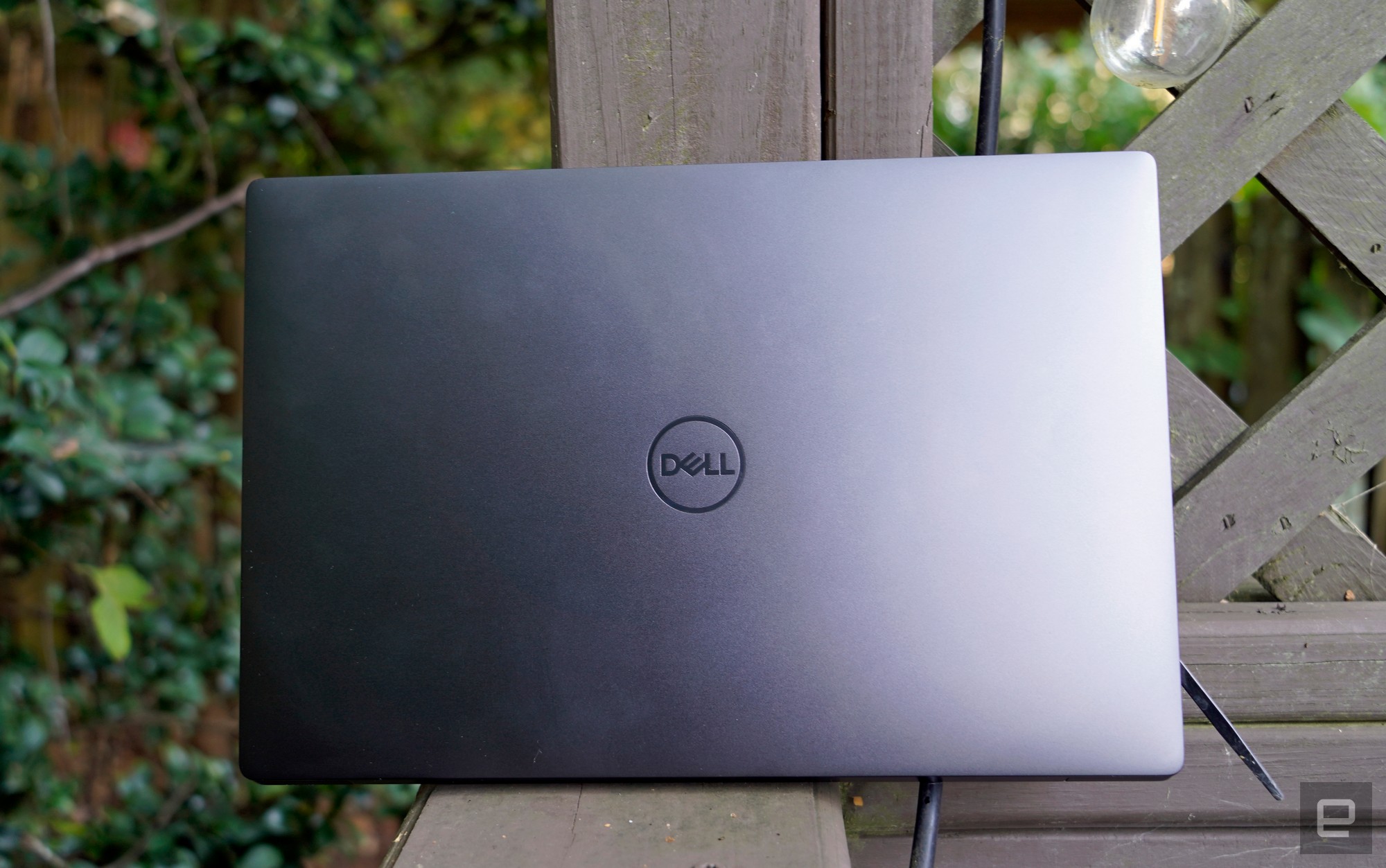
<figcaption></figcaption><div class="photo-credit">Devindra Hardawar/Engadget</div></figure><p>While Dell includes a USB-C to headphone adapter in the box, along with a Type-A adapter, there's no way to charge the computer if you have those both plugged in. If Apple can squeeze a 3.5 millimeter jack in the new MacBook Air, which weighs the same 2.7 pounds as the LCD-equipped XPS 13 Plus, Dell really has no excuse. (The OLED model is a tad heavier at 2.8 pounds.)</p><p>While we're talking about screens, if you want to get a 4K or OLED screen in an XPS this year, the 13 Plus is your only option. The standard XPS 13 only has 1080p LCD options. Our review unit is equipped with the 3.5K OLED touchscreen model, which offers a decent 400 nits of brightness. It looks as great as all the other XPS screens we've seen, with excellent color and deep black levels, but I'm more curious to see how the 500-nit 4K OLED variant performs. Our review model's display was just fine outdoors, but a bit more brightness would make it look better in direct sunlight.</p><section data-eng-breakout="166e06e51ad44623b0db0c1fc140d957" data-eng-breakout-type="e2ehero"><img class="e2ehero-url" src="
https://s.yimg.com/os/creatr-uploaded-images/2022-07/8a7f9ee0-0e9c-11ed-be77-8183cf111421" alt="Dell XPS 13 Plus" data-uuid="ea168fe5-af9c-3eb8-bc18-16526bd68877"></section><p>This being an XPS 13, the Plus also sports Dell's razor-thin InfinityEdge screen bezels. The effect of having an almost border-less screen is still astounding, but I wish Dell had managed to push things even more with this supposedly futuristic design. It's hard to tell the difference between the Plus and the standard XPS models from 2020. At least the webcam situation is a bit better. The top screen bezel is thicker than the others because it houses a 720p webcam and a Windows Hello IR module for secure logins. I would have liked to see it reach 1080p, but this camera still looks more vibrant than what we've seen from Dell before.</p><p>The last major upgrade in the XPS 13 Plus is something you can't even see. Under the hood, it's powered by Intel's 28-watt 12th-gen processors, whereas last year's XPS 13 had 15-watt 11th-gen chips. More power means more performance – this is the small XPS for someone who wants to do serious work. The standard XPS 13 is still around, but it's now running 9-watt 12th-gen chips, which Dell claims are as fast as the previous 11th-gen CPUs. We haven't tested the smaller XPS 13 yet, but it's clear that Dell is positioning it as a more efficient system for less demanding consumers.</p><table><tbody><tr><th></th><th><p>PCMark 10</p></th><th><p>3DMark Wildlife Extreme</p></th><th><p>Geekbench 5 (CPU)</p></th></tr><tr><th><p><strong>Dell XPS 13 Plus (Intel i7-1280P, Intel Xe)</strong></p></th><td><p><strong>5,658</strong></p></td><td><p><strong>3,505</strong></p></td><td><p><strong>1,680/10,954</strong></p></td></tr><tr><td><p>Dell XPS 15 (2022, Intel i7-12700H, NVIDIA RTX 3050 Ti 45w</p></td><td><p>6,825</p></td><td><p>8,689</p></td><td><p>1,680/11,412</p></td></tr><tr><td><p>Apple MacBook Pro 13-inch (2022, M2)</p></td><td><p>N/A</p></td><td><p>6,767</p></td><td><p>1,938/8,984</p></td></tr><tr><td><p>HP Spectre x360 16 (Intel Core i7-11390H, NVIDIA RTX 3050)</p></td><td><p>4,785</p></td><td><p>N/A</p></td><td><p>1,518/4,200</p></td></tr></tbody></table><p>Our review unit was equipped with Intel's Core i7-1280P, the fastest chip available for the XPS Plus. It's a hybrid 14-core CPU made up of six performance cores and eight efficiency cores. That sounds impressive on paper, and it proved itself worthy in our benchmarks. In GeekBench 5, the XPS 13 Plus outpaced gaming laptops like the Razer Blade 15 and ASUS Zephyrus Duo, and it came close to the much larger XPS 15.</p><p>Not surprisingly, it also outclassed Lenovo's new Yoga 9i, another ultraportable running Intel's Iris Xe graphics, in Cinebench R23. That GPU doesn't help much when it comes to games, though. I could barely get
Halo Infinite running in 1080p, though I'm sure a less demanding game like
Overwatch would be more playable.</p><figure>
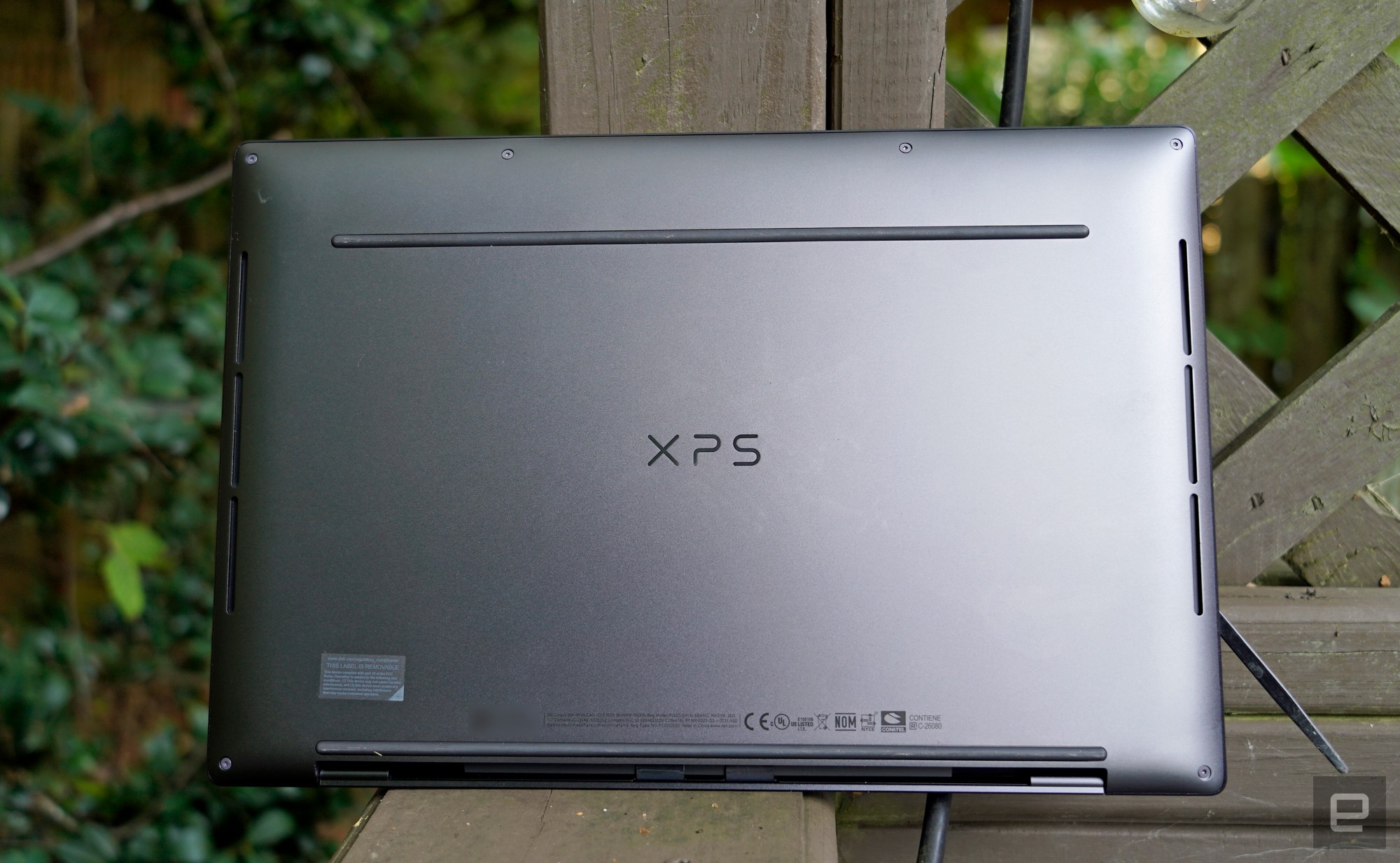
<figcaption></figcaption><div class="photo-credit">Devindra Hardawar/Engadget</div></figure><p>We tested the XPS 13 Plus in its "Ultra Performance" thermal mode, which spins up the fans and lets it run a bit hotter. But for simpler work, you can put it in quiet mode to reduce heat and noise. In its default "optimized" cooling mode, the laptop felt too warm to use on my lap outside. To be fair, it was well above 90 degrees Fahrenheit in Atlanta, so I won't hold that against the XPS 13 Plus
too much. I wish the battery life was more impressive, though. The system only lasted 12 and a half hours during our benchmark in optimized mode, and a paltry nine and half hours in performance mode. In comparison, the 2020 XPS 13 kept trucking for almost 16 hours.</p><p>For years, we've recommended the XPS 13 to people who wanted to get basic work done, whereas the more powerful XPS 15 and 17 were better suited to creatives who needed to edit video or audio. With the XPS 13 Plus, Dell finally has a 13-inch ultraportable that can throw down some processing power. The only question is if anyone actually wants that on a smaller screen. At this point, it seems best suited for someone who's in the market for a souped-up XPS 13, or who wants to experiment with a futuristic design. Personally, I'd recommend testing out the XPS 13 Plus before committing to it. Its invisible trackpad may look cool, but it could easily become a headache for daily use.</p><figure>

<figcaption></figcaption><div class="photo-credit">Devindra Hardawar/Engadget</div></figure><p>The
XPS 13 Plus starts at $1,200 with a 512GB SSD, 8GB of RAM, and a 1,920 by 1,200 (FHD+) LCD monitor. As usual, I'd suggest bumping up to 16GB of RAM and 1TB SSD for $1,499 if you're planning to keep the laptop for four years or more. And if you want OLED, expect to spend at least $1,799.</p><p>Ultimately, I have to give Dell credit for once again attempting to push laptop designs forward with the XPS 13 Plus. Like the InfinityEdge Display before it, there are plenty of great ideas in this computer that competitors may end up adopting. I just hope Dell considers dealing with the potential usability issues eventually (and maybe throw in a headphone jack too). If you're trying to show us the future of computing, don't make it feel like a step backward.</p>
Source:
Dell XPS 13 Plus review: Beauty vs. usability