Apple Will Let You Remove Rapid Security Response Updates in iOS 16Apple in
iOS 16 added a new Rapid Security Response feature that's meant to make it quicker and easier for the company to deploy security improvements to
iPhone users without a full iOS update. By default, Rapid Security Responses are installed automatically, but Apple has implemented a way to remove them.
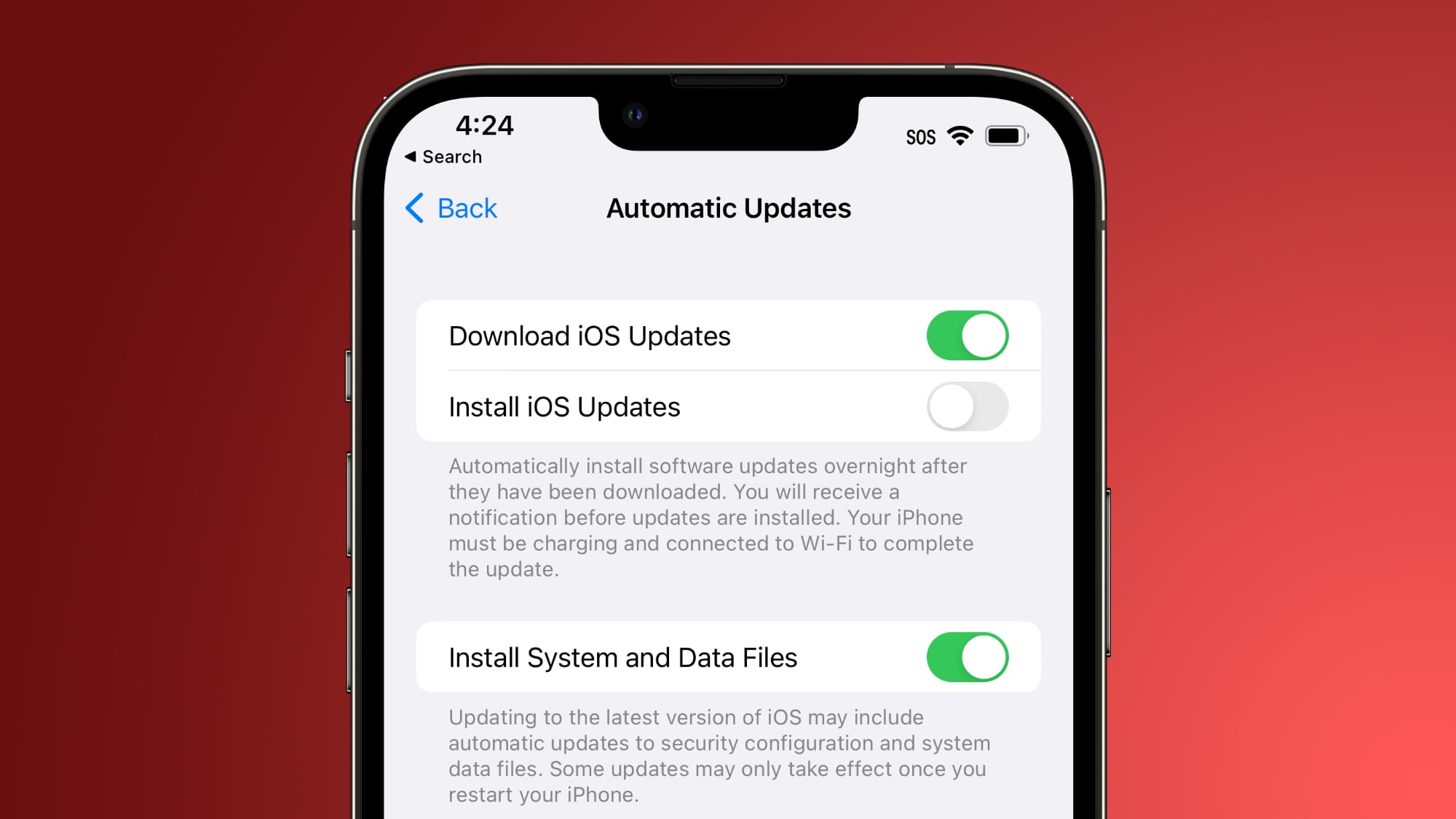
In an
updated support document shared today, Apple says that you can remove a Rapid Security Response from your device by going to Settings > General > About, tapping the iOS version, and then tapping Remove Security Update.
Apple says you can then reinstall the Rapid Security Response at a later date, or wait for it to be installed permanently as part of a standard software update. It is not clear why a Rapid Security Response would need to be removed, but it's nice that users will have the option.
<div class="center-wrap"><blockquote class="twitter-tweet"><p lang="en" dir="ltr">So it seems like the Rapid Security Responses are removable until they are baked into the next iOS update.
pic.twitter.com/xAcHCHuIPS</p>— Aaron (@aaronp613)
September 12, 2022 <script async src="
https://platform.twitter.com/widgets.js" charset="utf-8"></script></div>
There is also a toggle for turning off automatic installation of Rapid Security Responses, which then allows them to be downloaded manually.<div class="linkback">Related Roundups:
iOS 16,
iPadOS 16</div><div class="linkback">Related Forum:
iOS 16</div>
This article, "
Apple Will Let You Remove Rapid Security Response Updates in iOS 16" first appeared on
MacRumors.comDiscuss this article in our forums
Source:
Apple Will Let You Remove Rapid Security Response Updates in iOS 16