iOS 16.1 Beta Lets You Disable AirPods Pro 2 Touch Volume ControlIn the iOS 16.1 beta, Apple is giving users of the second-generation
AirPods Pro the ability to disable touch controls for volume.

One feature of the new ‌AirPods Pro‌ is that users can increase or decrease volume by swiping up or down on the touch sensors on the individual stems. While some users may find the feature convenient, others may not. On iOS 16.0.2, the current public release of
iOS 16, users cannot disable touch controls for volume.
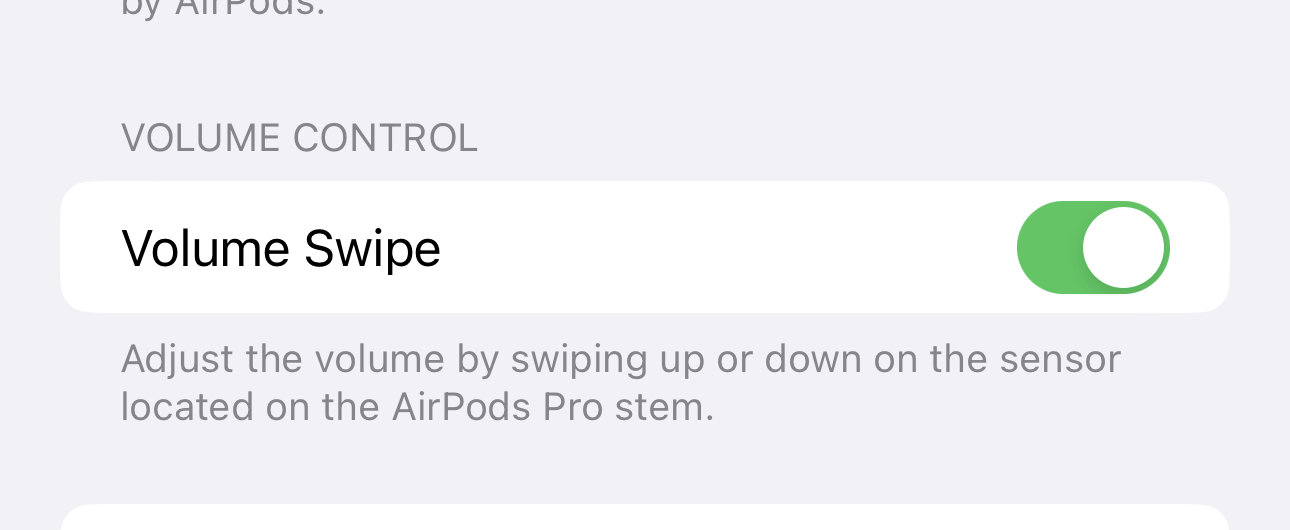
In the iOS 16.1 beta, there is a new toggle inside the Accessibility page for the second-generation ‌AirPods Pro‌ to enable or disable touch controls for volume. As before, users can customize the press-and-hold functionality of the ‌AirPods Pro‌ stems, including to switch among Active Noise Cancellation, Transparency mode, and Off, or to invoke
Siri.
iOS 16.1 is available for developers and members of Apple's public beta program, with a public release expected in October. In addition to the new toggle for the ‌AirPods Pro‌, iOS 16.1 will include changes to the battery indicator and
more. <div class="linkback">Related Roundup:
AirPods Pro</div><div class="linkback">Buyer's Guide:
AirPods Pro (Buy Now)</div><div class="linkback">Related Forum:
AirPods</div>
This article, "
iOS 16.1 Beta Lets You Disable AirPods Pro 2 Touch Volume Control" first appeared on
MacRumors.comDiscuss this article in our forums
Source:
iOS 16.1 Beta Lets You Disable AirPods Pro 2 Touch Volume Control