Everything New in iPadOS and iOS 16.2 Beta 1: Freeform App, Stage Manager External Display Support, Accidental Emergency SOS Reports and MoreApple today provided the
first betas of iOS 16.2 and iPadOS 16.2 to developers, introducing even more new features that have been promised for the
iOS 16 update.

We've outlined all of the changes found in the iOS 16.2 and iPadOS 16.2 betas so far in this guide.
<h2 id="freeform_app">Freeform App</h2>
Apple
debuted a new cross-platform Freeform app in iOS 16.2, iPadOS 16.2, and
macOS Ventura 13.1. Designed for collaboration, Freeform can be used for jotting down notes, sketching, drawing, saving links, and more.
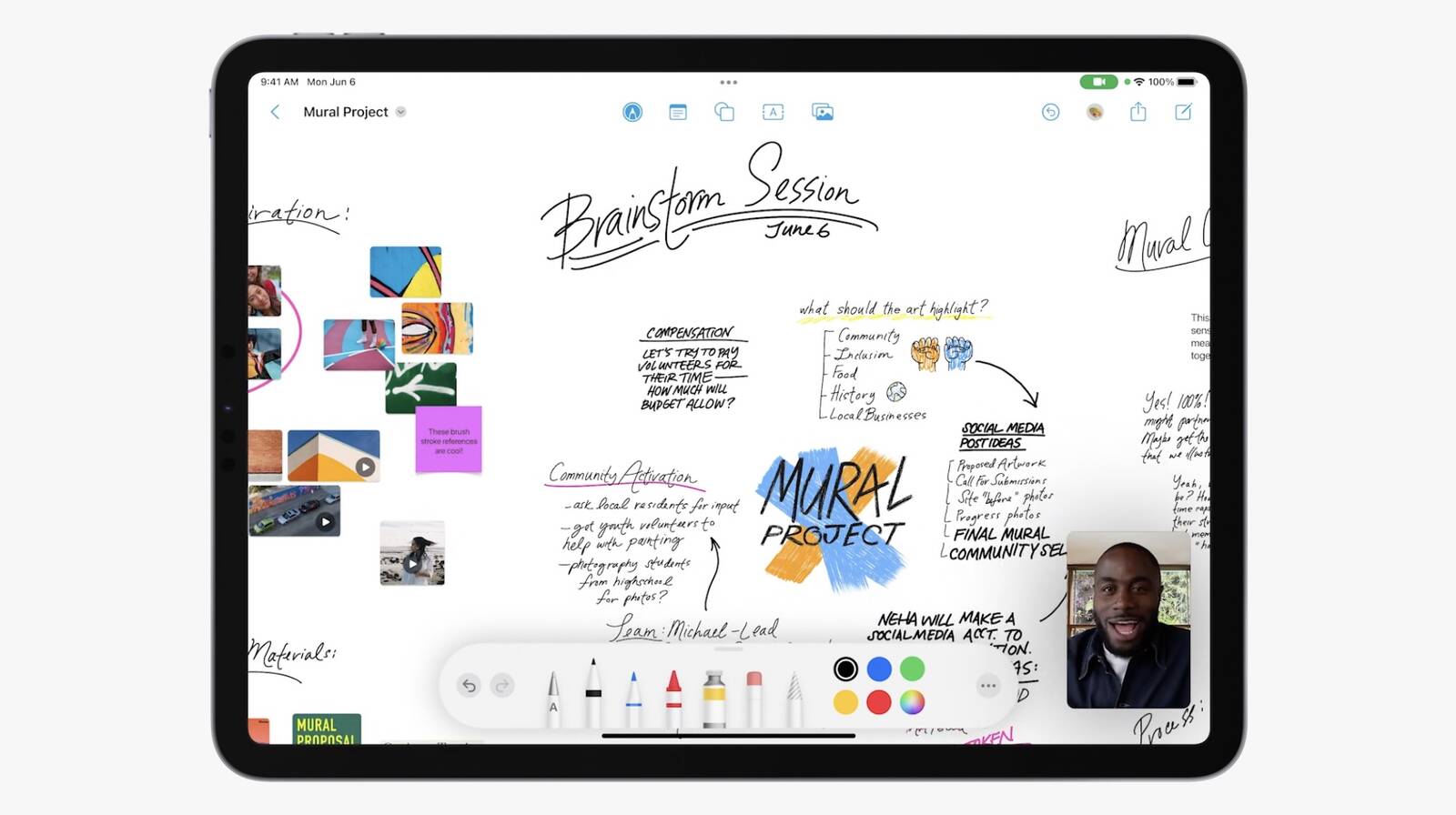
Multiple people can work on the same Freeform document, with updates synced for all participants in real-time. Apple says that Freeform can be used for sketching projects, designing mood boards, and brainstorming ideas, with the app serving as a creative space.
<h2 id="stage_manager_external_display_support">Stage Manager External Display Support</h2>
With iPadOS 16.2,
Stage Manager on
M1 and
M2 iPads can be used with external displays once again. This is functionality that Apple removed in the first version of
iPadOS 16 in order to expand ‌Stage Manager‌ to A12X and A12Z
iPad Pro models.

With external display support, ‌Stage Manager‌ supports up to eight apps for multitasking purposes, rather than four. This functionality is limited to ‌M1‌ and ‌M2‌ iPads.
<h2 id="new_home_app_architecture">New Home App Architecture</h2>
Paired with HomePod 16.2 software, iOS 16.2, iPadOS 16.2, and ‌macOS Ventura‌ 13.1 add support for an updated Home app architecture that comes following the addition of the Matter smart home standard.
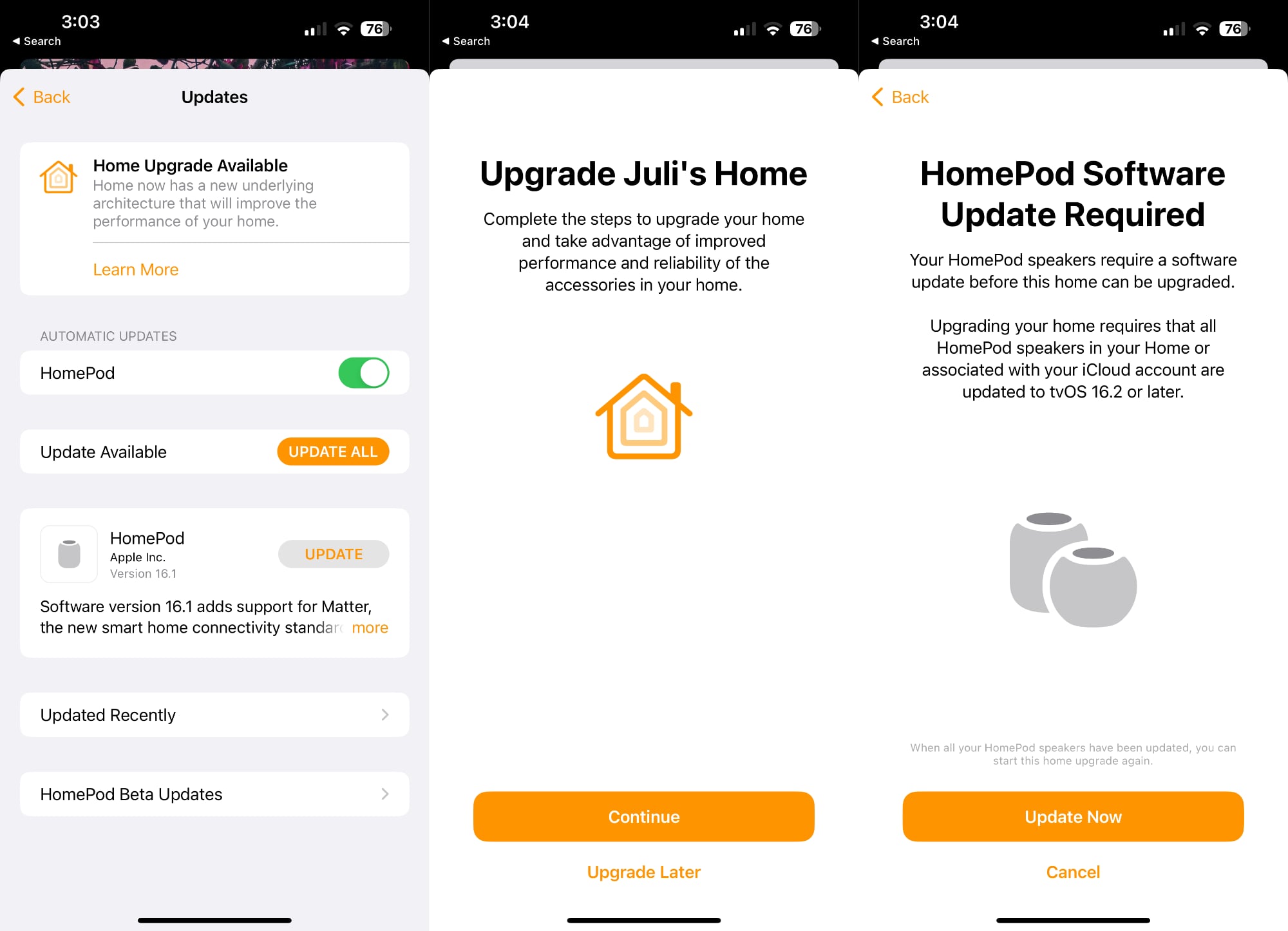
Apple says that the new Home app architecture will bring faster, more reliable performance in homes with many smart accessories, but it requires every device that accesses the home to be running the iOS 16.2, iPadOS 16.2, ‌macOS Ventura‌ 13.1, tvOS 16.2, and watchOS 9.2 betas, along with the HomePod 16.2 beta software.
<h2 id="expanded_120hz_promotion_support">Expanded 120Hz ProMotion Support</h2>
On devices that support ProMotion, Apple says that SwiftUI animated layout changes will support a 120Hz refresh rate, functionality that was previously missing.
<h2 id="unintentional_sos_calls">Unintentional SOS Calls</h2>
Apple appears to be collecting data on accidental SOS calls with the update, and one user has reported an Apple inquiry about the call that collects system data.
<div class="center-wrap"><blockquote class="twitter-tweet"><p lang="en" dir="ltr">New iOS 16.2 accidental Emergency SOS call report features, I accidentally triggered emergency SOS and the police 👮♂️ actually ended up in my house. 😳
@9to5mac @MacRumors pic.twitter.com/w0OOaK9W7E</p>— iDeviceHelp (@iDeviceHelpus)
October 25, 2022 <script async src="
https://platform.twitter.com/widgets.js" charset="utf-8"></script></div>
<h2 id="software_updates">Software Updates</h2>
Apple has made a small tweak to the Software Updates section of the Settings app, which is available under General. The text of the software version that's installed is now bolder, making it more apparent.

<h2 id="lock_screen_sleep_widget">Lock Screen Sleep Widget</h2>
iOS 16.2 adds a
Sleep widget to the Lock Screen, which draws from data stored in the Health app and collected by the Apple Watch or other sleep tracking devices. It provides information such as time spent in bed and sleep quality, with three variants available.
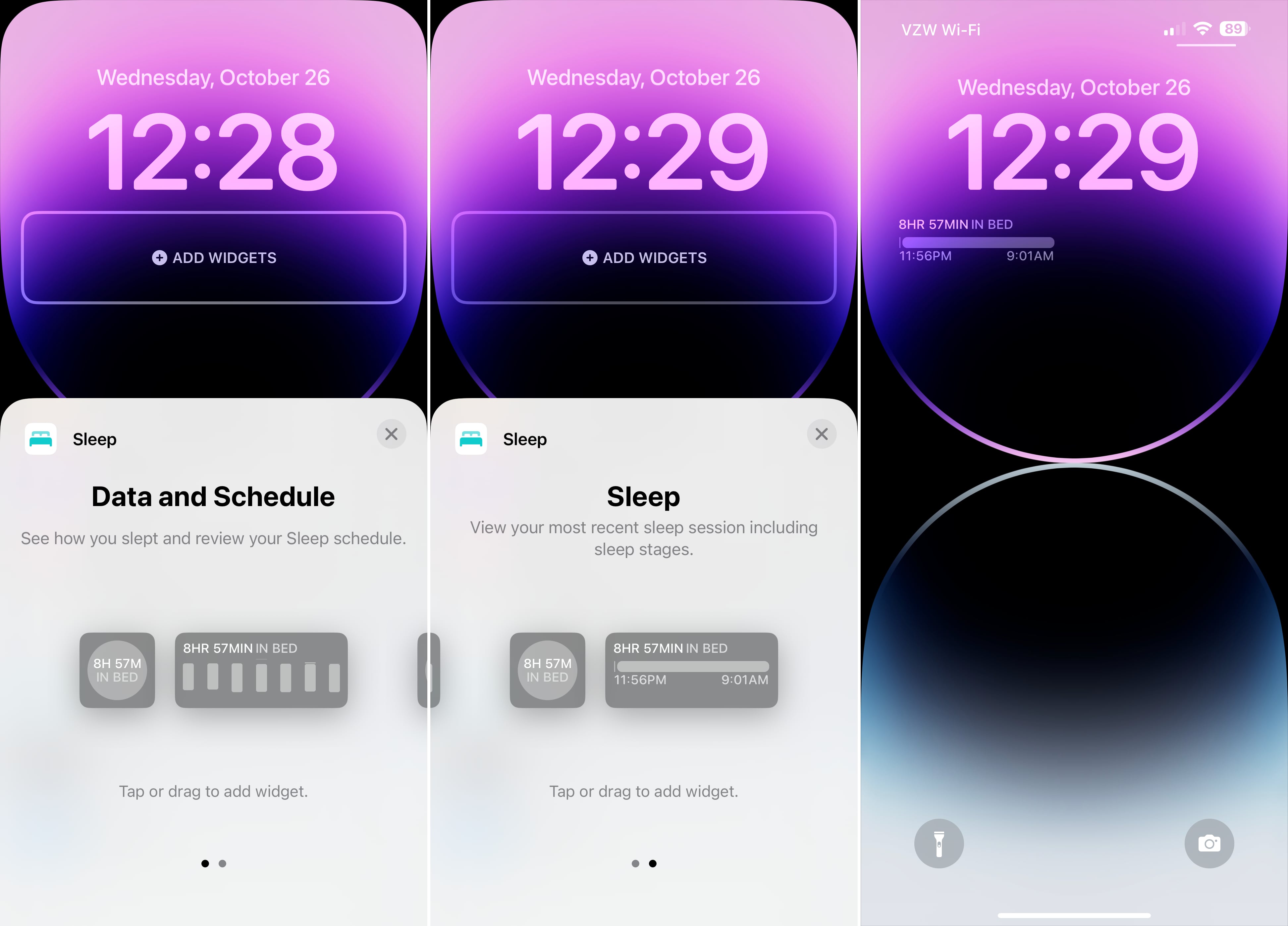
A simple one tile widget shows the amount of time that you spent in bed, and two multi-tile options display either a bar chart that shows sleep quality or a larger widget that shows time in bed along with a visual representation. Tapping on the widget opens up the Sleep section of the Health app.
<h2 id="tv_app_live_sports_scores">TV App Live Sports Scores</h2>
The iOS 16.2 beta re-adds Live Activities integration for
select sports games for the built-in TV app on the
iPhone. Games can be tracked in real time on the Lock Screen or the
Dynamic Island on the
iPhone 14 Pro models.
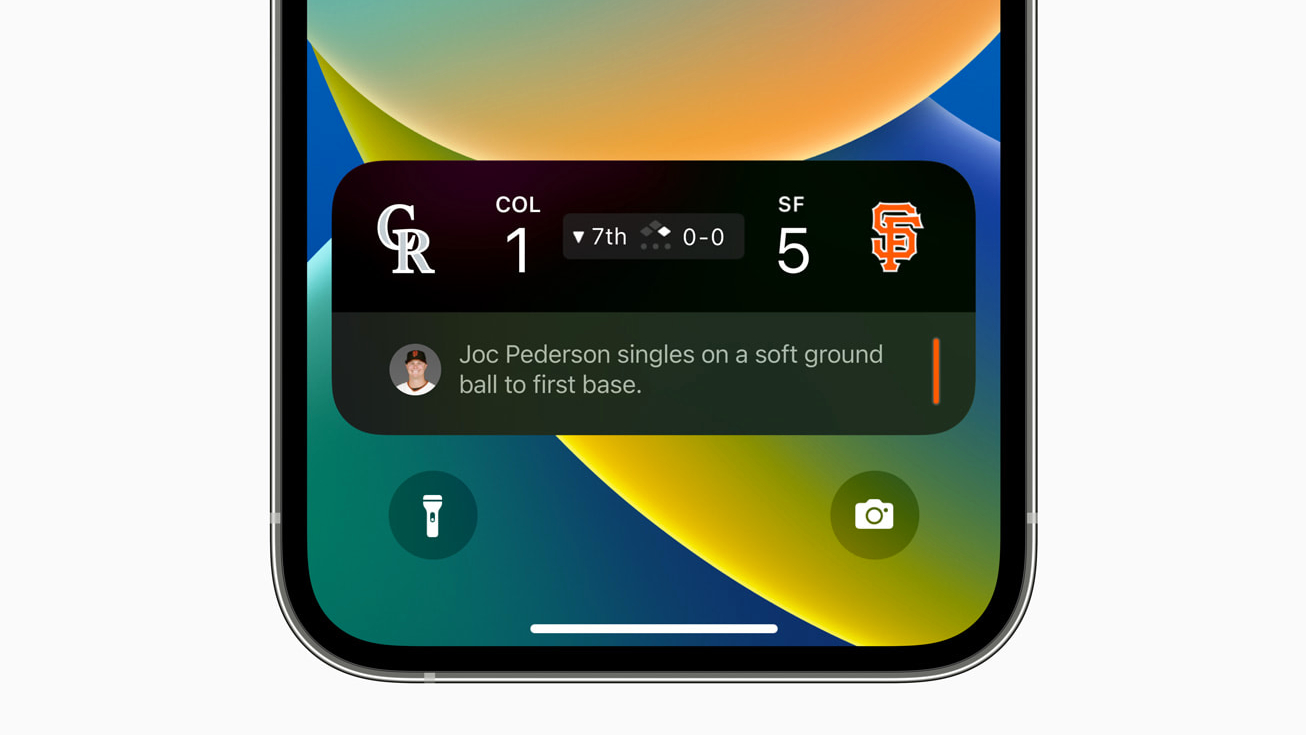
<h2 id="other_new_features">Other New Features</h2>
Know of a new feature in iOS 16.2 that we left out? Let us know in the comments below.
This article, "
Everything New in iPadOS and iOS 16.2 Beta 1: Freeform App, Stage Manager External Display Support, Accidental Emergency SOS Reports and More" first appeared on
MacRumors.comDiscuss this article in our forums
Source:
Everything New in iPadOS and iOS 16.2 Beta 1: Freeform App, Stage Manager External Display Support, Accidental Emergency SOS Reports and More