How to update your Studio Display firmware and get the latest features<div class="feat-image">
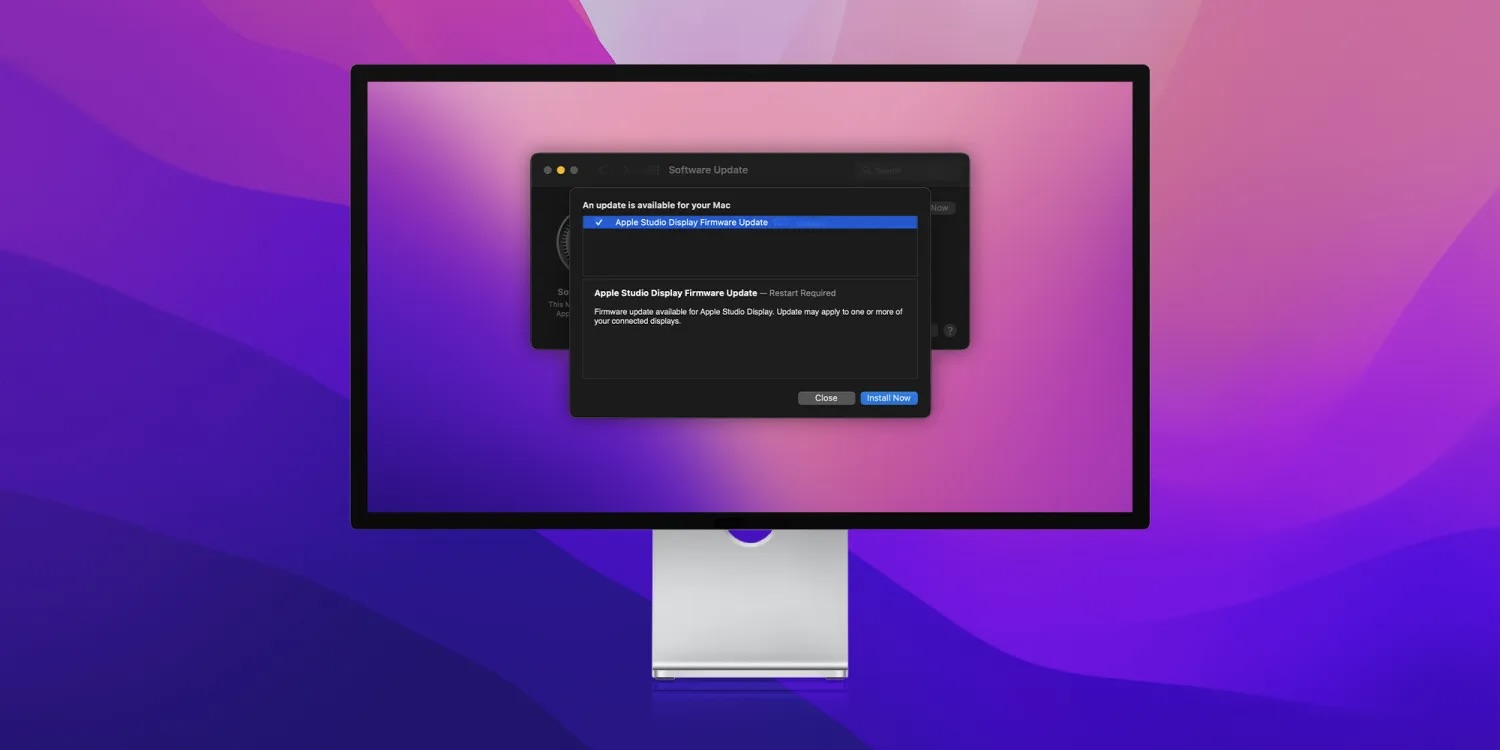
</div>
<p>Whether you’ve recently picked up Apple’s 27-inch monitor or haven’t installed an update on it in a while, read on for how to update the Apple Studio Display with the
most recent firmware to get the latest features and improvements.</p>
<p> <a href="
https://9to5mac.com/2023/03/30/how-to-update-apple-studio-display/#more-873900" data-post-id="873900" data-layer-pagetype="post" data-layer-postcategory="how-to,studio-display" data-layer-viewtype="unknown" class="more-link">more�
https://9to5mac.com/2023/03/30/how-to-update-apple-studio-display/">How to update your Studio Display firmware and get the latest features[/url] appeared first on <a rel="nofollow" href="
https://9to5mac.com">9to5Mac[/url].</p>
Source:
How to update your Studio Display firmware and get the latest features