Everything New in iOS 17 Beta 2Apple today released the second beta of upcoming
iOS 17 and
iPadOS 17 updates to developers for testing purposes, and like all new betas for a major point update, the software includes a number of small tweaks and changes as Apple refines the operating systems ahead of launch. We've aggregated everything new that we've found in the second beta so far.

<h2>Update Screen</h2>
This is technically a feature from the first beta, but the update screen now shows more information about beta software. It includes details about joining a beta program and backing up before you install beta software.
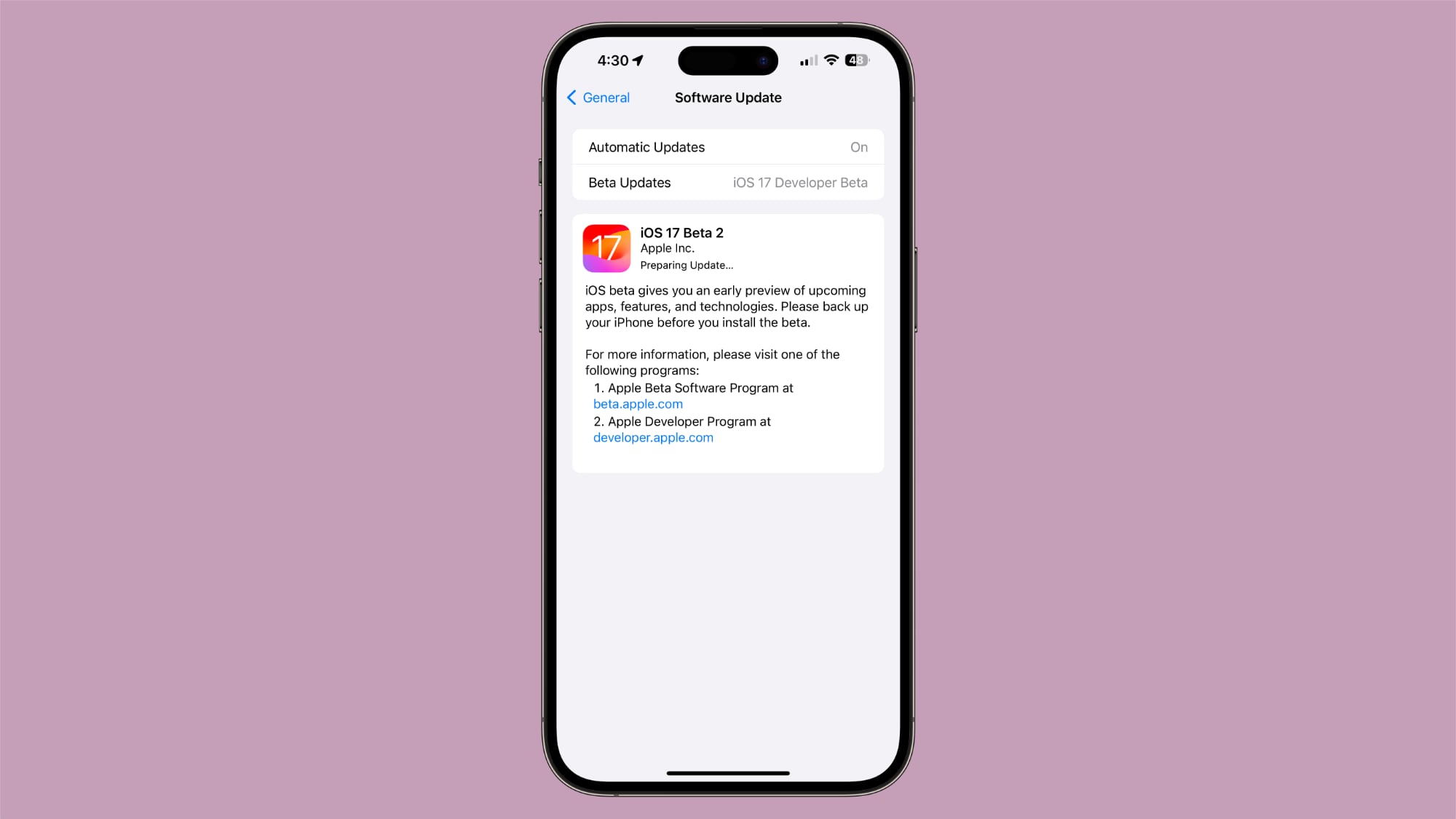
<h2>App Tips</h2>
Various Apple-designed apps are utilizing a tips feature that provides details on available functionality. In the Messages app, for example, there's a tip about sending a message by talking instead of typing with
Siri.
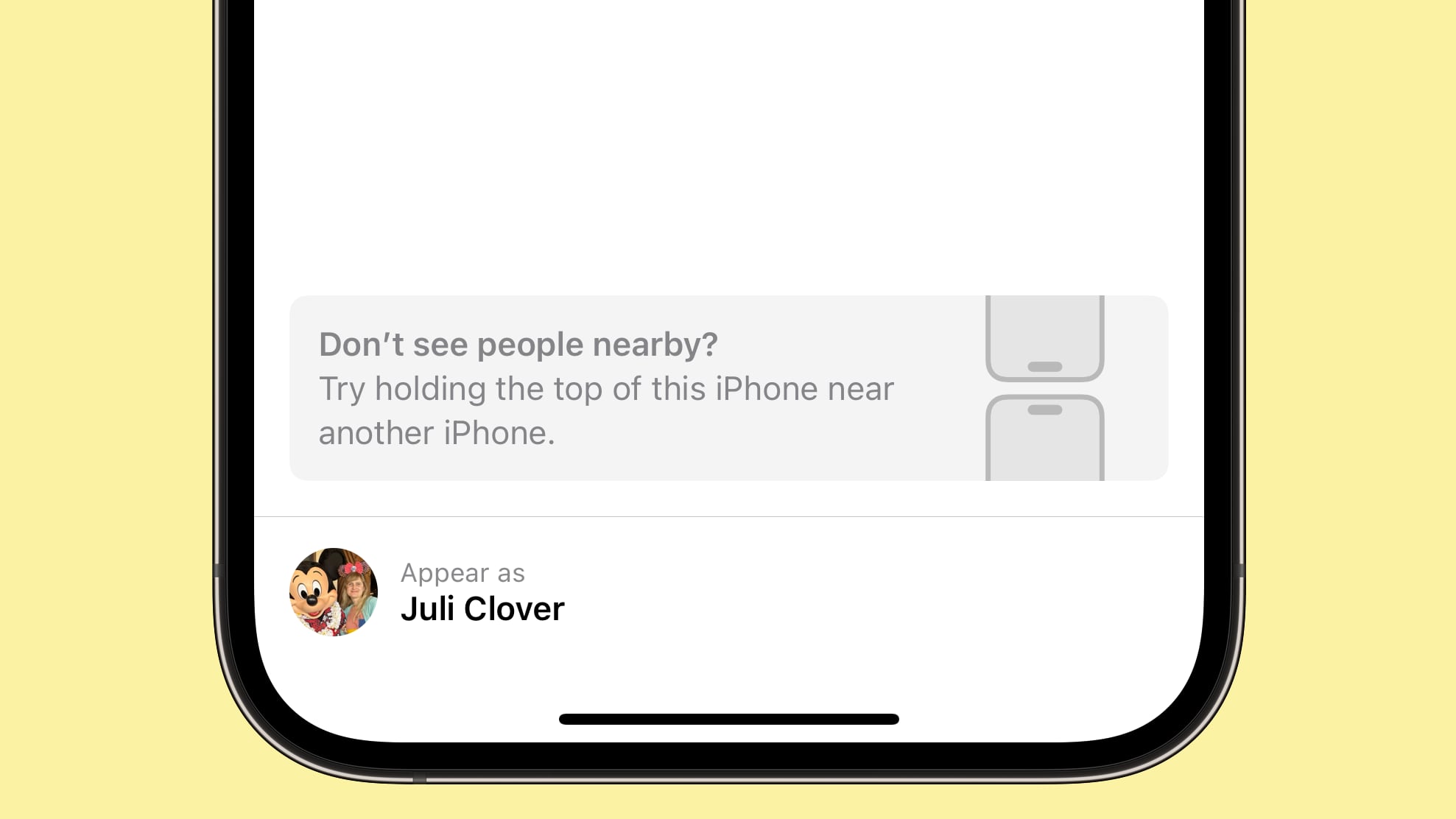
When AirDropping, there's a suggestion to hold the phone near another phone if you don't see people nearby.
<h2>Location Settings</h2>
In the Systems Settings section of the Location privacy options, there is a new "MicroLocation" option. Apple does not explain what this is. App Clips Location Confirmation has disappeared as an option, as has Standby Clock Faces.
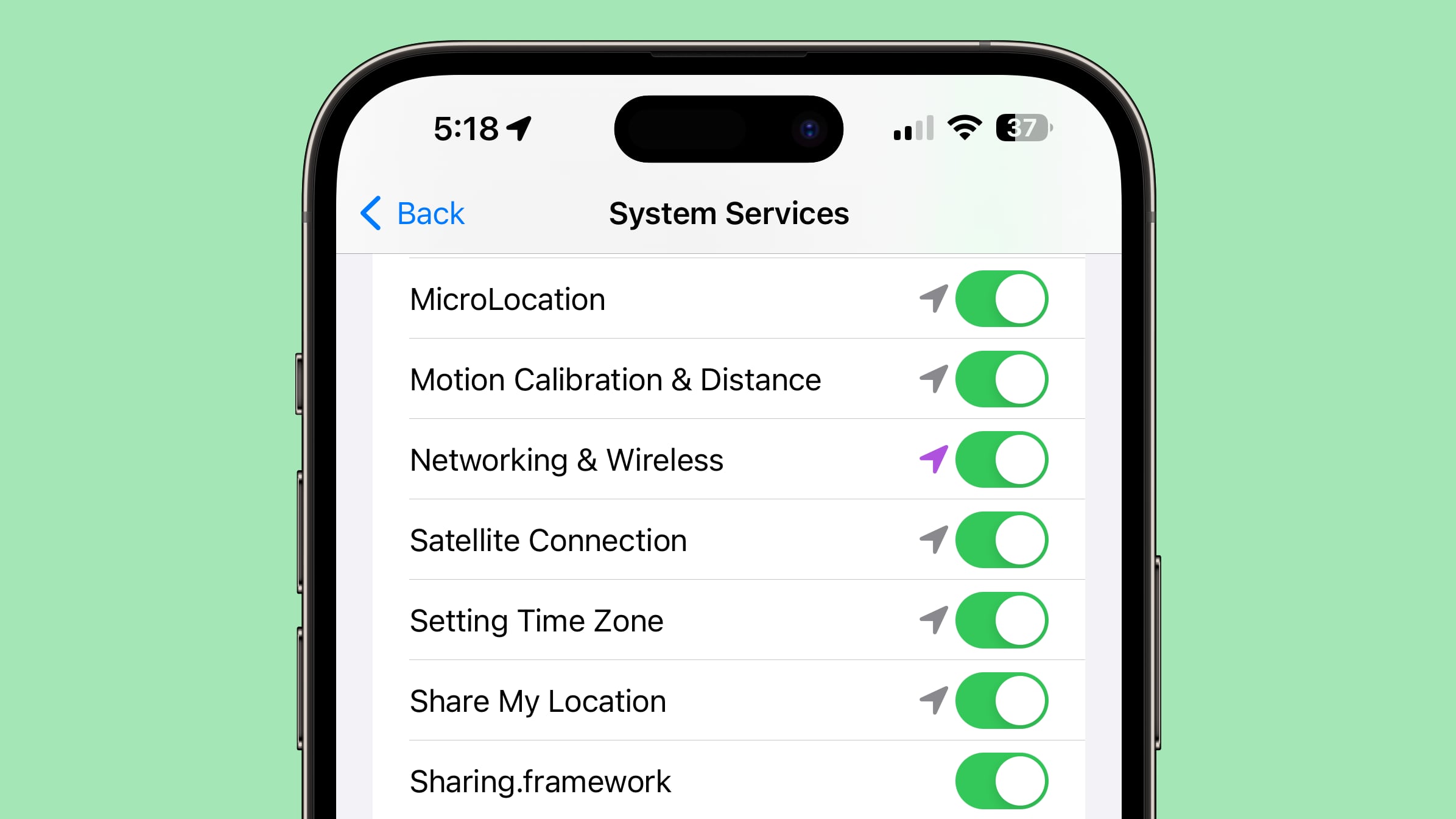
<h2>Messages Check In</h2>
In the Messages section of the Settings app, Apple has changed the wording of the data options for the Check-In feature. Options are now "Full" and "Limited," rather than "Current location only" and "All locations visited.
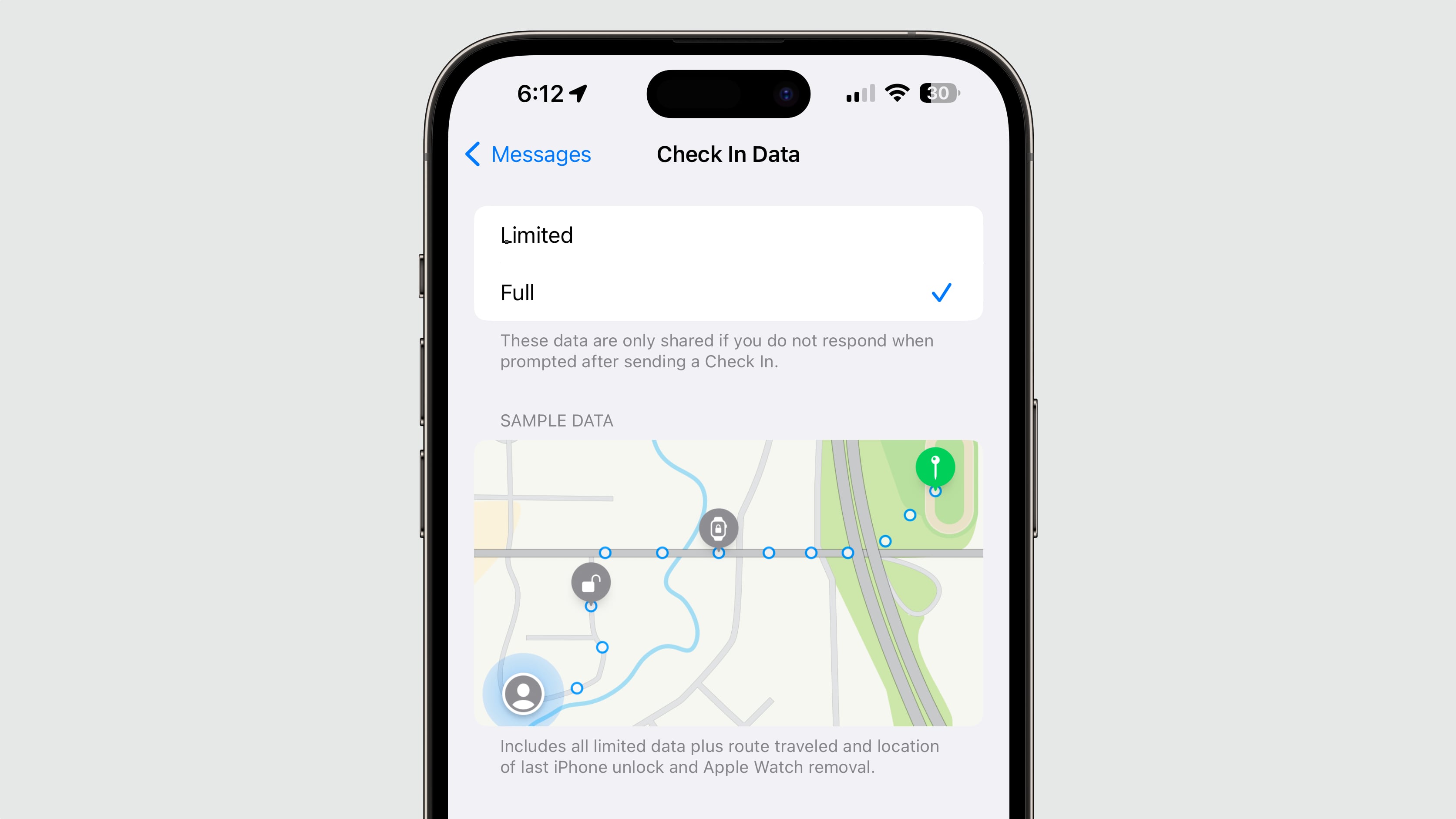
Limited data is described as current location and details about battery and network signal, while Full includes all limited data plus route traveled and location of last
iPhone unlock and Apple Watch removal.
<h2>Music App</h2>
Activating Crossfade for
Apple Music in the Settings app no longer crashes the Settings app, plus there is a customizable length for the Crossfade feature.
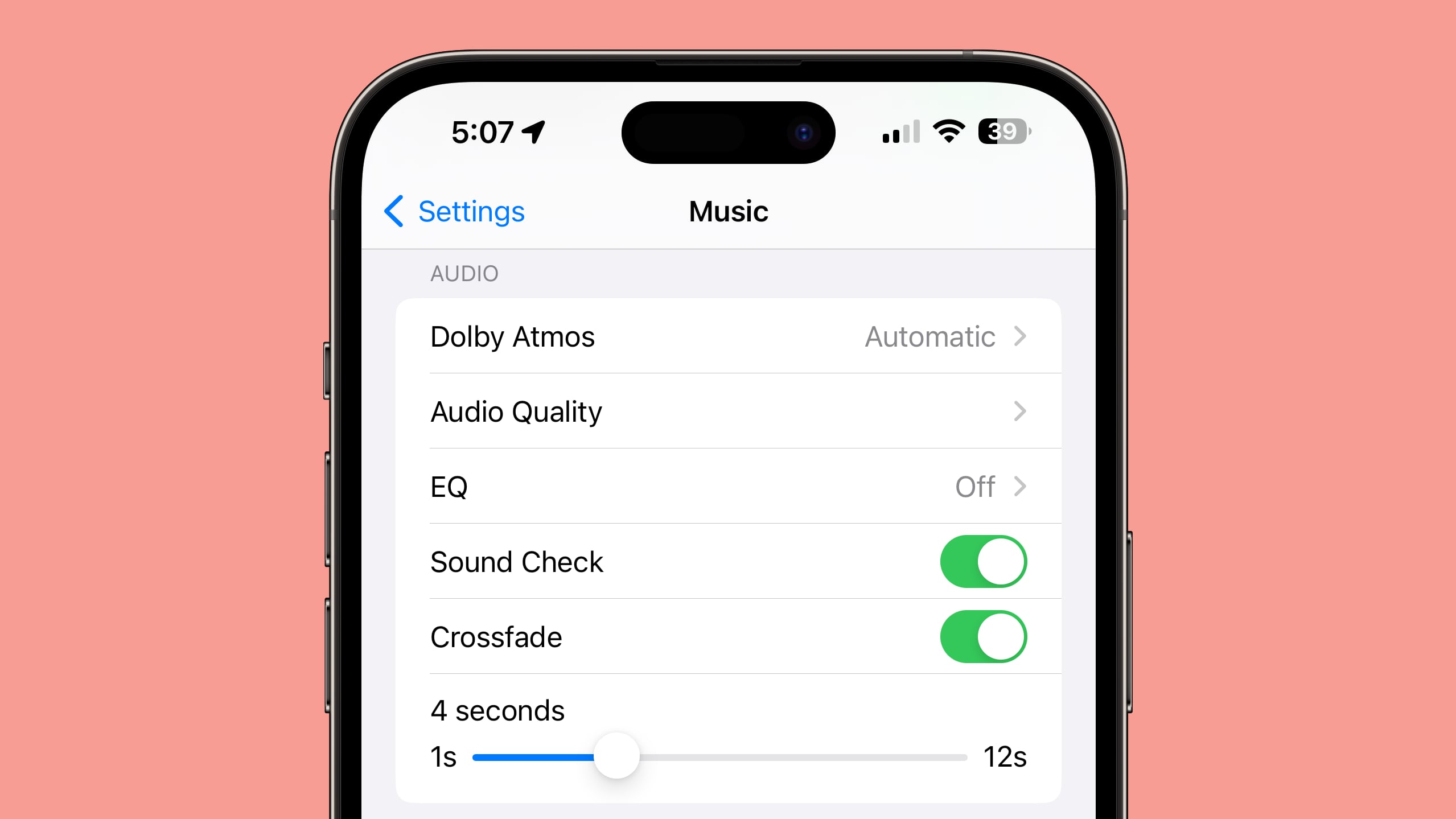
<h2>StandBy</h2>
There's now an option to toggle off notifications when in StandBy mode. Notifications classified as "Critical" will be delivered even when the feature is off.
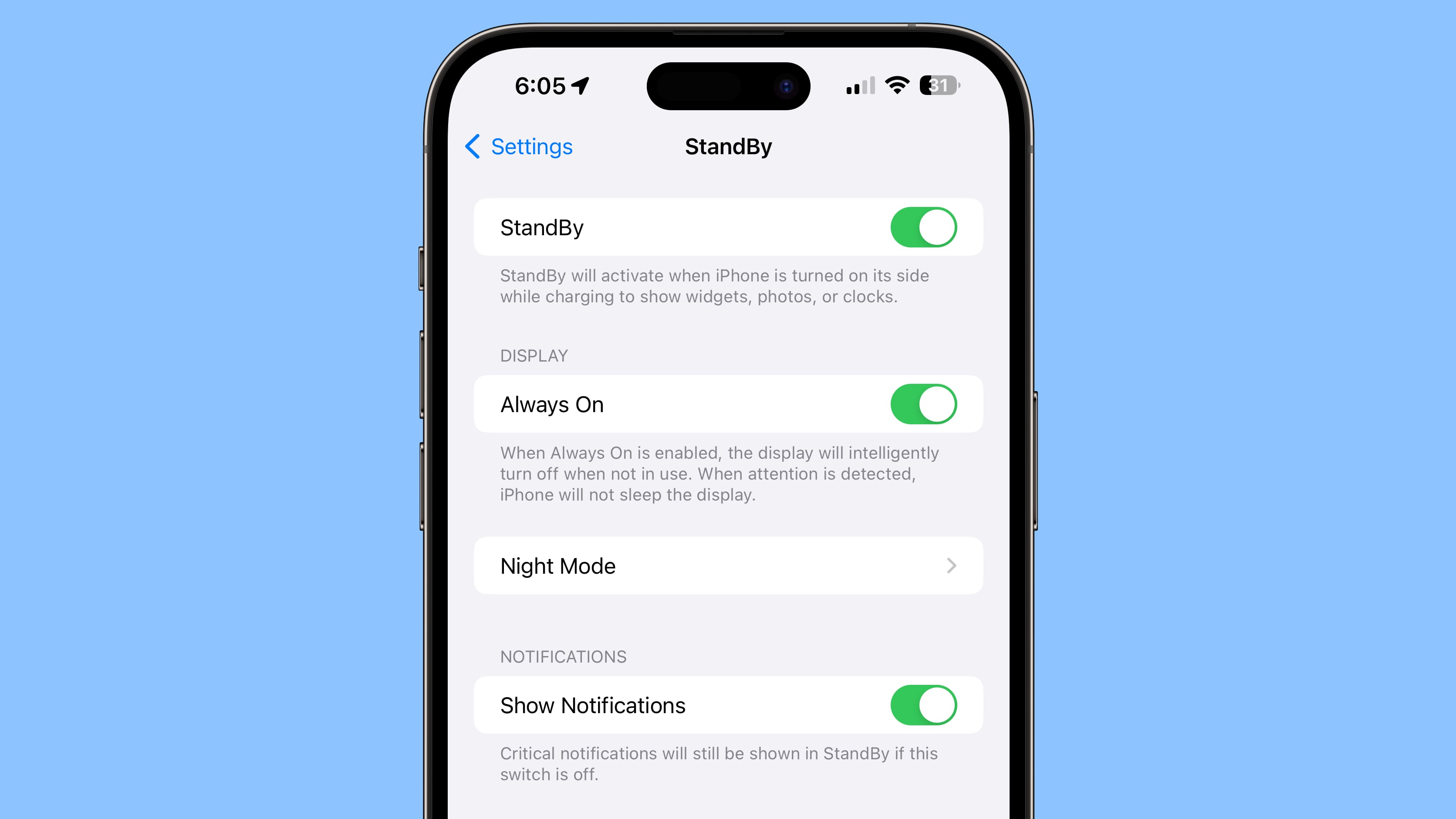
<h2>Apple Music Widgets</h2>
Some of the ‌Apple Music‌ widgets are now available in different size options.

<h2>Other New Features</h2>
Find something that we didn't mention here? Let us know in the comments below.
This article, "
Everything New in iOS 17 Beta 2" first appeared on
MacRumors.comDiscuss this article in our forums
Source:
Everything New in iOS 17 Beta 2