Google Photos for iOS Gets 'Locked Folder' for Sensitive SnapsGoogle
Photos users on
iPhone can now lock their most sensitive images and videos in a special passcode-protected folder, thanks to a new feature rolling out to the iOS app.

Previously only available on Android phones, the privacy-oriented Locked Folder feature allows users to save photos and videos in the app within a separate space that requires
Touch ID,
Face ID, or a passcode to access.
Media saved in the folder remains hidden, meaning the sensitive photos don't show up as users scroll through their Google ‌Photos‌ or any other apps on their device.
Speaking to
The Verge, Google said that Locked Folder content backed up to the cloud is done so securely. “We protect this data with multiple layers of security, including leading encryption technology like HTTPS and encryption at rest,” said a Google spokesperson.
Regardless, users aren't compelled to use the new backup feature if they don't want sensitive content on Google servers, and can opt to store photos in the Locked Folder on their device instead.
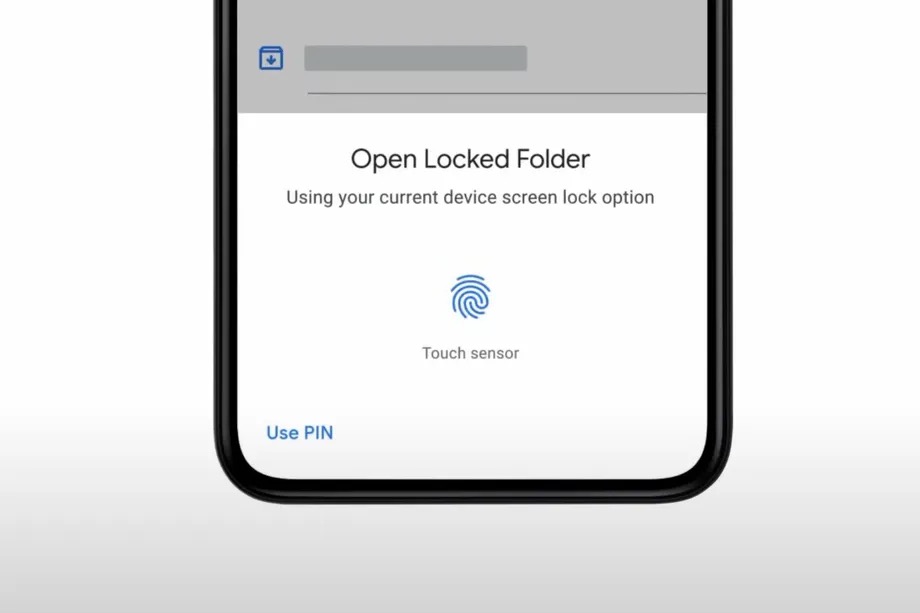
Google touts its photo and video backup service as "a safe home for life's memories," thanks to the "world-class security" and encryption it uses "to protect the photos that you back up or share."
Despite those safeguards, in 2020 Google was forced to contact some 100,000 users to inform them that some of their private videos backed up on its servers had been
accidentally sent to strangers due to a "technical issue."
As part of the rollout, the settings screen in the Google ‌Photos‌ app is also being updated for easier access to privacy, sharing, backup, notifications, and other options.<div class="linkback">Tag:
Google Photos</div>
This article, "
Google Photos for iOS Gets 'Locked Folder' for Sensitive Snaps" first appeared on
MacRumors.comDiscuss this article in our forums
Source:
Google Photos for iOS Gets 'Locked Folder' for Sensitive Snaps