VIPorbit review: Get to work on your relationships<article>
<section class="page">
<p>
You're excused for assuming that
VIPOrbit is a business-use only, comprehensive customer and contact relationship management tool for Mac and iOS. While it's true that it helps you track your interaction with customers and clients, integrates with a variety of social media tools and Skype, VIPOrbit is designed to help you track of
all your relationships, whether they are personal, social or business-related.
</p>
<p>
VIPOrbit was developed in part by one of the original creators of
ACT!, a relationship management tool, once available for the Mac. The VIPOrbit universe consists of a free
iPhone app, a $20
iPad app (a limited version is free to download, but you have to pay to use the full iPad version) and a $50 Mac app. These apps are linked using the free VIPsync
service that synchronizes changes your make using any of your devices. The Mac app is designed to be the center of the VIPorbit universe, with the iOS apps syncing with a primary data set created on your Mac. Once all your devices are linked and syncing, changes you make using one device are synced across all your connected devices.
</p>
<figure class="medium right"><a class="zoom" href="
http://images.techhive.com/images/article/2014/01/viporbit-01-100225249-orig.jpg">

[/url] <figcaption>
<p>
VIPorbit allows you to view and manage your contact data in many ways, all of which can be customized to suit your needs.
</p>
</figcaption></figure>
<figure class="medium right"><a class="zoom" href="
http://images.techhive.com/images/article/2014/01/viporbit-02-100225252-orig.jpg">
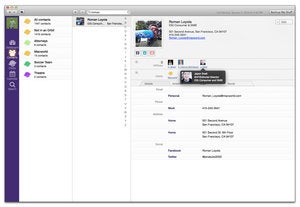
[/url]</figure>
<p>
When you first set up the app on your Mac, you have the option of entering your contact data manually or importing it from other data sources. Data can be imported from Apple's Contacts app, Skype, Facebook, Twitter, LinkedIn, and Google. Once imported—assuming that you have contacts duplicated across several of these sources—you can use VIPorbit's merge tool to combine the data from each of these sources. The merge tool compares information from each source and allows you to choose the most appropriate. For example, you may have different photos from the Contacts app, Facebook, and LinkedIn. Before your data is merged you are required to choose the photo you'd like to use for the contact. The merge tool also lets you deselect contacts before you import them, making your initial import as clean as you want it to be. This combination of data import and data merging made it very simple to create a very clean initial contact database in a matter of minutes.
</p><p class="jumpTag"><a href="/article/2087322/viporbit-review-get-to-work-on-your-relationships.html#jump">To read this article in full or to leave a comment, please click here[/url]</p></section></article>
Source:
VIPorbit review: Get to work on your relationships