The trouble with troubleshooting iOS<article>
<section class="page">
<p>
You know what the trouble with troubleshooting iOS is?</p><p>
You can’t do it. Because it doesn’t exist.</p><p>
Okay, I’m exaggerating a bit. There are a few basic things you can try when something goes wrong on your iPhone or iPad, such as force-quitting an app or restarting your device. You can also revert to some basic settings from
Settings > General > Reset. If none of that helps, you can always erase and restore your iOS device from a backup. But really, that’s about it. If none of those options work, your either have to wait for the relevant update from Apple or take your device to the Apple Store.</p><figure class="medium right">
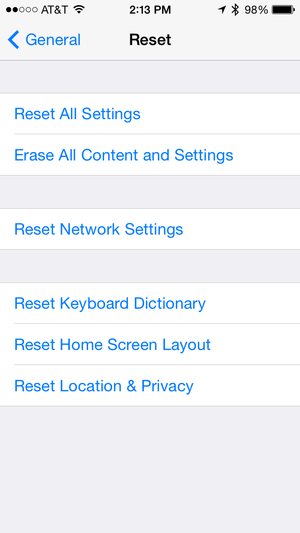
<figcaption>
<p>
On iOS, the Reset section of Settings is about as advanced as troubleshooting gets.</p><p class="jumpTag"><a href="/article/2107865/the-trouble-with-troubleshooting-ios.html#jump">To read this article in full or to leave a comment, please click here[/url]</p></section></article>
Source:
The trouble with troubleshooting iOS