How to track your iPhone 6s or 6s Plus without a tracking number<article>
<section class="page">
<p>
There’s a trick you can use to stalk your new iPhone’s trek across the globe, even if Apple hasn’t sent you a shipping notification.</p><p>
First, head to the
UPS tracking site. Then, select the box labeled
Track by Reference. In the
Shipment Reference box type in the phone number tied to your new iPhone.</p><figure class="medium inline"><img src="
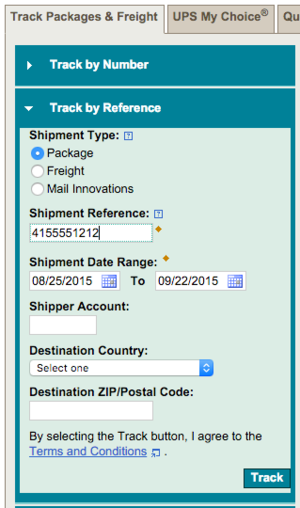
" alt="ups iphone phone number" width="300" height="508"/> <small class="credit">
UPS </small> <figcaption>
<p>
Find the Shipment Reference box and enter your phone number.</p><p class="jumpTag"><a href="/article/2985378/apple-phone/how-to-track-your-iphone-6s-or-6s-plus-without-a-tracking-number.html#jump">To read this article in full or to leave a comment, please click here[/url]</p></section></article>
Source:
How to track your iPhone 6s or 6s Plus without a tracking number