TestFlight Now Lets Developers Set Testing Criteria and Include App ScreenshotsApple today
updated its TestFlight app, adding new features that are designed to streamline the app beta testing process. TestFlight is the app that developers can use to distribute their app to beta testers ahead of when the app is released.
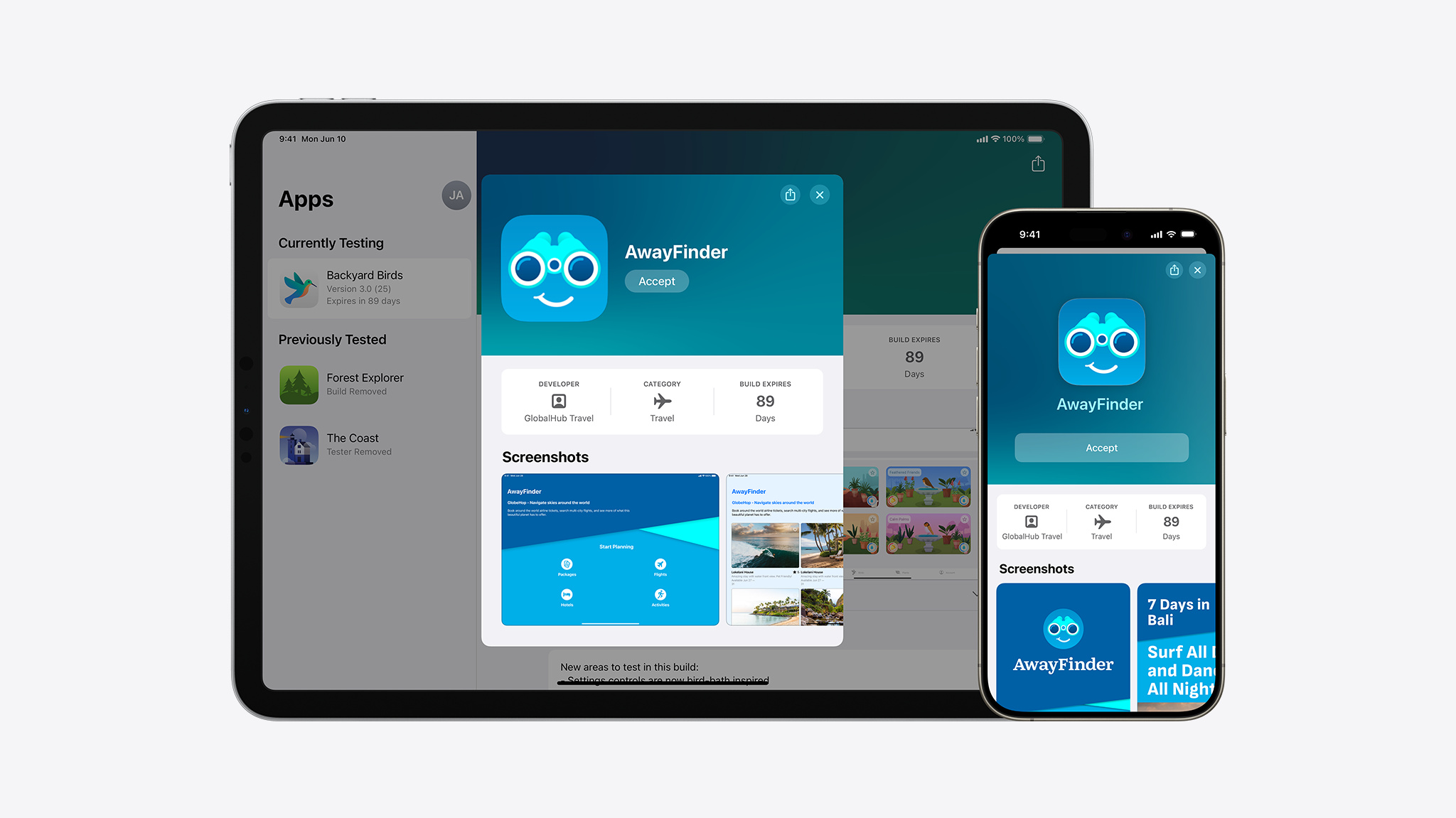
The app has also been redesigned on the
iPhone and
iPad.
Invites to beta test an app include an app description, plus developers can opt to include screenshots and information about their app category.
To narrow down potential testers, developers can set tester criteria that must be met in order to join a beta. Testers who decide not to join a particular beta can provide feedback to a developer explaining why. Apple's release notes for the update are below.
This update includes several key improvements to enhance your testing experience:
<ul>
<li>Invitations include a beta app description and developers can now also choose to include screenshots and their app category.</li>
<li>Developers can now set tester criteria you must meet in order to join a beta.</li>
<li>You can share with developers why you decided not to join a beta through a new feedback option.</li>
</ul>
Additionally, this update includes stability improvements and bug fixes.
TestFlight is a free app for ‌iPhone‌, ‌iPad‌, Mac, and Vision Pro, and it can be downloaded from the
App Store. [
Direct Link]<div class="linkback">Tag:
TestFlight</div>
This article, "
TestFlight Now Lets Developers Set Testing Criteria and Include App Screenshots" first appeared on
MacRumors.comDiscuss this article in our forums
Source:
TestFlight Now Lets Developers Set Testing Criteria and Include App Screenshots