Google for iOS updated with Material Design, better search tools, and more<article>
<section class="page">
<p>Yet another Google app for iOS
got the Material Design treatment on Thursday, and this time, it’s…
Google. Google’s latest version—5.0—sports a complete redesign and overhaul with new features to boot. Now, Google will remember your recently visited pages so you can quickly access them again and has a new Google button so you can start a new search in one tap. It also integrates with Google Maps, specifically for exploring what’s nearby in either Map or Street View.</p><figure class="medium right"><a class="zoom" href="
http://images.techhive.com/images/article/2014/12/googlenowios2-100535344-large.png">
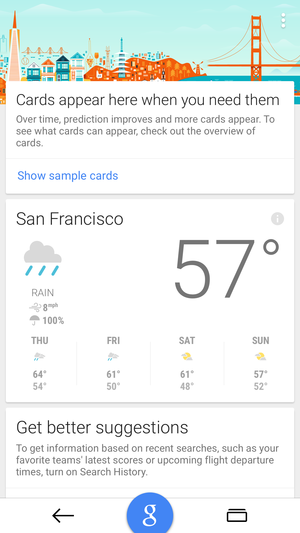
[/url]</figure>
<p>Google has a simplified three-button navigation bar at the bottom of the screen, which ties into Material Design. You’ll see a back arrow button on the left, your Search button in the middle, and your Recents button on the right. The app has been optimized for the iPhone 6 and 6 Plus, so you’ll see big, bold photos when doing an image search. </p><p class="jumpTag"><a href="/article/2858893/google-for-ios-updated-with-material-design-better-search-tools-and-more.html#jump">To read this article in full or to leave a comment, please click here[/url]</p></section></article>
Source:
Google for iOS updated with Material Design, better search tools, and more